Steve Chippy of UMPC Portal shows the Amazon Kindle for PC software in a bit more depth that we did in our videos here. Chippy is using a Viliv X70 for the review which is larger than the Viliv S5 that we used. We have both the Viliv X70 and S5 available here in Melbourne for demonstrations.
From Chippy’s video we learnt that the grey sidebars in the reading pane can actually be used for page turning – a handy feature for a touch screen UMPC. We also learnt a simple way to control the screen brightness on the Viliv X70. Wonder if it works the same on the S5? Off to test…
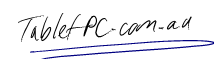







Thanks for the feedback on the Kindle 2 which is indeed a very cool device!
This blog was more about the Kindle software which is now available on PC too. That makes the UMPC quite attractive for a couple of reasons:
1, It can read pdf files as well as any other eBook format including Kindle
2, The screens are backlit, so you can read them in the dark
3, They can play back and edit any media content – eBooks, Audio files, Video files etc… Anything that you can do on a PC.
Thanks again for your comment.
if you want to read kindle ebook on other device, try this Kindle Pc to PDF