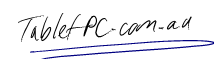Some prospective iPad users have made the comment that you can get a stylus for capacitive touch screens, and that’s true. You can. The experience however appears a bit underwhelming – like drawing with a crayon.
Take a look at the following video from a long time Tablet PC user in Malaysia who compares the resistive touch screen on the Fujitsu UH900 to the capacitive touch screen on the Lenovo S10. During the video he shows:
- Writing with a stylus pen on the resistive touch screen – good experience on the fast and small UH900, although not quite as good as active digitizer
- Writing with finger on the the capacitive touch screen – no leverage, very hard to sustain for longer than a few seconds
- Writing with a pogo stick on a capacitive touch screen – like using a crayon.
Fast forward to about 6:30 to see the pogo stick (crayon) in action.
From this video you will see that a capacitive touch screen is fairly useless for pen-like or fine input – think sketching, drawing, note taking and handwriting. To resolve that problem, Windows Tablet PC manufacturers include an active digitizer on their capacitive touch screen Tablets.