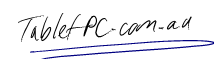Whilst the Tablet PC active digitizer pen is the trusted workhorse of many serious business Tablet PC users, the push towards touch screens has been somewhat puzzling to us.
Sure, multi-touch features are pretty cool and nice to have, but what does a swipe or a pinch really offer that is going to help you to become more productive?
Many of the people that call us insist that their Tablet PCs must have touch, but not many of them have a clear idea of why it should. There are a couple of reasons for that:
- There is a lack of awareness of the difference between an Active Digitizer Pen and a Stylus.
- Touch is the talk of the town
- There is an anti-stylus agenda run by folks such as Steve Jobs from Apple.
Currently, touch offers some basic convenience for doing things like
- Clicking on links
- Typing short text on a virtual keyboard (too slow to write a paragraph without frustration though)
- Playing touch games
- Using programs specifically designed for touch
As many people have now noted, a touch screen only device does not offer you much in the way of input.
Most people don’t realize that an Active Digitizer pen is a lot smarter than a stylus. It offers you the ability to:
- Use handwriting recognition that is accurate and fast – up to 40wpm
- Take notes in your own handwriting – no need for text recognition or conversion, just keep your notes as handwriting
- Annotate documents like word and PDF files in an easy and natural way.
Currently touch adds a little bit of convenience, but as Xavier Lanier noted over at Gottabemobile.com, even the die hard Apple fan boys don’t take notes on their brand new iPads – because it is not practical with only a touch screen to work with.
However, touch is destined to become much more than just a sideshow thanks to the tireless work of Microsoft Research. Touch has the ability to significantly augment the already powerful input features of the Tablet PC.
Watch the video from Microsoft Research’s Ken Hinckley here to see what we mean:
Combining natural input methods like this gets us seriously excited. As Ken points out on his accompanying blog post, this is the future of natural interface. Not just pen or touch, but both working together!