 It’s generally hard to find a place where the Intel Core i7 and Intel Atom meet. You might have seen the Intel Atom processor featured in a netbook (a cheap, small lightweight and light use laptop). On the other hand you might have seen a new high end laptop advertised with the Intel Core i7 processor.
It’s generally hard to find a place where the Intel Core i7 and Intel Atom meet. You might have seen the Intel Atom processor featured in a netbook (a cheap, small lightweight and light use laptop). On the other hand you might have seen a new high end laptop advertised with the Intel Core i7 processor.
 You’ll also find Intel Atom processors in the current crop of Ultra Mobile PCs (UMPC – small touch screen tablets) and most of the current range of full Tablet PCs feature the Intel Core i7 or Core i5. Occasionally the Intel Atom and the Intel Core i7 meet up with products like:
You’ll also find Intel Atom processors in the current crop of Ultra Mobile PCs (UMPC – small touch screen tablets) and most of the current range of full Tablet PCs feature the Intel Core i7 or Core i5. Occasionally the Intel Atom and the Intel Core i7 meet up with products like:
- Rugged Tablet PCs – Motion F5v (Intel Core i7), Motion J3500 (Intel Core i7), Panasonic Toughbook CF-19 Mk 4 (Renamed Toughbook 19 – Intel Core i5), Trimble YUMA (Intel Atom) and Panasonic Toughbook CF-U1 (Intel Atom)
- Mobile Clinical Assistants (MCA) – Motion C5v (Intel Core i7) and Panasonic Toughbook H1 (Intel Atom)
In these categories you might be considering a product with an Intel Atom processor against a product with the Intel Core i7. These overall product ranges are in a much higher price category compared to regular notebooks and tablet PCs, so the processor cost is insignificant in the overall price. In other words, cost is not a factor.
So why would you go for Atom over Core i7?
Certainly not based on performance. As the following video shows, the Intel Core i7 demonstrates up to 40 times the processing performance of the Intel Atom.
Of course performance is not just about whizz bang 3D animations. It directly relates to how responsive your computer is and there’s nothing more frustrating than a computer that is constantly working to catch up.
What we have found is that Tablets that are slow and frustrating are usually sitting at the back of someone’s draw or at the bottom of the cupboard. A rugged tablet or MCA would make an especially expensive paperweight!
What about battery life?
Power consumption is usually a big part of the decision to go with an Atom processor in a rugged Tablet PC or MCA. Unfortunately much of the discussion gets lost on battery life run times. The reality is that all manufacturer’s claimed run-times are based completely unrealistic scenarios.
Yes, real battery life is important and you may squeeze and extra few minutes of battery life from an Atom based processor. Our testing with the Mobile Clinical Assistants shows that while the manufacturers claimed run times for Atom based tablets might look good on paper the real use run time is not much different to the Intel Core i7 due to the fact that Atom has to work so much harder at all times. Certainly the power savings are not usually enough to justify computer that is up to 40 times slower!
What is more important is battery management. Things like fast charging and hot-swappable batteries are critical to ensure that your Tablet PC continues to work goes through the day uninterrupted.
Why does it matter?
Tablets, particularly the rugged ones are usually deployed into companies for very specific jobs. And your testing might show that an Atom is passable for that one job. What you don’t know is that Tablet PCs open up possibilities… “What if we did…?” What your tablets will be used for in one, two or three years is likely to be much more than you ever imagined.
For example, a physiotherapist might look at a Tablet PC as a way to eliminate paper notes in their practice, and its note taking capabilities will be perfect for that job. Over time the physio will learn how to prepare exercise sheets, book appointments or even demonstrate conditions to their customers using 3D anatomy modelling software.
The Atom based Tablet might be fine for taking the notes on, but it will be a painful experience for any of those other tasks. So the task that you want your Tablet computer to achieve today is only 1/10th of its usage scope over its lifetime. You need to plan for that.
The following quote from a Toms Hardware article sums it up for us:
“we recommend staying away from Atom if you have the slightest expectations for how systems should perform, if you’re impatient, or if you regularly run workloads through your system” – Toms Hardware – Efficiency Analysis: Core i3 Trumps Atom On The Desktop
In most cases our advice is: If you want a good Tablet PC experience for yourself and your staff, stick to the Intel Core i7 or i5 processor.
For a real simple explanation, check out this video discussion on Intel Core i7 Vs Atom at Tekzilla @27 mins.
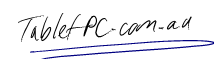







The atom sucks, really! If you have the opportunity to buy a i7, take it! You won’t be dissapointed…
Good! Intel Atom !! Gives me Slow motion ! Like it 😛