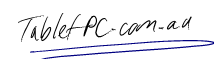As you’ll see from the following video demonstration, working on massive plans with a Wacom Interactive Pen display makes a lot of sense. This video shows an Urban Planner working with ArcGIS 10 to add features to a interactive plan.
Whilst the consumer technology media goes mad over touch based systems, you can see from this video that Active Digitizer Pen technology is far superior for many jobs that require precise input.
On a large screen like you’ll see touch can really get in the way by causing all sorts of accidental inputs. On the other hand this interactive pen display allows you to rest your hands naturally on screen, just like you would on a plan board.
The Wacom Interactive Pen Display uses Wacom’s advanced active digitizer technology to deliver pressure and proximity sensitivity via the intelligent Pen.
The Digitizer Pen includes several programmable buttons that allow you to perform functions on screen and it can also take advantage of inbuilt Windows 7 Tablet PC productivity enhancements like pen flicks. 
For a live demonstration of the Wacom Interactive Pen Display, contact Tablet PC on 03 9999 1601 or at [email protected].