l was in a meeting recently with a large group of executives from one of Australia’s biggest companies. Half of the executives had iPad, (tablet envy anyone? ). Early in the meeting as l was feverishly taking notes on my tablet pc (Active digitizer of course). One of the execs turned to us and said,
"Wow, you really use those things don’t you!"
Interestingly none of the 7 iPads did anything during the meeting. Why?
This is not an isolated experience. I observe it all to often. Every plane flight l take lately, l get up and have a scan around to see what the iPads are doing… I’m yet to see one doing work on any of my regular flights. I’ve seen plenty of solitaire though…
In the meantime I used my last 3 hour flight to process 250 emails… Contacts created, appointments calendared, meetings requested, emails sent, spread sheets analysed. Perth to Melbourne seems to go in about 5 mins thanks to my Tablet PC and the power of the Active Digitiser Pen!
What my experience tells me is that even the slickest touch experience cannot come close to accomplishing what the Digital Pen can. Touch input is blunt, slow, frustrating and dumb. The only thing it has is convenience. That’s good, but it’s not enough alone…
Active Digitizer = Heavy Lifting
For a science / education perspective on why active digitizer technology is still the best method of input for real work, check out this article from John K. Waters. – Style, but no stylus.
I should add of course that I own an iPad amongst dozers of touch tablets. I’ve also been working with touch input for nearly 20 years now, and the last 10 with tablets and PDA’s – In other words, I’m no stranger to what’s possible!
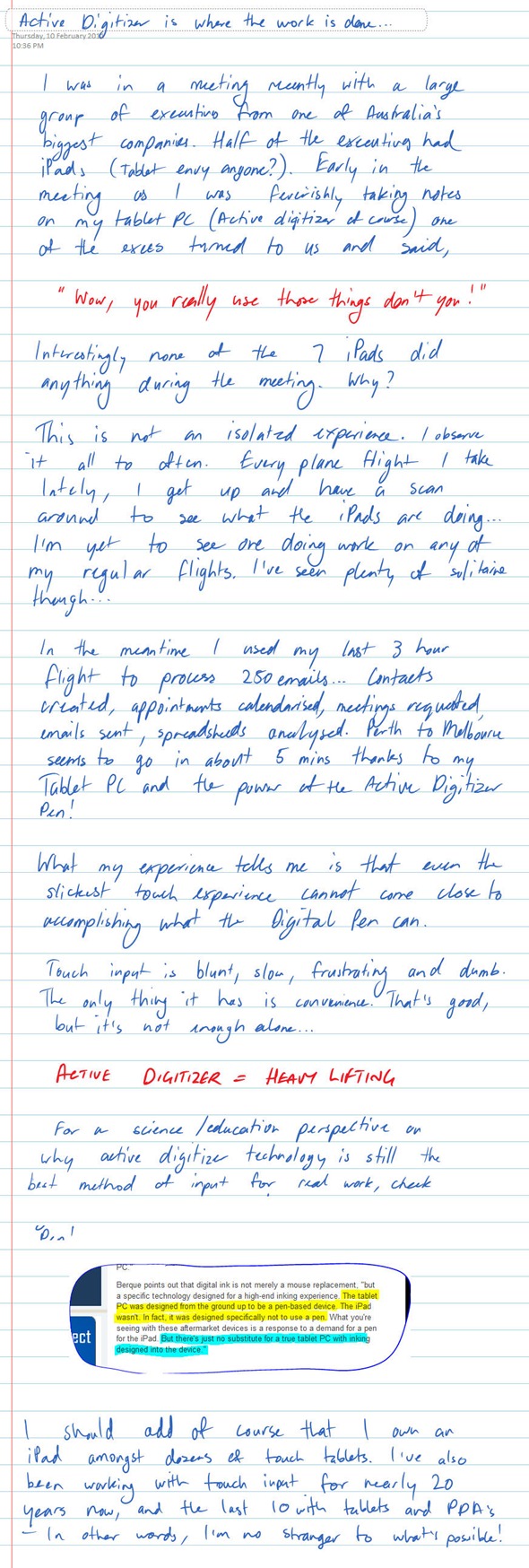
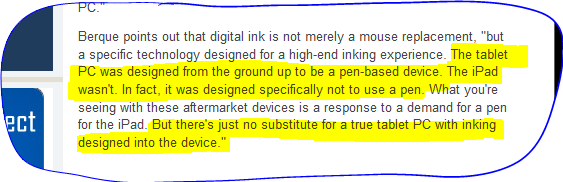







Excellent story of the productivity that a tablet with an active digitizer can be. Mind saying which tablet was being used for the above example?
I agree, the iPad is fantastic for work and writing etc. Amazing to think where we’d be without it !! Really looking forward to the iPad 2 !!!
What app is that you’re using btw ?
Thanks mados123, I use the Motion Computing J3500 for this and most of my blog entries.
Robert, you might want to re-read the article and while you’re there rethink your iPad. iPad is positively awful for anything that remotely looks like work. iPad does seem amazing if you’re new to mobility, but once you understand the power of the alternatives (devices designed with pen input in mind) you can never go back (no matter what Steve Jobs commands you to do!).
There is no “app” that can make your iPad’s limited hardware do this. This was done on a smart device called a Tablet PC.
Nice. I’m assuming your article is taken straight from your handwritten image? Your handwriting it pretty bad, so that is a great advertisement for the conversion. You need a Twitter button so I could easily post a link to your article on Twitter.
Thanks Robert (Billing) – Yes my handwriting is some of the best /worst for demonstration purposes. If Windows can read my handwriting out of the box it’s pretty darn amazing!
Will take you Twitter request on board…
Do you know if the J3500 with the capacitive screen & active digitizer is using the N-trig technology? Also, what are your thoughts on the ASUS Eee Slate EP121? It seems to have similar specs as the J3500, without the ruggedization at around half the price.
I really think if tablets are going to be used in ways other than just media consumption in schools & businesses for the masses, it will need an active digitizer along with a price point of $500-$750 and the ability to work like MS OneNote does. The Asus Eee Pad Transformer tablet’s price point ($399 USD) and functionality looks great with the detachable keyboard, mouse, & secondary battery ($150 USD) but I think it would be killer if it had the active digitizer feature and a MS OneNote-like app too.
Thanks for your time and thoughts!
while I fully agree that iPads are usually not used for work in the amount a laptop/convertible PC is I have to rush to their defense. Many people I know (IT professionals/consultants) use their iPads with a stylus to take notes in meetings. Not sure which app they use and how powerful that is (OneNote would certainly be great) but I will ask them the next time I see them.
I have to say, the iPad form factor is VERY tempting, but then again, I need a fully fledged machine. If the next iPad comes with a higher resolution screen though, I will get me one…. for reading and surf the web casually and comfortably, i.e. – where the tablet PC would be overpowered thus not needed and maybe a bit on the heavy side.
People use stylii on ipads because they don’t know better… once you have used an active digitizer you cant go back to a crayon…
hehe… I will take your word for it or better the words from your “soon to be conducted” T901 review 😉
There’s no question that active digitization is needed for the best possible handwritten input. But I guess I don’t really understand why people want to take notes that way? Typing with a keyboard (or an iPad for that matter) is much faster.
Actually, in many tablet use cases typing is not faster. Whilst typing is faster in some cases, when working one handed (e.g. walking around onsite) or in awkward situations (e.g. where the ergonomics do not work for a keyboard, like an airline seat or the drivers seat in a car) writing is much faster.
Really, if you have the convenience of sitting at a desk, use a physical keyboard. Touch keyboards are a joke in comparison. If you are walking and working, write… it’s faster.
The other thing that you may not realise is that handwriting makes you smarter. That’s right, the act of writing by hand uses different cognitive functions of your brain such as spatial reasoning and planning that typing does not. The more you excercise it all, the smarter you get. Handwriting is also often connected with creativity and many people find it to be a superior method for planning and brainstorming activities.
It’s also pretty hard to draw a diagram with a keyboard…
Great one! Just wondering have you tried HTC Flyer with the active digitizer yet? would be great to know your opinion on it. Even though personally, I would say the notes app that comes with it really isn’t the best in term of ease of browsing past notes.
Not yet. The flyer uses the N-Trig digital pencil which is the same as the Fujitus Q550 and Motion CL900, so I’m familiar with the physical aspects. It will be interesting to see what developers do for the Flyer with Android. It may take a few more model manufacturers to jump on board before Active Digitizer gets wide reception in Android, but it is good to see that the ball is rolling!
This is exactly why I’m interested in the upcoming Android-based Lenovo ThinkPad Tablet. I love Android devices, but the lack of decent active digitizer tablets was preventing me from really getting behind any particular device.
That and the HTC Flyer are very interesting indeed. We will keep a close eye on Android, but for the time being system wide pen productivity is still only on Windows…
So here’s a question – I just bought a Fujitsu Lifebook TH700 (tablet PC)for grad school with the idea that I could take digital notes during class. The professors almost always send out course notes in advance so that we can mark them up during the lectures instead of writing notes from scratch. Course notes are in pdf format. Any idea how I can mark up the bleeping notes that they send out? I don’t care if it remains a .pdf file. Do I have to import it into MS Journal or is there a better software for the purpose. Thanks!
Bluebeam PDF Revu Standard is the best product for you… Awesome for marking up PDF documents with digital ink! There would be an education price option available from http://www.bluebeam.com for you. (Australian customers need to come through a local reseller – i.e. us). You could also print your PDF file to Microsoft OneNote or Microsoft Journal as you noted…
Thanks so much for the info – can’t wait to try Bluebeam! I tried printing to Journal which works perfectly with Word files but the resolution on pdf files was awful. Then I tried converting pdf to Word first but the conversion misinterpreted some of the diagrams – so clearly an annotation software is the way to go. Have you had any experience with GRAHL? When I did a search on Bluebeam, that software was noted as well.
Yes, I have tried PDF Annotator from GRAHL. It’s nowhere near as good as BlueBeam, but it does have the annotation capability. It is also a fair bit cheaper.
Matt: Typing with a keyboard (or an iPad for that matter) is much faster.
For write mathematics, graphs and sketch is better a active digitizer display.
Razioman, good point. For sketching, maths and graphs active digitizer is far better than anything a touch-only device can offer.
Matt:
What tablet would be best for me. I would like to imbed graphic images of paintings in a document, but then also handwrite text around it that would be converted to digital. Also, it would be great to take a picture of text from books and just include that as well as a digital image in the document. In effect I need a multi-media word and image processor: moving/sizing .jpgs, converting handwritten to digital, etc.
Thanks
Mr. Gilbertson, I am so pleased to find that someone has, finally, addressed this issue. I am an educator with NYC Dept. of Ed., and I find my “real tablet” (digitizer) to be indispensable. I started off with an ACER and now use a Panasonic Toughbook. I used my convertible tablet pc to take notes in college classes; and to write notes, and draw diagrams, for the students in my own classes. It is so easy to write and display notes, for a class, on smartboards (or on screens from projectors) using a tablet pc. After transferring to Home Instruction I still find my toughbook to be essential; While I no longer use a projection device, I can sit with students, write notee, draw diagrams, show a video, access the internet, use powerpoint, and allow students to complete some assignments on my tablet pc. The only drawback for me, is the high price. I am still using a toughbook that is approx. 5 or 6 years old; and would find it very difficult, if not impossible, to replace in this economy. I paid roughly $4000.00, for my toughbook tablet, and had to send it in for repairs on the motherboard last year. In addition, some software can’t be upgraded, because of the older OS. I am still running it with the original OS: windows xp professional tablet version. Are there any more affordable alternatives available now, or coming down the pike soon? Sorry for the lengthy message.
Thanks for your feedback April. The Motion Computing tablets are generally lighter, smaller and faster but around half the price of the toughbook. They’re also rugged like the toughbooks.
I’ve been reading up on the CL900. Do you know if you can rest your hand on the screen while writing, just like with a traditional notebook? I used to have an LS800 a while ago, and it didn’t have any problems with my hand touching the screen – but it wasn’t this dual touch / pen system.
Yes, you can. Pen has precedence over touch by default, and you can turn touch of all together on the CL900.
Hi Tablet PC
Please assist me with the new products that can use this technoligy. I have a HTC Flyer with the pen and it works well, but i need a bigger screen and the HTC Jetstreem never made it to South Africa. The sansung product are $#!& to say the least as your hand may not touch the screen.
Please assist, as I wish to sign all my contracts on the table to save paper.
Thanx
Hi Pierre, there aren’t many choices for Android tablets like the HTC flyer. The Samsung Galaxy notes are the only ones that I can think of with an Active Digitizer (apart from rugged Android Tablets like the Panasonic ToughPad A1).
Many Windows 8 tablets have the Wacom and N-Trig (same as you HTC) pens with larger screens. 13″ is the biggest – Sony Vaio Duo 13 and Fujitsu T902 for example.
How big do you want to go? And are you looking to replace a laptop with a tablet or hybrid?