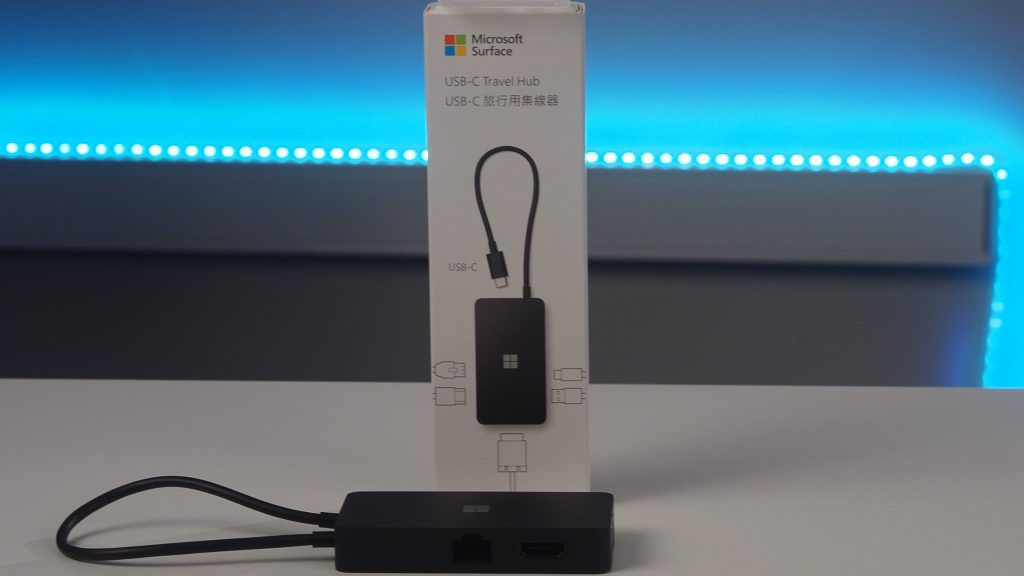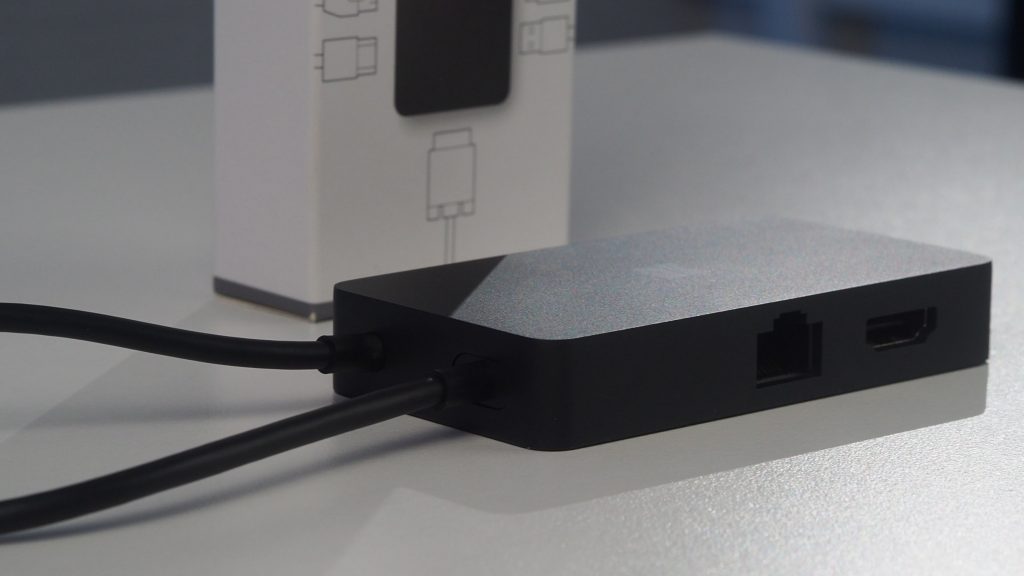Right: Surface Dock 2
Who doesn’t want to get more from their Surface device? Certainly, we all do. Now there are two great tools that can help you to expand the functionality of your Surface – the Surface Dock 2 and the USB-C Travel Hub. So let’s unbox them!
Surface Dock 2
The Dock 2 is a perfect home office accessory for Surface devices. It sits firmly on the desk with it’s rubberized base and weighted body. So what can it add to your work flow?
Firstly, it can enable you to connect external monitors to your Surface. Secondly, it adds four more USB-C ports to your device. That means you can potentially charge your mobile phone and/or other devices that have a USB-C port – all while you work. And thirdly, you will have access to two extra USB-A ports. So that’s handy.
You also have an ethernet port and an audio jack for headphones. And best of all, it comes with the Surface connect cable. So the Dock 2 will charge your Surface while giving you access to all the ports built into your Surface PLUS all of the extra ports as well. Not too shabby.


USB-C Travel Hub
Travel isn’t something any of us will be doing for the foreseeable future. However, extra ports are always a win. The USB-C Travel Hub connects to any device that supports USB-C. As a result, you gain access to ports including Ethernet, HDMI, VGA, USB-C and USB-A. There aren’t many tablet pc’s that support HDMI or VGA. But if you do a lot of presenting, you might find yourself in a conference room that require these ports. So this travel hub means the ports you need at hand, wherever you need them. A great option for a compact, port packed accessory.
There are, however, other similar products on the market that provide the same capabilities at a lower price. It is an open standard product after all, with the USB-C connect cable. So why would you buy Surface? Initially this stumped our team too. We concluded however, that you’re paying that little bit extra for the Surface brand. The quality and style that comes with Surface can’t be matched with cheaper products. But the choice is yours.
Watch Brett unbox both of these products here.
Do you have a Surface device? We’ve got loads of content here on the blog just for you. Learn how you can use your Surface as a companion device. Or perhaps you’re stuck at home like most of us? Here’s some help setting up your home office.