Normally when we film a video for YouTube, our team is very hands on. But filming in lockdown is a whole different story. With a pandemic spreading like wildfire, workplaces everywhere have been forced to operate differently. As a result, our team has had to make some adjustments too. So how are we filming for YouTube in lockdown?

What does filming in lockdown look like?
One Man Show
By “we”, I mean he. So if you’re familiar with our “Be a Surface Pro!” YouTube series, you’ll know that one of our directors, Brett, is the star of the show (if you’re not, go and check it out). We as his team support him during shoots by setting up the camera, lights and operating the teleprompter. But under our current lockdown restrictions, our whole team is out of the office, working from home. So we’ve had to be very hands off. And that means Brett has been left to his own devices to film himself. Solo. But how can one man set up the camera, framing, lights and control the teleprompter?
Your Phone App
Well, he’s not a productivity specialist for nothing. Our whole team has long been using Microsoft apps like OneNote, Teams and OneDrive to collaborate, work from home and keep in touch across Australia. Brett makes sure we’re all up to date with the newest tech and most efficient ways of working. So after some thinking, it dawned on him. The Your Phone app! This little baby has been an essential tool for filming in lockdown. So how does Brett use it? The Your Phone app allows you to control your mobile device from your Surface (or another tablet/PC). So after setting up the camera and lights with our crew over Microsoft Teams, Brett uses his Surface to control the teleprompter during a take.
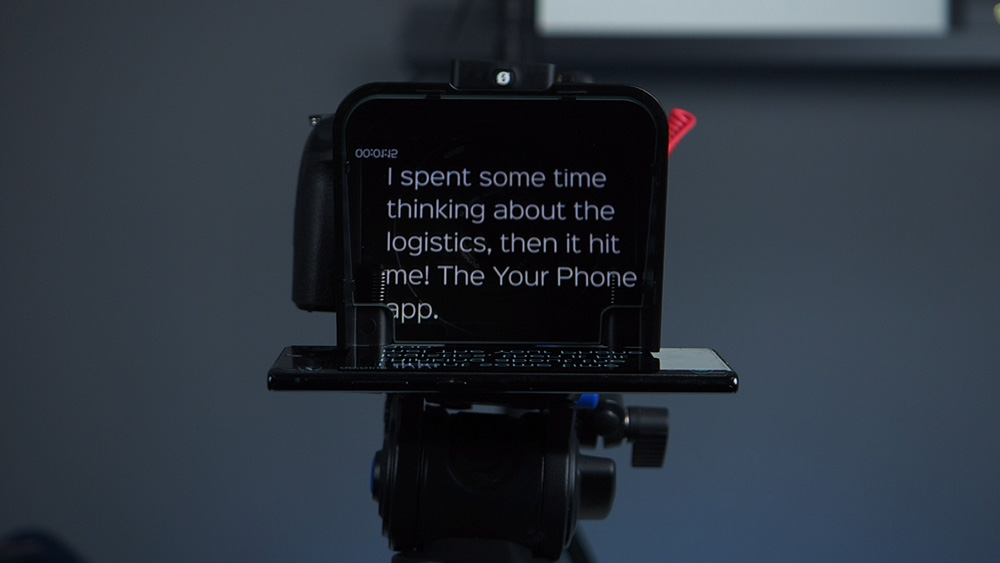
How does one control a device outside arm’s reach?
An Essential Tool
An essential tool for filming in lockdown solo is a teleprompter. We use the Parrot Teleprompter V2. <<< That was an Amazon Affiliate link. So if you choose to purchase the Parrot Teleprompter using that link (above), you’ll be supporting Tablet PC, and our YouTube channel. As a result of every sale via that link we earn a small commission, so a big thank you if you choose to purchase using our link. This device uses an angled one-way mirror. And to use it is as simple as one, two, three! First, you attach a screw-in mount to the camera lens. Second, you slide the teleprompter onto the lens mount. Third, you slot your mobile device in underneath.



With the Your Phone app, Brett can control his phone (underneath the camera meters away) with his Surface (on the desk right next to him). Boom. So that’s how we’re filming in lockdown. And by “we”, I mean he. See it for yourself in this video:
Watch More
For more Surface tips and tricks head to our YouTube channel – oztabletpc. If this is the first you’ve heard about the OzTabletPC Youtube channel, come check it out! We post weekly videos all about Surface. Product reviews, tips and tricks, “How I Use” videos – you name it! So SUBSCRIBE now and don’t miss any of our upcoming videos.






