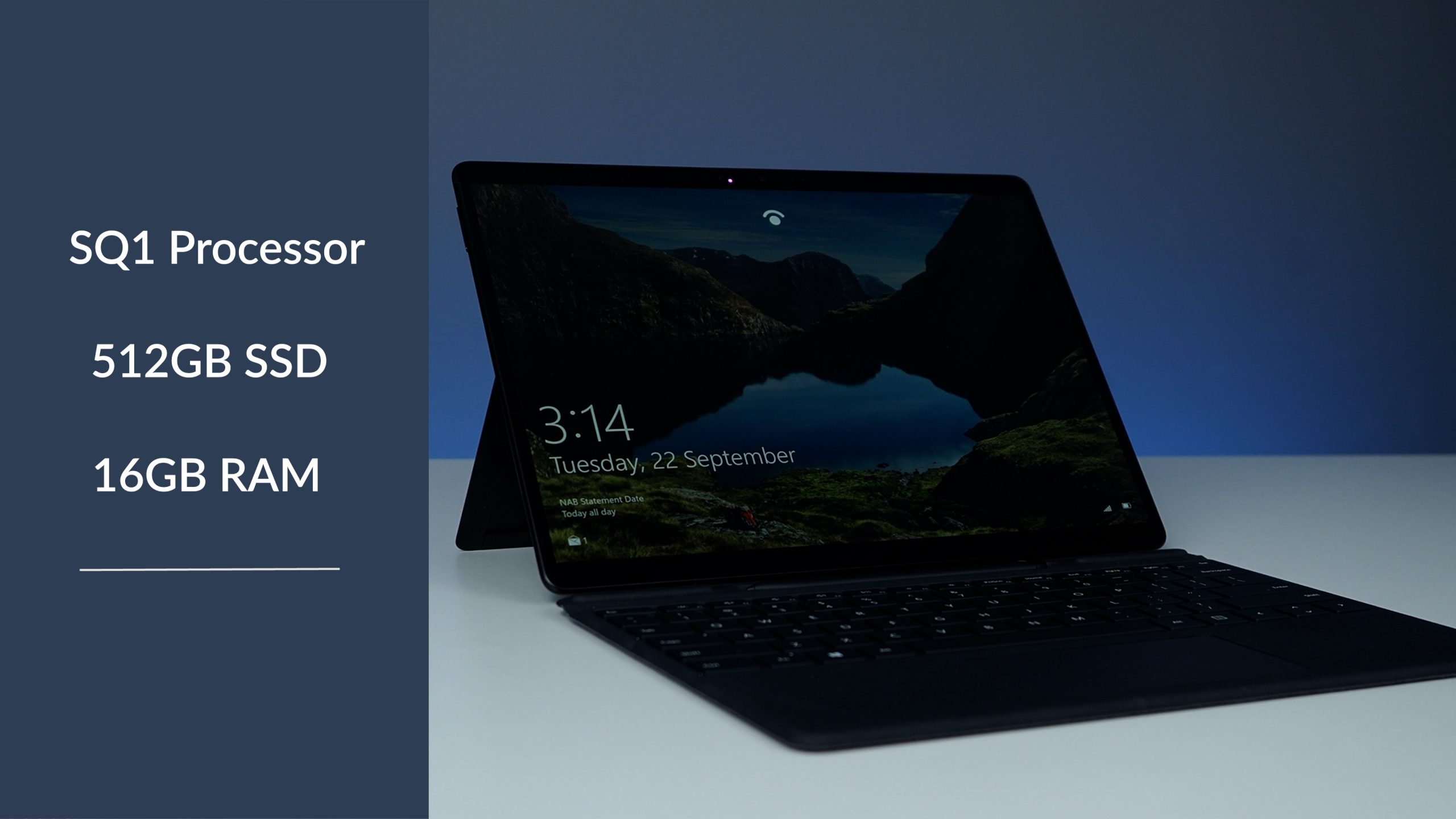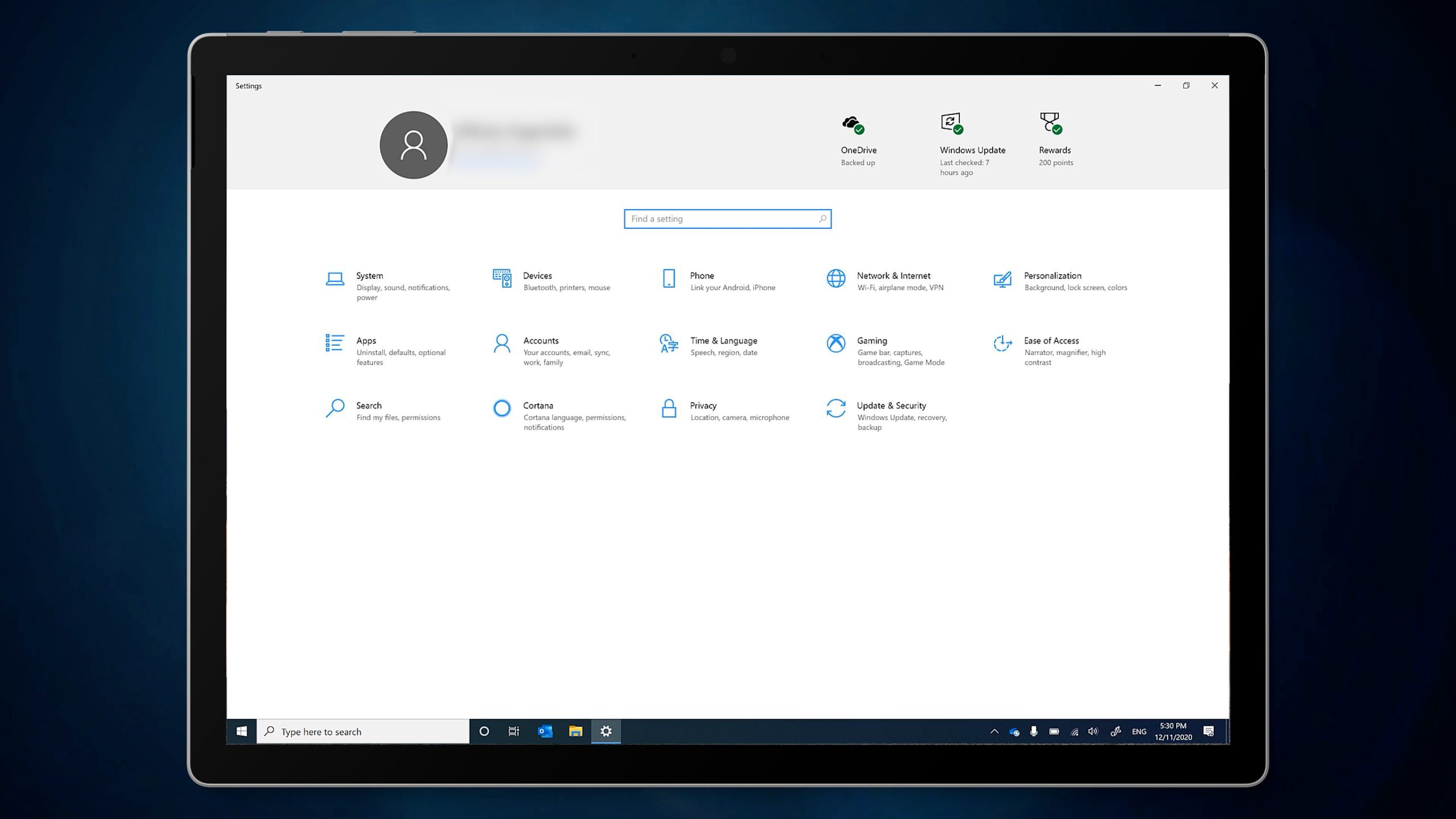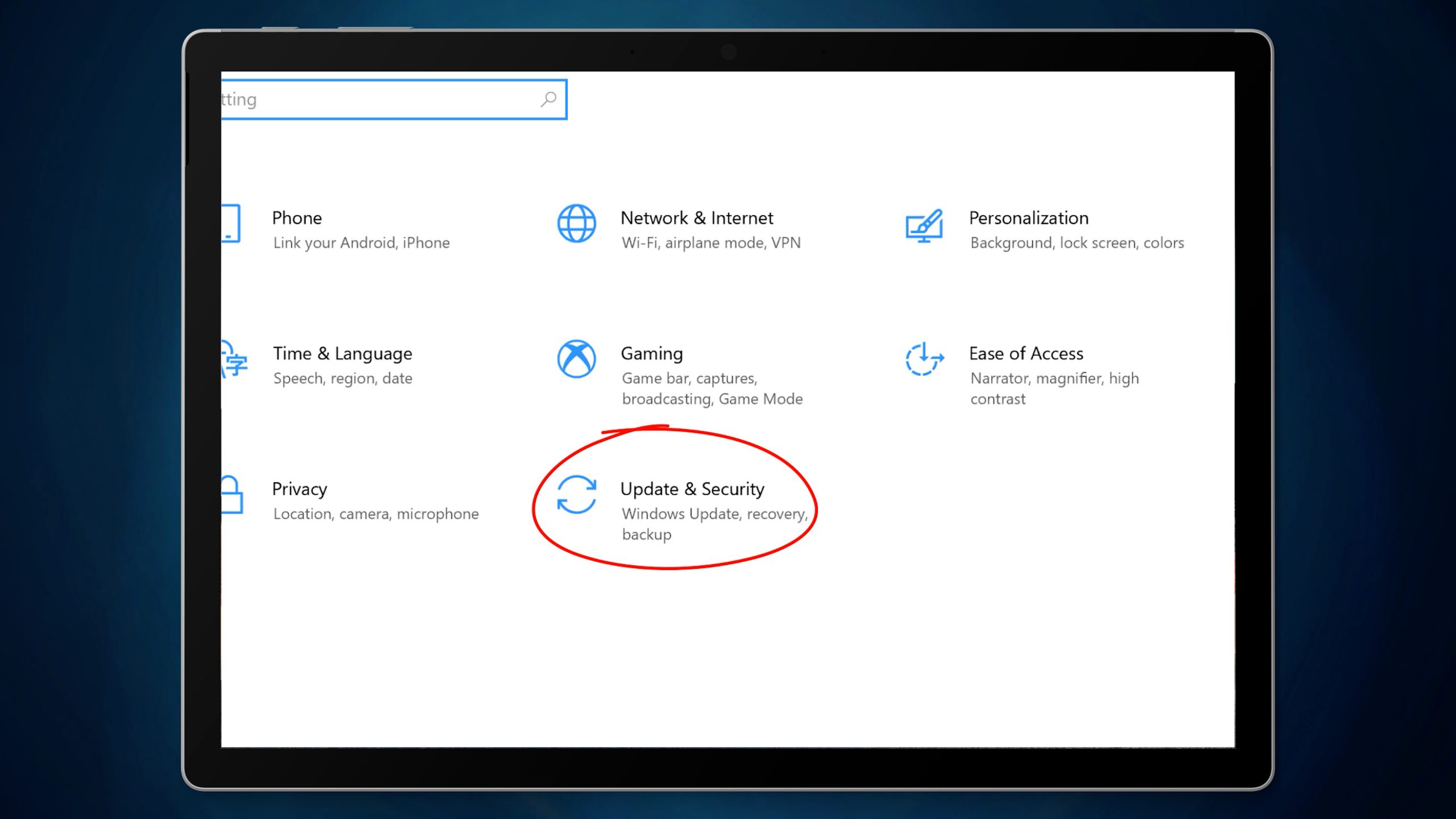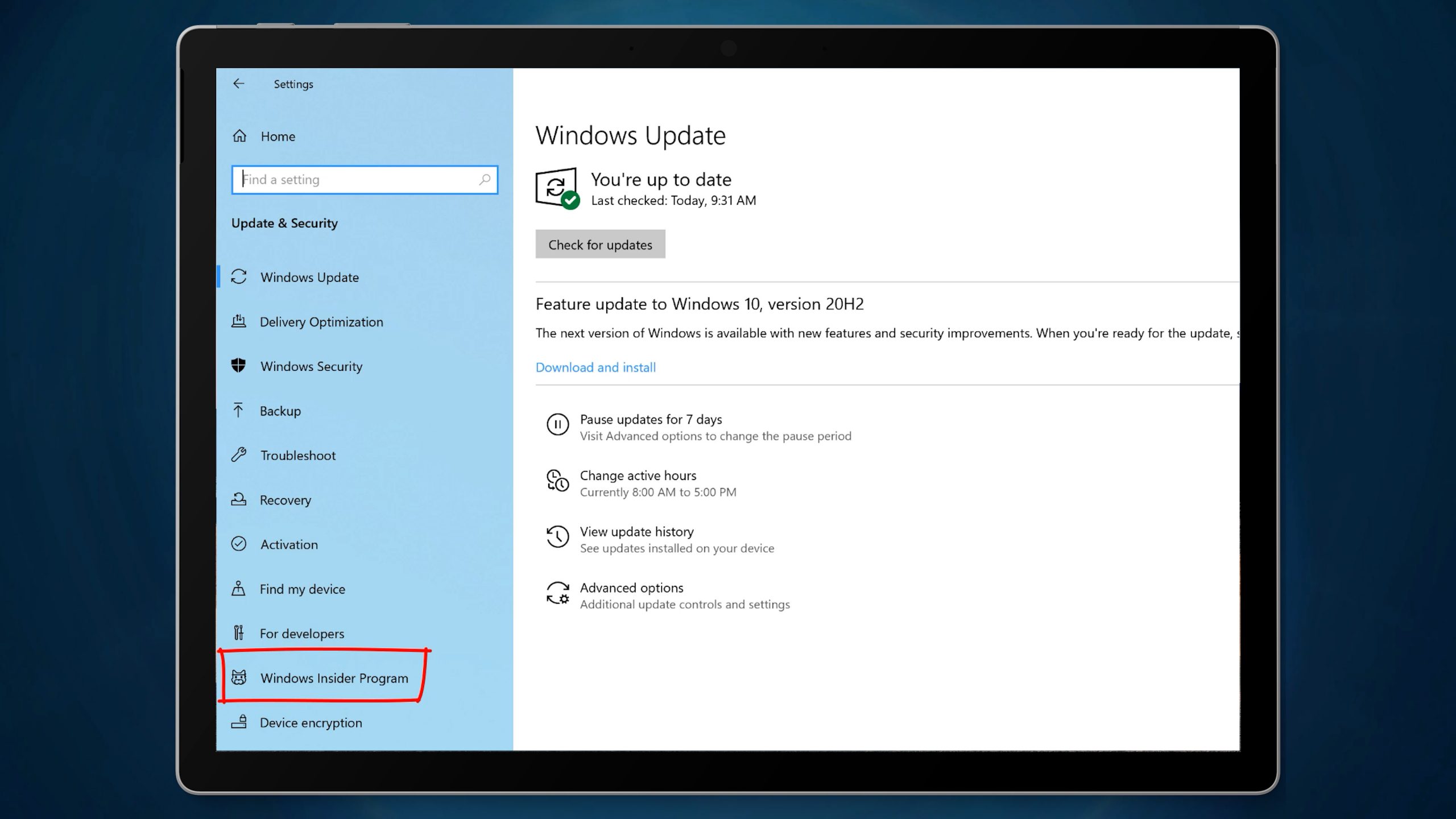The updated version of the Surface Pro X is finally here! Before now, I was happily using the first edition Pro X. That model has the SQ1 processor with a 512 gigabyte SSD and 16 gigabytes of ram.

Surface Pro X 2020 Specs
The brand new Surface Pro X I have here in the box is pretty much exactly the same as my first Pro X, with a 512 gigabyte SSD and 16 gigabytes of ram. But this new version has a new SQ2 processor. I’m really interested to see if it makes much of a difference. From what I’ve read, I’d say that the SQ2 processor is not much of an upgrade over the SQ1. But we will see.
A New Processor in Anticipation of Windows on ARM
I got this SQ2 version of the Pro X in anticipation of the arrival of 64 bit emulation for Windows on ARM. This emulation will allow me to run apps that were written for X86 processors, like the Intel core processors that you’d find the Surface Pro 7. Hopefully this will allow me to run apps like Photoshop, Lightroom, Ultimaker Cura and other apps that currently don’t run on the Surface Pro X.
Be the First to Try Windows on ARM
This emulation feature is scheduled to arrive for Windows Insiders in November. And we’re now in November. So we’re patiently waiting for this feature to arrive. It’s not here yet, but we’ll let you know as soon as it shows up. If you want to become a Windows Insider, you can do that right from the Settings app of your Surface Pro X (or any other Windows PC for that matter).
Go to the Settings app and click on Update & Security. You’ll see the “Windows Insider Program” option on the left. From there you can join the program and select what level of updates you want to receive.
I’m using the dev channel on the Surface Pro X to make sure that I get this emulation feature as soon as it arrives. But a word of warning: Running the dev channel means running untested and incomplete software. There will definitely be bugs and issues if you choose to do this. So I would not recommend doing this if the Surface Pro X is your main computer.
Unboxing the Updated Surface Pro X
This is the Surface for Business version of the Pro X. You can tell because it comes in a brown cardboard box. That’s unlike the retail models that come in pretty packaging. Also, unlike the retail model, this one comes with Windows 10 Pro installed. Not Windows 10 home.
So let’s go ahead and take a look at what’s in the box. Opening up the box there is practically no packaging, which is great. I’m all for eco0friednly packaging. The Surface device comes in a white paper pocket and slides out with ease. Underneath the device you’ve got your power cord. And of course, the boxes houses the usual paperwork. There’s a picture of the device side-on, warranty papers and instructional manual, including a little sim card removal tool.
So that’s everything in the box! OztabletPC will be keeping up to date with any Surface Pro X advancements. So make sure that you SUBSCRIBE to our YouTube channel and hit the notification bell if you want to see what happens next.
Watch the Surface Pro X (2020) being unboxed: