Sharon Oviatt is an internationally accomplished professor of Computer Science, Psychology and Linguistics who has dedicated many years of work to human computer interface and human-centered design. With over 150 published scientific papers she is the thought leader in multi-modal computer input and it’s impact on your performance.
Now if you’re wondering what multi-modal or multi-sensor interfaces are… Think computers and mobile devices with Pens, Touch, Gestures, Speech, and inputs other than, or in addition to keyboard and mouse.
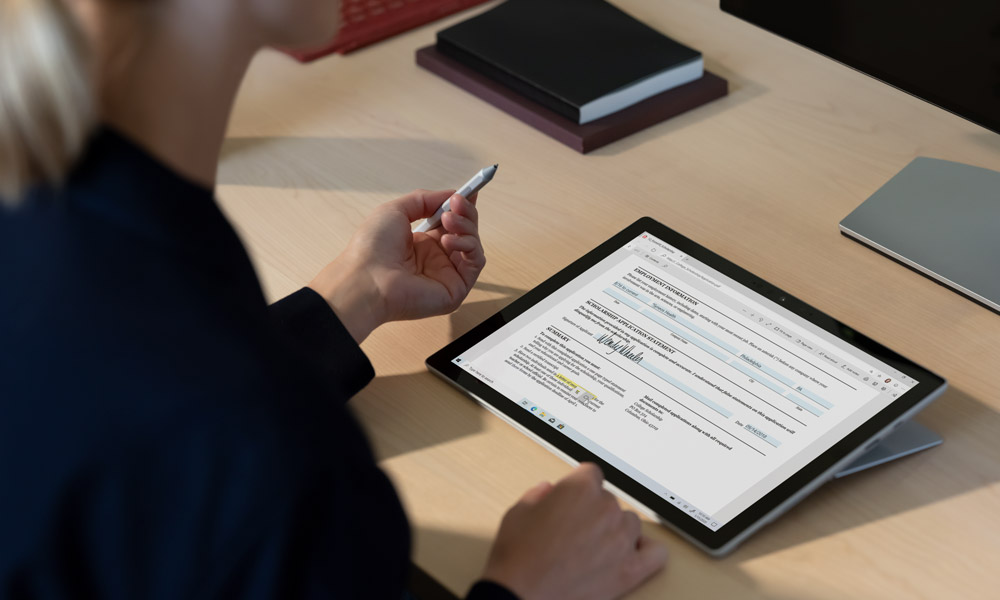
Input Tools and Learning
As often happens in academia, much of Oviatt’s research has been focused on the education setting. Oviatt has run studies with students of all ages to analyze the impact of pen on learning. One of her key papers from 2013 is called “The design of future educational interfaces.” About this paper, Professor Oviatt says:
New studies show that the tools we use to enter information into a computer directly influence our ability to produce ideas, solve problems correctly, and make accurate inferences about information.
For example, a pen interface stimulates people to write more nonlinguistic content, such as diagrams and symbols, compared with a keyboard interface or a non-digital pen. The studies show that expressing more nonlinguistic content directly facilitates 9-38% improvement in our ability to think about math, science, and everyday tasks. In contrast, when solving the same problems using keyboard input, people shift to expressing more linguistic content, which undermines their cognition on the same tasks.
Professor Sharon Oviatt
Input Impacts your Performance
Now I’ve been helping my kids with homework for years now, and I know for a fact that explaining maths concepts with a keyboard is practically impossible. It’s a very visual and spatial task. And it’s a dream in action when you try it on a Surface in OneNote and Whiteboard! I currently run a weekly maths session with one of my kids on the Surface Hub. He doesn’t know how lucky he is!
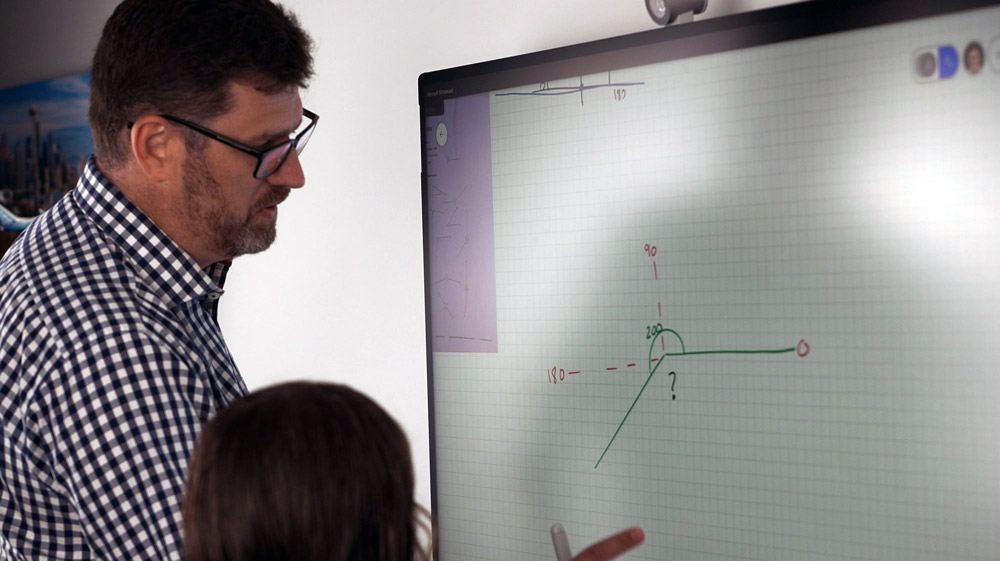
But Oviatt’s work in this paper showed that students performed even better when they used a computer with a pen. Not just better than when using a laptop with a keyboard, but even over pen and paper.
Handwriting or Typing?
Oviatt also has something to say about handwriting for students too. She addresses the question, “Should Schools Require Handwriting or Typing on Computers?” She says,
It is false to believe that we have to choose between handwriting and typing on a computer when we teach kids in school. There are new computer interfaces that support handwriting with a pen on digital paper, which is a more effective “thinking tool” than using a keyboard for input.
The evidence is clear – the way students enter information into a computer makes a big difference. Schools and school systems need to understand that even with great teachers and excellent planning, computers can either enhance a student’s ability to think, communicate and learn, or seriously undermine it.
Professor Sharon Oviatt
Oviatt’s work from 2013 clearly shows that students need far more than keyboard and mouse to effectively work in a digital world. In fact, she continually shows that to get the best results as a student, you need to use a Pen on a computer as a thinking tool.
YOU need more than just a keyboard!
But, does that stop the day you walk out of school? Unfortunately all of the research that I can find only focuses on the education setting. But I believe that the premise of these studies easily extends into the workforce.
Do we go to meetings and conferences to learn, discover and understand? I know I do! If you do too, then you need to apply this research to your work. In fact, I would rephrase Oviatt’s statement here:
computers can either enhance a person’s ability to think, communicate and learn, or seriously undermine it

Diagramming a problem, developing an idea, understanding, brainstorming, taking meeting notes… These are all things that are a part of any thinking job. And they are far better done with a pen first, then a keyboard second.
But, if just using a pen on your computer could give you a 9-38% improvement in your results… Why isn’t everyone doing it yet?
The Delays with Pen Adoption
Oviatt has a name for this problem, “The Performance Preference Paradox.” She says,
…Research shows that students are not aware of how educational tools influence their own performance, including regular pens and computer interfaces with pen and keyboards. Although students may be able to operate a computer effectively, they are poor judges of what computer interface best supports their ability to think and perform well. They also are poor judges of when not to use a computer at all, because it jeopardizes their performance—as in texting while driving. For this reason, evidence-based research is needed to guide the design of effective educational tools for our nation’s schools.
Professor Sharon Oviatt
The trouble is, and Oviatt demonstrates this in her work… I can say to a student, “you’ll get a better score if you use this pen on the computer”… And they will say, “but I like using the keyboard.” My own kids say this to me!

And that’s also very true of the people that I teach in the workplace. Many of them are excited at the prospect of being able to use a pen on their Surface Pro, but something holds them back. Many give up at the earliest difficulty.
Understand What’s Possible
I think that a large part of this is comfort and familiarity. Another reason for choosing an inferior option is another concept that Oviatt talks about called, “Affordance theory”. That is, “what you believe you can do with the device or tool influences what you will do with it!”
In change management terms, we say that the students didn’t really understand what was possible or how to go about it.
And again, I’d rephrase Oviatt’s statement,
People are not aware of how their choice of computer input influences their own performance.
Oviatt’s enormous body of work does not suggest that we rule out the keyboard. The humble QWERTY keyboard has been with us for 150 years, and it’ll be important to us for many more.
But it is important to understand that the keyboard is designed for mechanical tasks, and it is not a thinking tool. When it comes to thinking, more expressive input tools – like your Surface pen – significantly benefit your performance. So if you’re not using it yet, dive into Sharon Oviatt’s work and start to understand why you need to!






