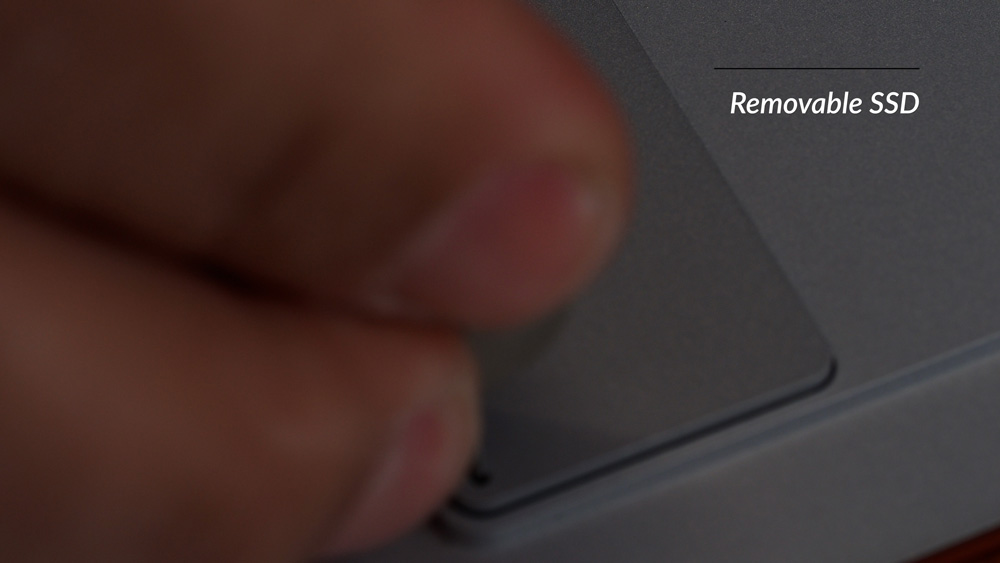I finally received our first Surface Pro 7+ in. So let’s unbox it! A new Surface release always peaks our interest. But a couple of questions arise: Why is this not Surface Pro 8? And why is it a business only model, not available in the stores?
It’s clear by the brown recycled box, this is the Surface Pro 7+ for business. In fact, it only comes in this cardboard box, because it’s not available at retail stores.
Being a business model it comes with Windows 10 Pro. All of the important details, like the serial number and IMEI for easy logistics, are on the outside of the box. Surface for Business models come with Business warranty. This includes a special business support line. And they can be purchased with 1st party Microsoft Extended warranty options that are not available to retail customers.
Pro 7+ Specs
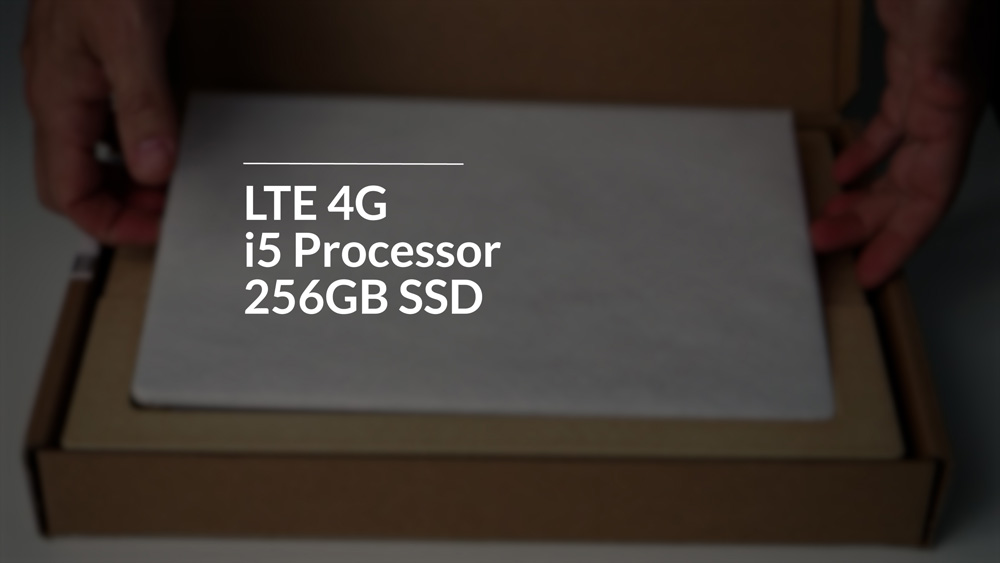
I ordered the Pro 7+ with a LTE 4G modem. This one comes with an i5 processor and 256Gb of SSD storage. A couple of my colleagues have ordered the i7 top spec model, but they’re still waiting for the stock to arrive. When it does, we’ll test those models out and bring you an update.
From all accounts, the new model is a major upgrade on multiple fronts… Just not in appearance. As you can see, the Pro 7+ looks identical to the Pro 7, Pro 6, Pro 5… You get the idea.
So it raises some questions: Why is this not the Surface Pro 8? And why did it not come in a Pro X package – with it’s bigger screen, thinner form factor and smaller bezels? Why is it a business only model, not available in the stores?
Pro 7+ Why a business only model?

I don’t think I’m revealing any secrets when I say that the Surface Pro line is a big hit in business and government. Here in Australia, I’ve dealt with federal, state and local government departments that have standardised across the board on the Surface Pro. Many large and small businesses have too. It’s a brilliant option for those organisations because it is both a business laptop and a business tablet. It gives their staff unparalleled flexibility to work in both high and low formality modes. So they can take notes in meetings, markup documents and brainstorm with colleagues from home. And they can do that without compromising their ability to create documents, respond to emails and take part in video conferences.
On top of that the Surface Pro can be tightly managed by in house IT departments – for better or worse. In fact, the majority of Surface Pros are sold through corporate reseller channels. That’s not to say that retail is not important. Brand recognition is part of the reason that Surface has done very well in the business and government worlds. Surface Pro has been very liked by staff because they know the brand. It’s much classier than that old clunky dell or Lenovo laptop that they used to have anchored to the desk.
But at the same time, for organizations, consistency is important. They likely have multiple versions of the Surface Pro in fleet now. There is usually a pool of accessories like pens, keyboards and docks that are common 7 years of Surface Pro models. For example. I kept my red keyboard and pen from the Pro 7.
Pro 7+ Why is this not a Surface Pro 8?

A form factor change has to happen eventually. But it looks to me like Microsoft chose to hold onto this form factor for just one more generation, focused on business only. It gives businesses a couple more years of runway for this form factor. The major model change is painful to manage at scale.
I have no inside information, but I wouldn’t be surprised if Microsoft were working on a completely revised “Surface Pro 8” as we speak. So while the Pro 7+ might not be what consumers were looking for, it ticks a lot of boxes for business. But the Business only release also makes me think that a consumer focused release is not far away. I’d expect it to push the envelope and set Surface up for the next 7 years. So what boxes does the Pro 7+ tick for Business customers?
New removable SSD
Firstly, there is the new removable SSD. This was a significant engineering investment for Surface. The entire motherboard has been flipped to accommodate this new hatch.
As I mentioned, I have worked with many government departments and I have seen Surface devices used in classified work. And in the past, when a device that was in an environment like that had a failure of any sort, sending it away without removing and destroying the SSD was simply not an option. So for some departments, the Surface Pro had to be destroyed when there was a fault. Just such a waste! Now, that does not need to happen ever again. The IT or security department can remove the SSD before sending it away.
The same security risk would apply to many corporates too. Thankfully now the Surface Pro 7 PLUS, Surface Pro X and Surface Laptop 3 all have removable SSDs. As a side benefit, it’s now possible to upgrade the SSD too! This is a good step towards modularity and serviceability, and it’s definitely the way forward for Surface!
4G LTE Advanced model
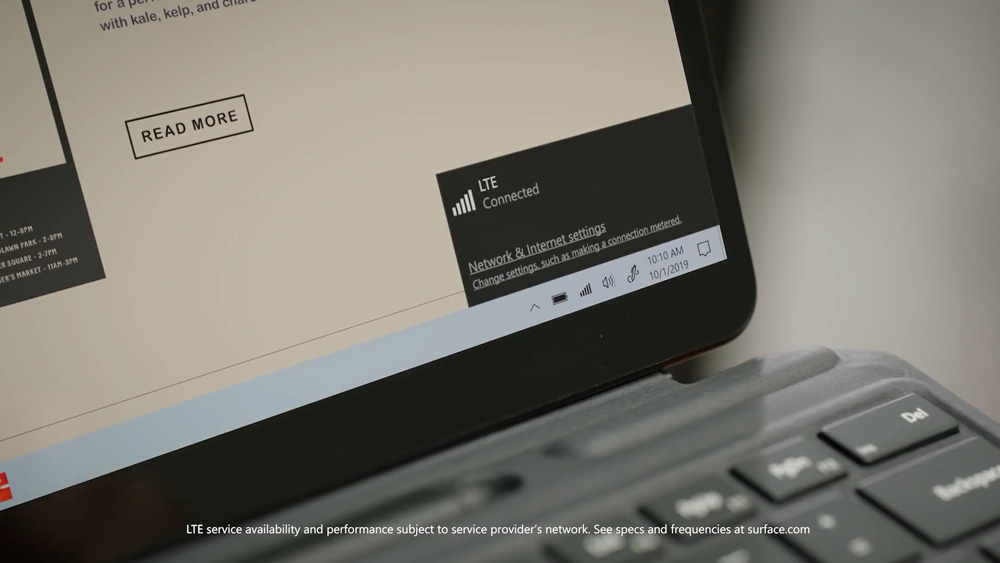
Secondly, there is the LTE model. 4G or LTE Advanced modems are of little real benefit to most retail purchasers. But they’re big in the corporate world. Having a device that can be connected at all times for mobile staff is a must. Sure you can hotspot to your phone. But that is just simply another step and complication that you need to manage. And not everyone gets a company issued phone. So who pays for the data that you need to do your work?
With the Surface Pro 7+ LTE model, there is a physical SIM card slot that replaces the Micro SD card slot. There is also a virtual eSIM card on board. So you can get online with a data plan over the air. This means that IT departments can actually assign a data plan to this device without ever touching it. That’s pretty handy for IT departments managing devices across a regional or global network.
It’s not 5G, but with up to near gigabit speeds on 4G LTE Advanced it doesn’t need to be. In the consumer world a 5 means a lot more than a 4. But businesses generally evaluate deeper than consumers. Working reliably and consistently is more important than one-upmanship.
Bigger battery and better processor
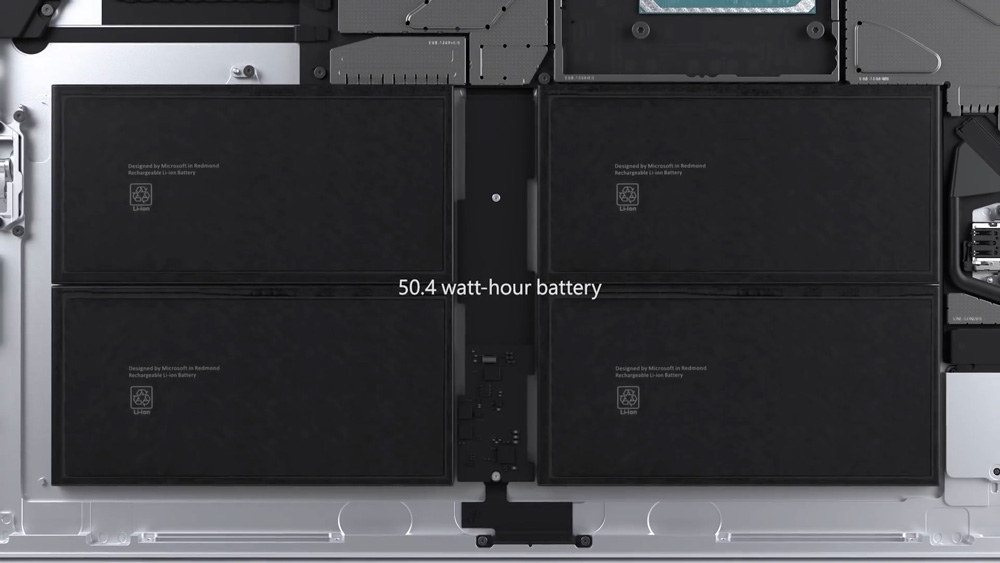
Thirdly, the battery has been sized up in the Pro 7+, going from 43Watt Hours up to 50 Watt Hours. There’s enough power there to last a full day of work. And as usual it charges from the 65W charger in about 2 hours from flat. You can also charge via the inbuilt USB-C port – that is if you have a charger that supports the Power Delivery or PD open charging standard.
USB-C docks will work with the Pro 7+ as well as the Surface Dock, so you can easily extend to 2 additional 4K displays.
And with the new 11th generation Tigerlake processor and it’s brand new X E graphics engine we expect to see much better performance on a Teams call, with better battery life too. In my experience the i5 Surface Pro 7 struggled to handle multi-tasking during videos calls, something that the Pro X handles with ease. So I’ll be looking closely to see how the Pro 7+ handles video calling – bread and butter for a work device in the pandemic age!
High quality video and mics
As I said, we’ll do some more performance comparisons once we get the i7 models in. But most current reviews agree that this Pro 7+ is a significant performance upgrade. And back on video calling, the Pro 7+ retains the same very impressive Windows Hello webcam – I cannot believe how poor the webcams are on most laptops in 2021 – especially on those supposedly premium Apple Mac Typewriters – Not so with any Surface going all the way back to Pro 3. But the Dual Far Field studio mic setup completes the video calling package for the Pro 7+. Since I work in a secluded office, I don’t need a headset. And these mics do an impressive job – producing near professional quality sound when you’re both near and far away from the screen. So if the processor and graphics performance matches the quality of the mics, this would be a hard package to beat for Teams and Zoom calls.
Is the Surface Pro 7+ right for you?

The Surface Pro 7+ is an excellent choice for office (and home office) based knowledge workers. And now that LTE is back, it’s great mobile workers too. The compact light form factor will continue to please, but the ability to switch to the creative, low formality pen mode will greatly enhance your ability to think clearly and solve complex problems.
By the way, if you think that you’d never use something like the Surface pen then you need to stop what you’re doing and check out our series: “The Science Behind the Surface Pen“.
If you’d like to know more about the Surface Pro 7+, the Surface Pro X or any other Surface, make sure that you subscribe to our YouTube channel and hit that bell to get notified when we post a new video next Wednesday Australian Time!