Personally, I’m not a huge fan of screen protectors. I’ve been writing on tablets with digital pens for the last 20 years and I’ve grown accustomed to the feel of a plastic pen tip on a glass screen. But I know that for many people who are writing on the screen for the first time, it’s quite hard to adapt to writing with a pen on glass. With the regular Surface Pro pen Microsoft softened the pen tips, increasing the friction between the pen and the display and giving it’s a more paper like feel. Even so, it still feels nothing like pen and paper. So is there another solution? Could it be this new paper-like screen protector for Surface?
“Paper-like Film”: A screen protector for Surface Pro and Go
The Paper-like Film is an inexpensive screen protector. I found it on Amazon*. This is not to be confused with the popular “Paperlike” branded films that are only available for iPad. Those ones sell for up to three times the price of this one. But the idea is much the same.
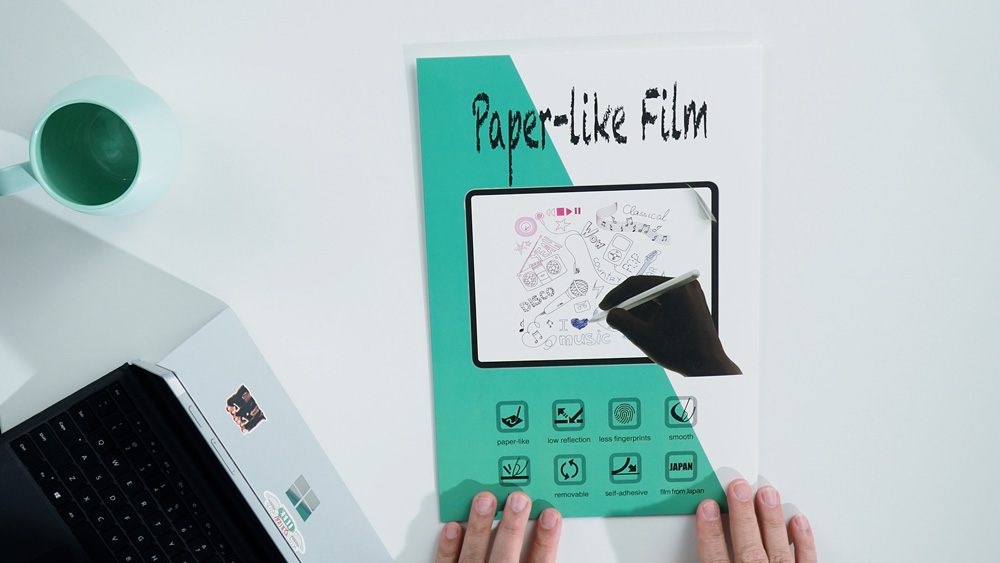
How it works. The screen protector has a matte finish, giving the screen some friction with the pen tip. A nice little by-product of that approach is that the screen is less reflective too.

Instructions. There’s an alcohol wipe and a screen cleaning cloth for you to prepare the surface of the screen and a squeegee to help with applying the screen protector. We’ve done a separate video sharing some tips and tricks for applying a screen protector, and we’ll link to that here. There are some relatively simple instructions on the back of the package. So if you’d prefer, follow that.
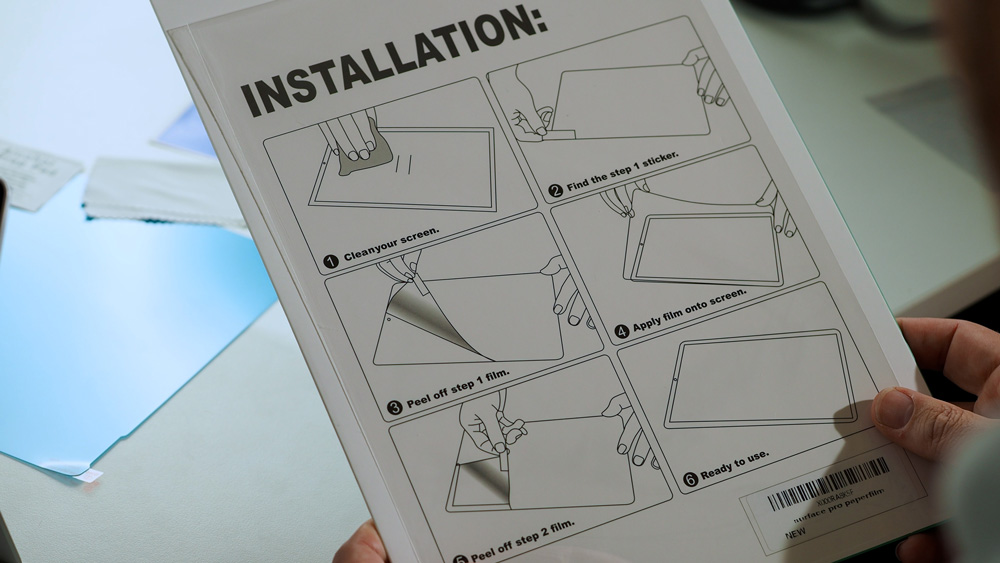
Fit. This screen protector will fit practically any of the Surface Pro models from the Surface Pro 3 all the way through to the Surface Pro 7 plus. It’s a tad wide for the Surface Pro X. But if you trimmed off the edges are little before you applied it you probably could make it work. There are also version for the Surface Go and Book models.

Does this Paper-like Film for Surface feel like paper?
Feel. I guess the question is does writing with the Surface Pen on this paper like film feel like pen and paper. Not exactly. It’s certainly better then a hard plastic pen tip on glass directly. There’s a lot more friction here and that automatically slows down the action of your pen leading to neater writing. So if you’re struggling with the feel of a pen on glass then why not give this screen protector a try.
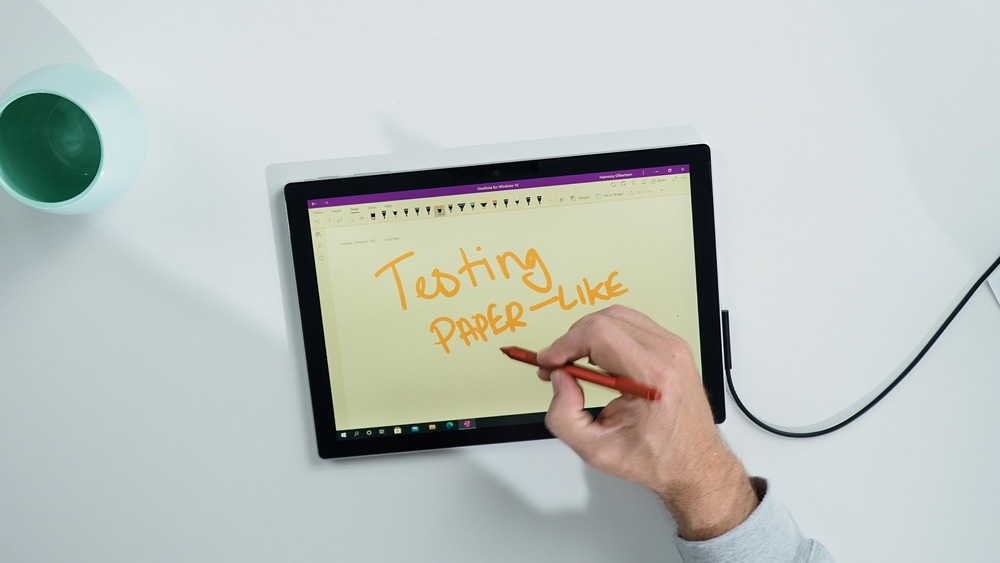
Durability. I would expect a plastic screen protector like this to last somewhere between 6 and 12 months depending on how frequently you use it. So remember to replace it when it starts to look a little bit tired.
What else can help you adjust to writing on a glass Surface screen?
Change your pen tip. It might also be worth getting a set of alternative pen tips for the Surface Pro pen. For the current Surface Pro pen model you can buy a pack of three pen tips ranging in hardness. The middle HB tip in the pack is the one that was included with your Surface Pro pen. So there’s a softer tip labelled B, and a harder tip labelled 2H. Try them out in combination with this screen protector so find a feel that’s right for you.
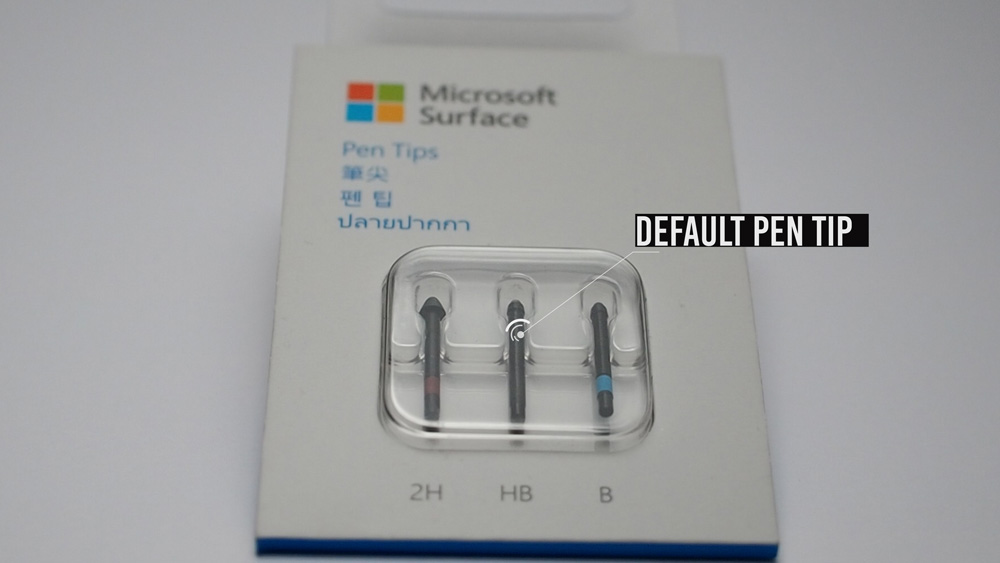
Attitude, mindset and considering the facts. If using a pen on glass is new to you, another thing to bear in mind is that it will not feel natural for a little while. Things only feel natural once you’ve practised them to the point of unconscious competence. So don’t give up! And keep in mind the important benefits of writing with a digital pen. If you’re wondering what that means check out our series: “The Science Behind the Surface Pen“.
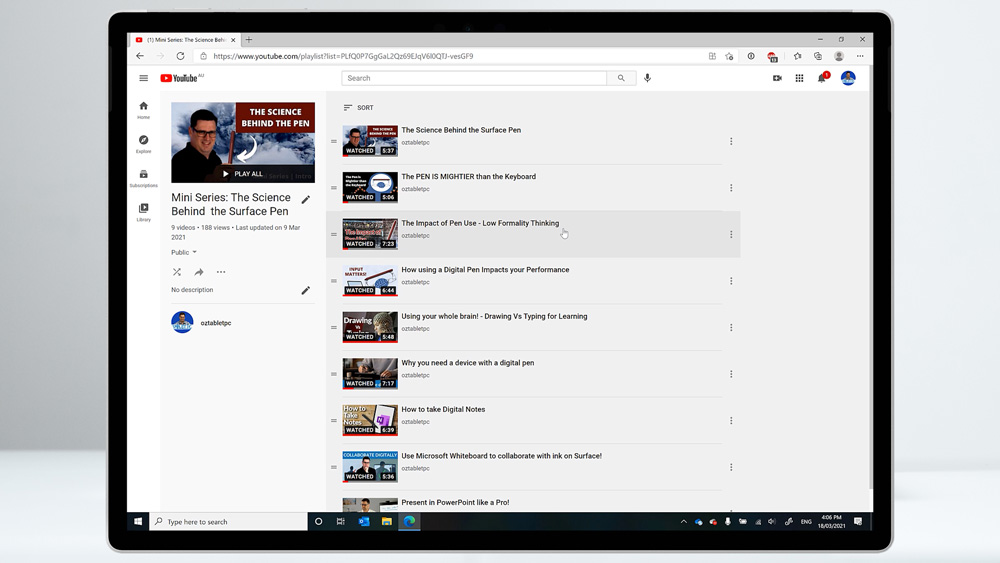
Subscribe to our YouTube channel to learn more about how to be productive with Surface devices. Make sure to hit the bell so that you get notified about our weekly Wednesday videos.
*The links to products in this article may be Amazon Affiliate links. If you purchase a product through those links, we will receive a small commission. You will not incur any extra charges. And you will be supporting Tablet PC and helping us to continue making great Surface content for you.






