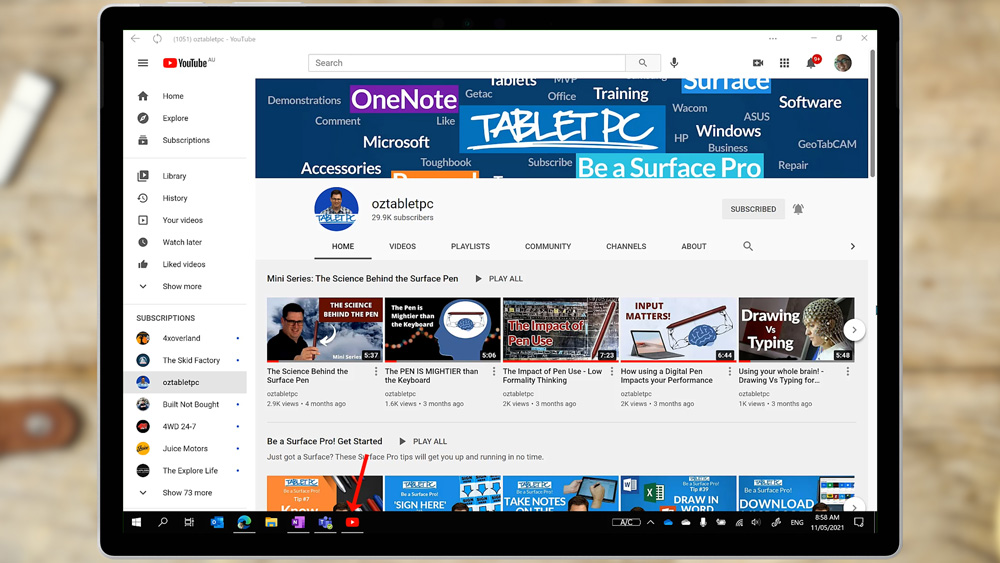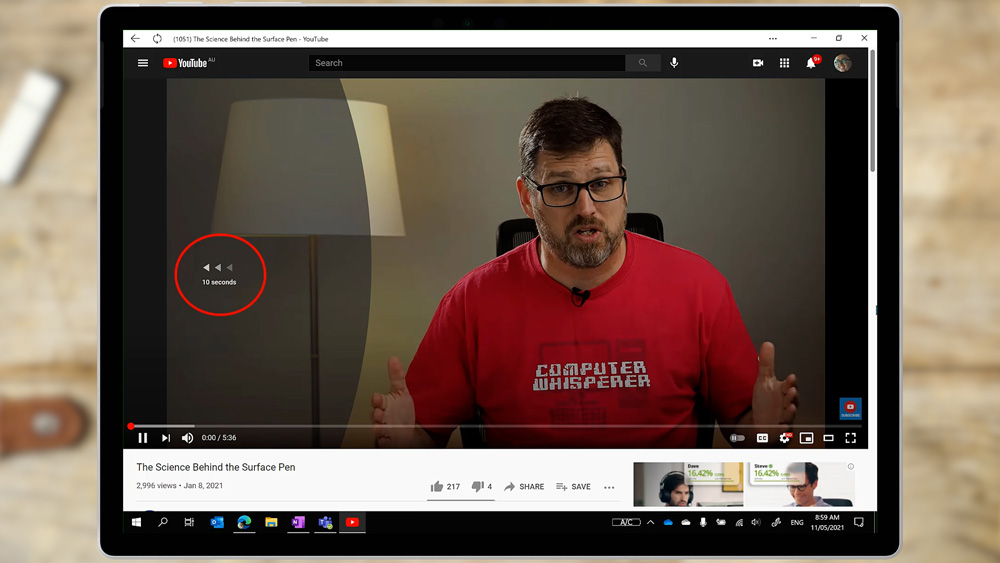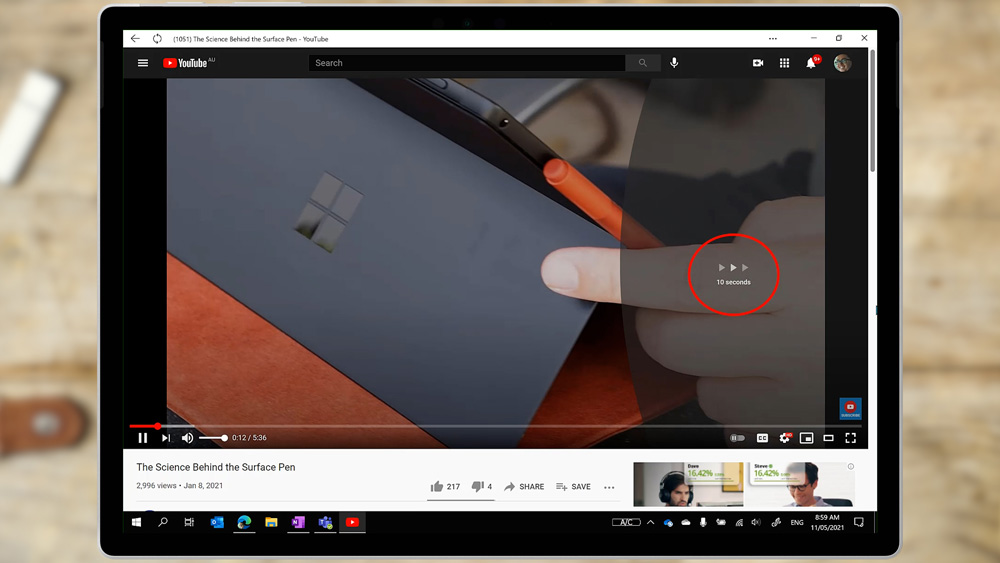Everyone’s watching content on YouTube these days. So it’s handy to watch videos in the Youtube app. But how do you get the YouTube app on your Surface or Windows 10 device? This blog will show you how.
You can now get the YouTube app on your Windows 10 device
So here we are in 2021 and there are now over one billion people using Windows 10. But Google still refuse to produce apps for Windows. Shame really. They have Chrome of course. But the Google monopolistic view of the world is that the real operating system is Chrome… on Windows.
As a result, if you’re a Google app user you’ve been stuck doing everything through the web browser with it’s wasted screen real estate and limited capabilities. That is until now! Because of the push towards Progressive Web Apps (or PWAs), a number of Google apps have finally become available for Windows 10. One of those apps is YouTube.
How to download the YouTube app for your Surface or Windows 10 device
YouTube is still not available in the Microsoft Store. There are a number of third party YouTube clients in there. But Google tends to make life hard for these apps, changing the rules and breaking them constantly. So none of them really offer a great user experience. Here is how you get the app instead:
First, open the Chrome web browser, or the new Microsoft Edge. Go to the website www.youtube.com.
Second, you might notice up in the address bar an “Install App” notification. Click on it to install YouTube as a standalone app.
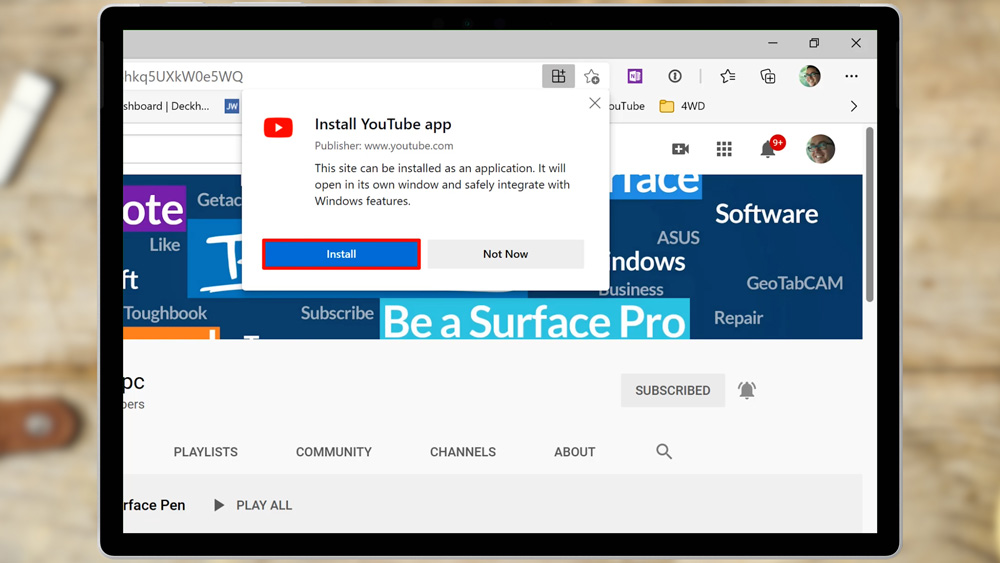
YouTube will pop open in a new Window, without the web browser overlay. It will also appear on your Start menu, so you can pin it as a tile there, or directly as an icon on the task bar.
What kind of user experience can you expect from the YouTube PWA?
At the moment, the PWA looks and behaves just like the YouTube website, but it’s in its own window which can give a better viewing experience. Also, thanks to the improvements that Microsoft is making to the open source chromium project that powers the Chrome and Edge web browsers, PWAs like Youtube can now be restored automatically if you have them open when you reboot your computer.
Recently, Google updated the user interface of the PWA and the website to respond to touch input. So you can now double tap on the left or the right of the video player to skip forward and back through the video. It’s a simple change, but it makes for much better YouTube tablet experience.
Install other Google PWAs on a Windows 10 Device
Other Google apps that you can install now include Google Maps, Photos, Messages and Stadia. You still can’t install G-Mail or Google Drive as of today, but hey, there is some progress…
Back in November last year, we made a video showing how to install any website as an app on your Surface or Windows 10 device. And in that video we discussed PWAs, which are real apps that you can simply install from your browser. If you’re interested to explore more PWAs that you can download on your Surface directly, you can check that video out here.
If you want to learn more about how to make the most of your Surface or Windows 10 device, subscribe to our oztabletpc YouTube channel. We upload a new tip like this one every week.