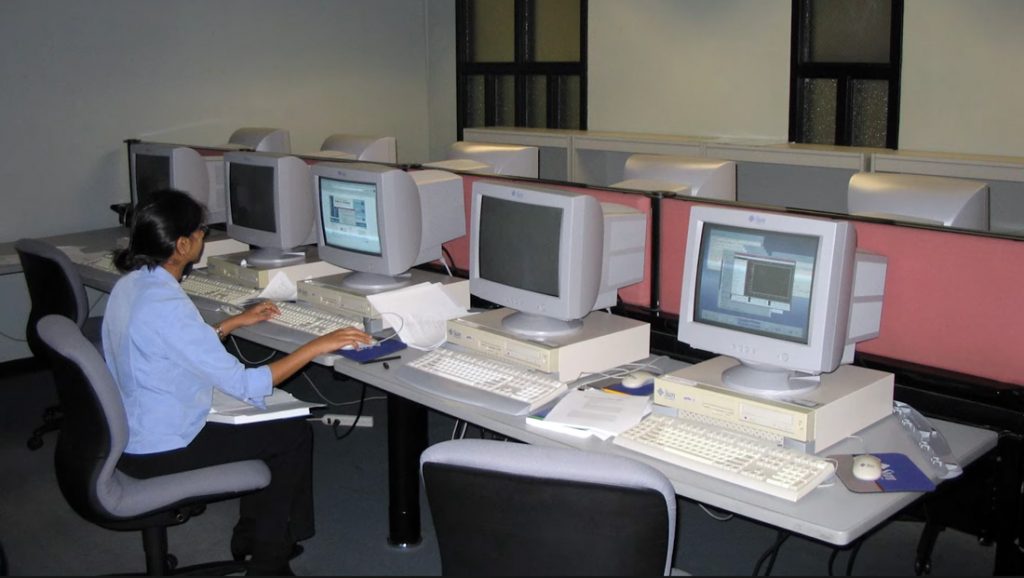Microsoft announced their new cloud PC offering last week, called Windows 365. It’s like Microsoft’s Xcloud game streaming service, but for your Windows Desktop. The concept of a virtual desktop streamed from a server is hardly new, Microsoft themselves have been delivering Windows this way for decades with Remote Desktop and more recently with Azure Virtual Desktop. And that’s not to mention Citrix who have also been streaming Windows Desktops and Apps for decades.
The return of network computing?
Sun, Oracle, IBM and even Apple were into Network Computers back in the 90s. The network computer was very similar to what we’re talking about here. All of the processing is done in the cloud on big, high end, server networks, and delivered to you on a simple, low power, terminal. At the time, network computers were slated to overtake Windows PCs as the future of desktop computer. But the network computer concept went the way of the dinosaur, apart from a few Windows based solutions that live on. Instead, cloud based apps became the favored choice among businesses.
According to Microsoft, the difference with Windows 365 compared to other solutions, like Azure Virtual Desktops and Citrix, is that it’s easier to discover, setup and manage than ever before. And that will certainly appeal to IT departments looking for remote desktop type solutions.
But I haven’t tried Windows 365 yet, and I’m not much interested to. Let me tell you why…
Cloud computing in the real world
As a Windows trainer in the corporate and government worlds, I have seen many organizations who rely on a remote desktop type solution. And they’re great if you think of your people (called “end users” in the IT world) as mechanical drones who simply answer emails and send chat messages with gifs and emojis. Nothing wrong with those things, but if that’s all you’re expecting from your people, then you’re not expecting much.
In reality, most “end users” need to do much more than that. Anyone who uses Office apps like Word, Excel or PowerPoint is involved in thinking, creative work. And they need more than just a keyboard and mouse. That’s where these types of solutions tend to fall over immediately.
Pen in Windows 365

Microsoft’s Windows 365 announcement video, and the Microsoft Mechanics video were both very light on detail around rich input from touch, pen, voice and camera. So I’m not expecting much.
Remote desktops are notoriously bad at touch, pen, and voice input. This is caused by the connection latency from the device, to the server. And although there have been many improvements to streaming services over the years, not to mention broadband speeds in general, they’re still unlikely to deliver a good solution for rich input. Remember that thinking work that is done with a pen. Now a remote desktop will do okay for keyboard and mouse input with even a pretty thin internet connection. But when input goes beyond those simple mechanical functions, it tends to break down with lag.
Do you need a pen in Windows 365?
Now as an IT representative, you might say… “But our end user only like to use a keyboard and mouse,” and I’m sorry that you’re wrong. Well sort of. It’s not that your “end users” like to use a keyboard and mouse. Rather, it’s that they are operating in a vacuum of knowledge, assuming that it’s all they can use on a PC at work.
We’ve shown on our channel and blog how collaborating with a pen is especially important for developing your best ideas. The science shows that using low formality, visual and spatial ink input on a computer leads to better memory, mental processing and understanding than just using a keyboard and mouse. This in turn leads to better solutions, proposals and presentations.
If you go down the cloud PC path, you’re locking them into keyboard centric thinking, which is bad for everyone. That is, until more effort is put into some sort of hybrid processing model on cloud PCs. Where some things, like pen and voice input, are processed at the local device level without the extra lag time.
An unrealistic use case
In the Microsoft Mechanics video Scott Manchester demos the solution on his Surface Laptop and his iPad. And he says that this is, “a typical combination for many travelers”. Now imagine dealing with keeping your PC, iPad and Cloud PC all up to date with patches, and synched with the files and information that you need while you’re travelling in another country, trying to limp along using hotel wifi.
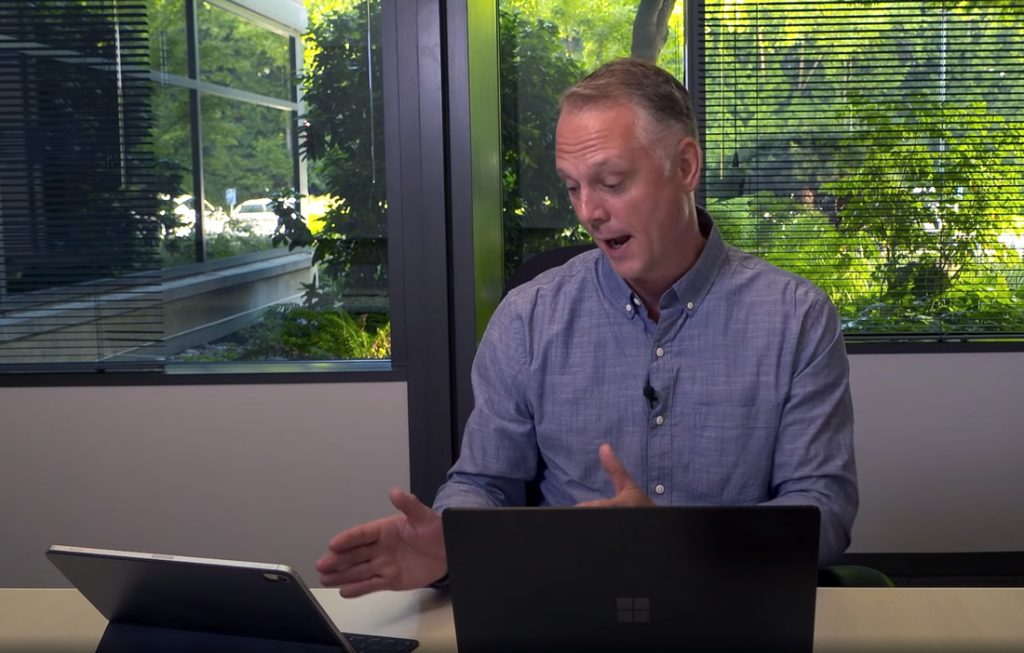
Sorry, but that’s just a janky overweight travel nightmare! Personally, you couldn’t do any better to sell me on a single solution like a well deployed Surface Pro. I know that lugging around an iPad and a clunky laptop is the reality for many people working under companies that don’t understanding what their people actually need to do, nor are prepared to invest in their people to upgrade their skills to best practice.
There is still a place for Windows 365
But with all that said, there is still a place for cloud based virtual desktops like Windows 365. As an example, this could be a good solution to access high end, scalable computing power while on a lightweight device. It could enable you to do tasks like CAD design, video editing and mathematical work, from a device like my Surface Pro X. The Windows 365 solution also boasts 10 Gigabit internet connectivity. This provides a very handy solution for developers dealing with large datasets, while working remotely on relatively slow internet connections.
Windows 365 could also be a great, easy to manage solution for organizations that really have people that don’t need to think much at work. But I don’t believe that there are truly many of them, at least not in modern workplaces.
To learn more about Windows 365 you can view the announcement video here, and the Microsoft Mechanics video here.
Get productive the right way
To better understand why using a pen is so important, watch our Science Behind the Surface Pen series.
If you’re interested in learning better ways of doing things, subscribe to our YouTube channel.