 Tablet PC users have been amongst the few friends of Windows Vista to date due to the significant improvements of handwriting recognition, pen and touch input from Windows XP.
Tablet PC users have been amongst the few friends of Windows Vista to date due to the significant improvements of handwriting recognition, pen and touch input from Windows XP.
Background: Microsoft Windows XP Tablet Edition, Microsoft Windows Vista and now Windows 7 all include sophisticated multi-language handwriting recognition software. They are capable of recognising even the worst handwriting. They recognise your natural freehand writing style (cursive script or printing) so you don’t have to print or learn a special way of writing.
Thankfully, as Windows 7 hits the market with much better mainstream acceptance, Tablet PC users will no longer have to apologise for their choice of operating system!
There are some significant improvements in the way that Windows 7 handles recognition, even after the leap forward that we had with Vista.
It’s all thanks to an enormous amount of work from the Windows Engineering Input team. You can read more about their incredible work here:
Some of the features that you can expect to see in Windows 7:
- Inline text recognition – less mental power required!
- New correction gestures and options
- Improved support for East Asian Languages – Traditional Chinese, Simplified Chinese, Korean and Japanese
- Math Input
- Easier web addresses
- Touch optimised keyboard.
Here are some video previews (bear in mind that screen capture programs don’t do well at following tablet input due to the graphics intensity, so the videos don’t do it justice… but you get the idea).
Handwriting conversion as you go:
New correction gestures and options:
Improved web address entry:
For Tablet PC veterans, some of the changes may take a little getting used to. Seeing your chicken scratch turn into nice legible words on the go is a little disconcerting initially.
It was only when I read the articles above and analysed my method of working in the TIP (Tablet Input Panel) that I realised how much concentration it takes to work that way. Windows 7 lowers the requirements significantly by converting your handwriting as you go.
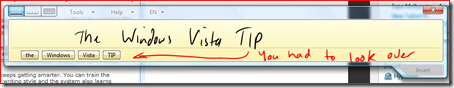
Since in Windows 7 you can see the recognition results without moving your gaze far- up, down, across, etc – it takes much less effort to write and correct. Even a mac user could do it! ;-P (Please, it’s a joke! I love mac users and l even have an iPhone!)
As with Vista, Windows 7 recognition keeps getting smarter. You can train the recogniser to work with you particular writing style and the system also learns automatically from your corrections.
The correction methods are awesome in Windows 7 and it is very difficult to work on Vista now without them!
We can happily say that Windows 7 will be a big boost to your Tablet PC productivity.
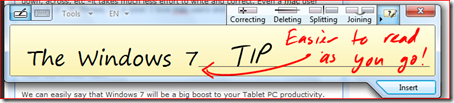
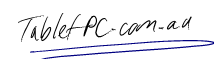







Handwriting recognition in Windows 7 is another big step forward. Occasionally I can confuse the editing process and end up with a very short word when I started with a long word. On other occasions it makes a surprising leap to the correct word
I find that too Andrew… If you keep writing it often makes the right correction in the context of your next words, but I’m not used to working that way yet.
I haven’t had much time to train it yet either. Assuming it will get better as it learns my corrections as well as Vista does.
Handwriting recognition in Windows 7 works only with English language?
Antoni, according to the MSDN site, “Windows Vista handwriting recognizers are available for 12 languages, including USA, UK, German, French, Spanish, Italian, Dutch, Brazilian Portuguese, and Chinese (Simplified and Traditional), Japanese and Korean… We are planning to ship new and improved languages for Windows 7, including Norwegian, Swedish, Finnish, Danish, Russian, and Polish, and the list continues to grow.”
It only works under Ultimate and Enterprise versions.
That’s not quite correct xau, tablet pc features are in Vista: Home Premium, Business, Enterprise or Ultimate. In Windows 7: Home Premium, Professional or Ultimate
It’s all great! But many umpc or mid devices which offer only touch interface (some times very sensitive like viliv s5) are disadvantaged even by the latest win7. The OS doesn’t allow to use floating tip as in tablet pc and simply accepts touch input as mouse input only.
Is any hope for having this remedied in future?
Hi Jan, what you have described is a problem with the touchscreen drivers, not the os. Windows 7 requires a certain type of driver for the system to recognize it as a tablet pc.
There is a workaround already available for the samsung q1. I have it working on mine. I haven’t tried it on the Viliv yet.
I am pretty sure this will be fixed when vendors release thier official windows 7 drivers…
tried the windows 7 on a trial 1.6ghz quadpad (http://www.quaduro.com ) works well on even 1.2ghz processors. fantastic stuff.
Thanks Jermaine. Good feedback.
How can I use handwriting recognition in another language (eg. Indonesian) by setting in English language, but inactivate English recognition dictionary?
Widodo, are you asking if the Tablet PC can translate from one language to another? Sorry if I didn’t understand the question.
@ antoni, tablet pc, xau, widodo:
I think that with windows 7, you are restricted to handwritting recognizers for ONLY your local language. In the case of non-english versions, you might get english too (but i might be wrong there). In order to gain recognizers for other languages, you must install MUI (multilingual user interface) packs. Unfortunately, these are only available for Windows 7 Ultimate–home premium and business are screwed.
I noticed this too when I was using the RC version of win7. (Fortunately, the RC is Ultimate, so I could install the language pack.) I personally think this is retarded. It’s bad enough that MS makes something basic like your display language into an “ultimate” feature, but input too? It’s even more unfair because only pen input gets shafted; the IME can still be used without the extra language packs. To make it worse, MS didn’t really announce this change at all.
I found a possible solution on the following blog, but I haven’t tried it.
http://xaueious.wordpress.com/2009/08/22/changing-installed-language-of-windows-7-home-premium-pro-from-en-us/
Ben, that is pretty disappointing! I tried it and can confirm the issue. We will bear that in mind for multi-lingual customers and hope that Microsoft change their policy on this.
I’m a fiction writer and have been using Vista pen recognition for about a year. I used to handwrite and then retype my writing because I can’t seem to access my emotions as well when I type versus having the hand-heart connection that handwriting allows. I fell in love right away with my pen tablet and put up with it’s consistent errors (after all, my handwriting would stultify a rocket scientist). To say I’m thrilled with the new Windows 7 improvements is an understatement. This version actually learns — I felt that Vista’s version never really “got” my esses or b’s. The new split/join pen flicks are so much quicker. I’ve been following the flap in the NY Times re Microsoft’s lack of “innovation” and I have to say that the pen tablet handwriting recognition is wonderfully creative and unbelievably helpful in an artistic way. When I publish my novel, I’ll thank you guys in the credits. Much, much appreciated.
Thanks Cynthia for your comment. We think that handwriting recognition is still the best kept secret in IT.
I agree in particular with your comments about writing with emotion. It just seems to flow better with the pen… Windows 7 is a great improvement too. You would never go back…
I’m pretty much impressed with the stability of Windows 7. It is better than windows Vista which hogs my memory and cpu.;’,
Simple question, I’m sure, but I sure can’t find an answer online.
I just received a Bamboo pen & pad that USB attaches to my desktop PC. I’m running Windows 7 Home Premium and Office 2007 Ultimate. In OneNote I can write with the pen and have my text appear, but the “convert handwriting to text” option does nothing.
It feels like I didn’t install that Windows option when I loaded Win7 since I had no relevant device at that time.
Is there a way to make my pen/pad work like a tablet PC and have a program like OneNote actually do the handwriting recognition/conversion to text?
If so, what do I need to do?
Thanks.
@Dan F: Check that OneNote is not treating your ink as a picture. Also, make sure that you have the Tablet PC components loaded (they are by default) in the Windows Features control panel.
Thanks. Soon after I posted originally I discovered somewhere that if I did a search for “windows features” I’d get to the “Turn Windows Features On and Off” dialogue box.
For some reason, I don’t consider that an intuitively obvious way to solve my problem. Perhaps if that box were located in the Control Panel life would be easier. But searching for “windows features”!?!?! Are you listening, Microsoft?
What a shame! I didn’t like Windows Vista but at least it can recognize multiple languages handwriting, but this upgrade version, Windows 7 cannot, unless you buy the Ultimate version just for this one feature. Can you still call this improvement?
Still a major improvement. It was unfortunate that Microsoft chose to drop mulit-language from the pro version, but that does not change the fact that Handwriting Recognition is now a viable input method in Windows 7.
I have Windows 7 Home Premium and I can’t find the Tablet PC Handwriting Recognition anywhere on my computer. Please help!
Go to Start > All Programs > Accessories > Tablet PC > Tablet PC Input Panel