Most businesses have forms that need to be filled out.
- Sales orders
- Quotes
- Purchase agreements
- Purchase orders
- Credit applications
- Staff appraisals
- Status reports
- Condition reports
- Job sheets
- The list goes on…
The trouble with paper forms is that once you use them the information is stuck on the paper. Now to do anything with that form you will have to:
- Retrieve the form
- Store the form
- Print the form
- Scan the form.
There are a number of problems with that. Forms go missing and get lost, forms get coffee spilled on them, forms get up and walk around on their own.
A Tablet PC can instantly eliminate all of that with the simplest click of an icon. It goes like this:
- Take out your Tablet PC
- Open the form in question
- Click print
- Select “Journal Note Writer”
- Give your file a name
- Now you have an electronic version of your form.
You can then save your Windows Journal note as a template and use it over and over again.
Now if you want to, you can:
- Email it to anyone
- Save it in the client’s folder on you network
- Attach it to your CRM record
- Convert the handwriting to text
Windows Journal is free and installed on your Tablet PC out of the box. There’s also a free Journal Viewer for non-tablet PC users.
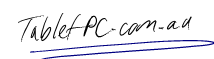







This rocks, I knew this could be done, but didn’t know it was so simple. Thanks for the great info.