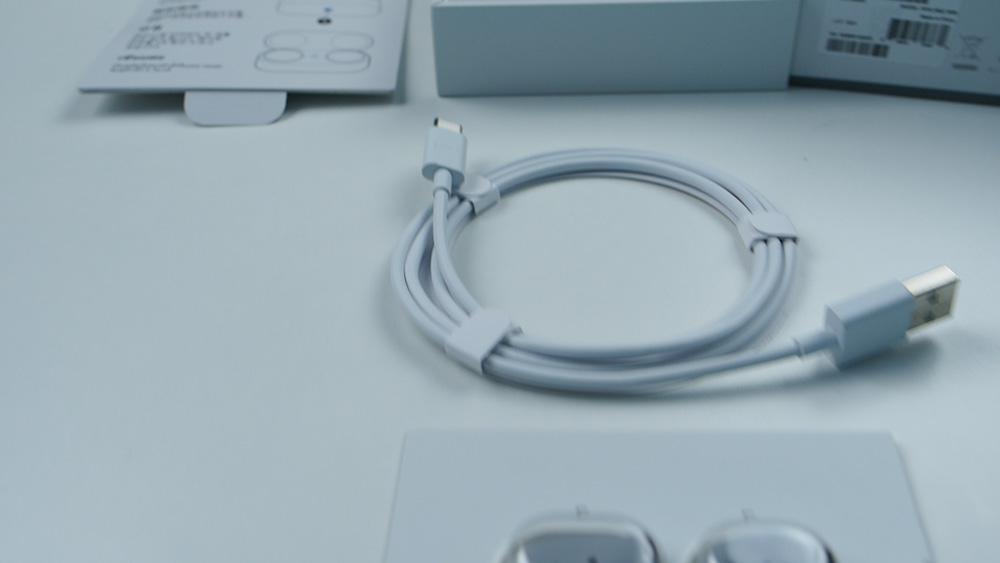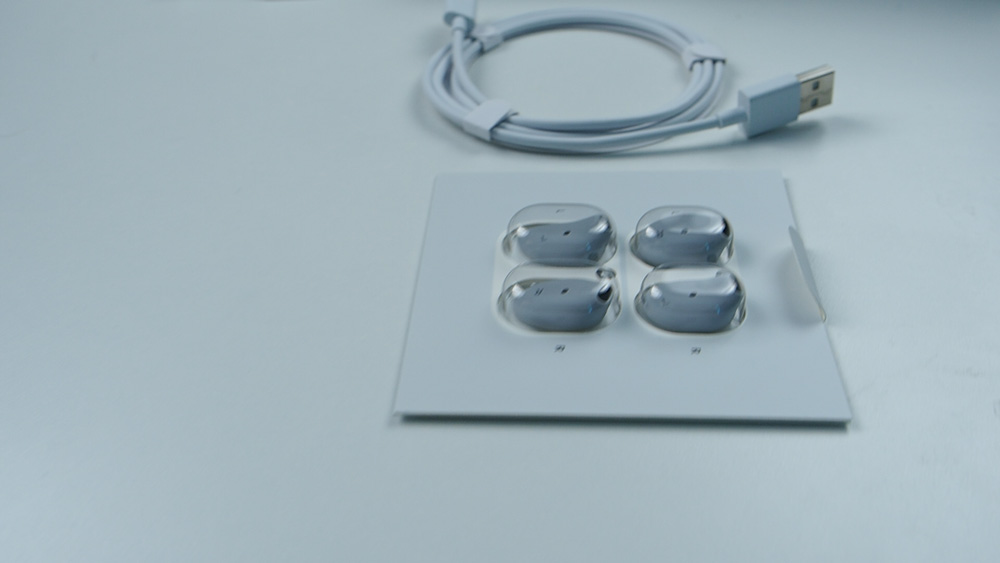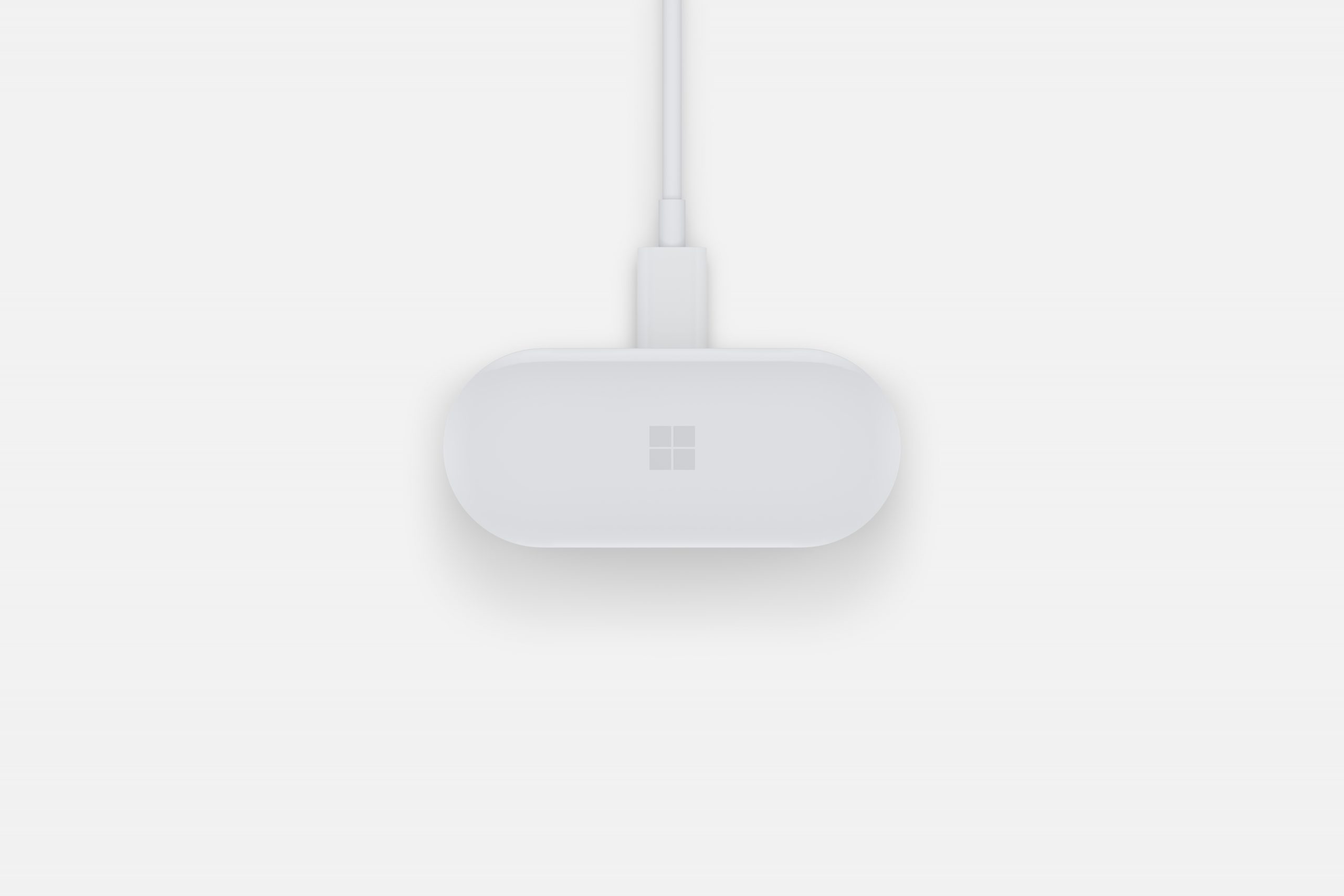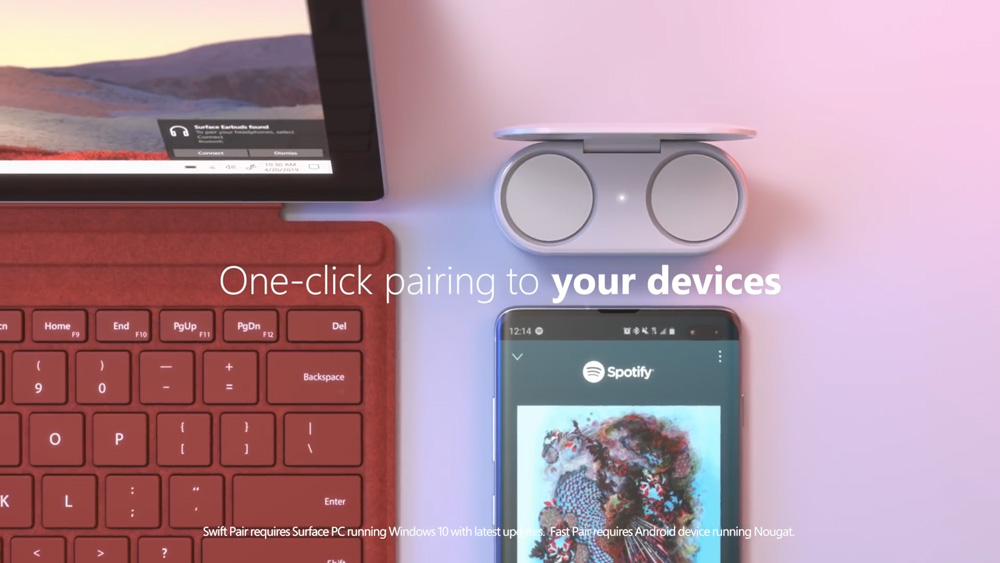Even before the Surface Earbuds arrived, I was skeptical. It seemed that their release was an attempt to keep up with the Jones’. Was Microsoft trying to be Apple? Were they trying to brand their sheeple with their own disk-shaped ear tags? But you know what they say; don’t knock ’em ’til you try ’em. So let’s get them out of the box.

This is how the Surface Earbuds ship
What’s in the box?
Inside the box is the silver Surface Earbuds charging case. It is light-weight and plastic. The case itself is not wireless charge; it does need to be connected to a power source via USB-C. But there is a USB-A to USB-C cord in the box too. The usual instructions manual comes in the box, and two alternate size options for the in-ear pieces. So you can take your pick of small, medium or large.
Surface Earbuds: First Impressions
I have never liked in-ear headphones. So my first impression of the Surface Earbuds wasn’t great. To be honest, I thought they looked ridiculous.

In saying that, after having used them for a few days, I did start to get used to them. But I’m not sure that means they don’t look ridiculous. It could just be me getting comfortable with using them in lockdown. Time will tell.
But I must admit, the charging case did look pretty cool. Just pop the lid up to reveal the two earbuds charging inside the case. The earbuds themselves feel pretty comfy in the ear. And I’m sure the additional size options will make them fit well in most ears. They’re on and ready to be hooked up via Bluetooth to your device straight out of the box. So connecting them to your device via Bluetooth is quick and convenient.
Once they’re connected with your device, a voice talks you through the swipe gestures. On the right side, you can use your finger to swipe the volume up and down. On the left side, swipe forward and back to skip tracks. Press and hold to launch Cortana. All pretty standard gestures, and they all worked as promised for me.
And the sound? So far so good. So all in all, I’m not overly excited, but this is an ok product.
Should you buy them?
Before you buy them, you’d want to be sure they’re suitable for what you’ll be using them for. I see a lot of people ruining their sound input on calls and even TV interviews with products like AirPods. Why? Because they are a very poor microphone option. And Microsoft’s release of their own wireless in-ear headphones aren’t any different. So if you’re regularly making video calls, I’d argue that the studio mics in most Surface devices will produce better sound than any Bluetooth connection. In saying that, if your primary focus is listening, then these might be a good option for you.
Unbox More
Well that was fun. Let’s do it again! Check out what ships with the Surface Dock 2 or the Surface Go 2. Or, the Surface Book 3. Don’t forget to subscribe to our YouTube channel to keep up to date with our weekly Surface tips, product reviews and Microsoft announcements.