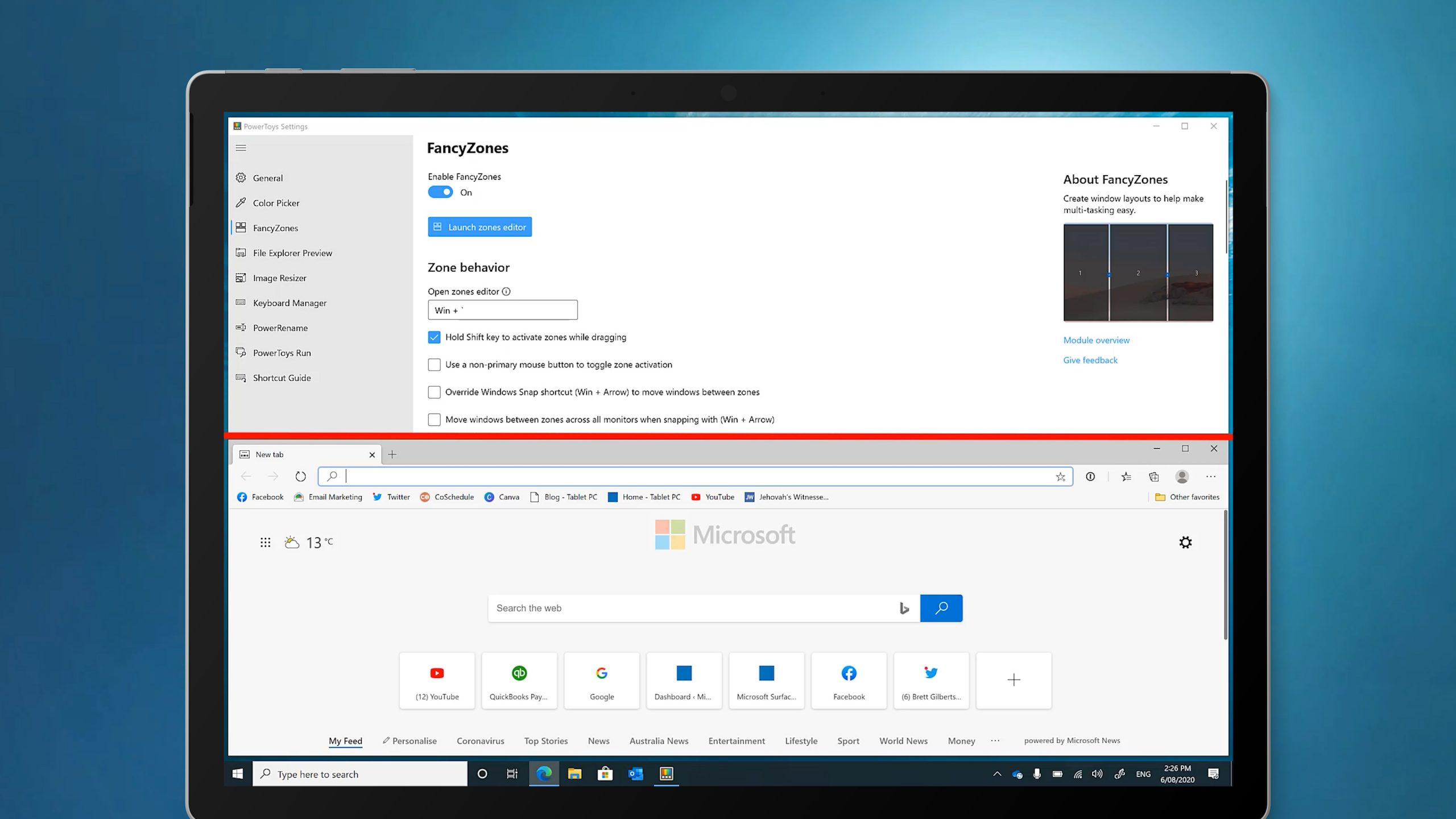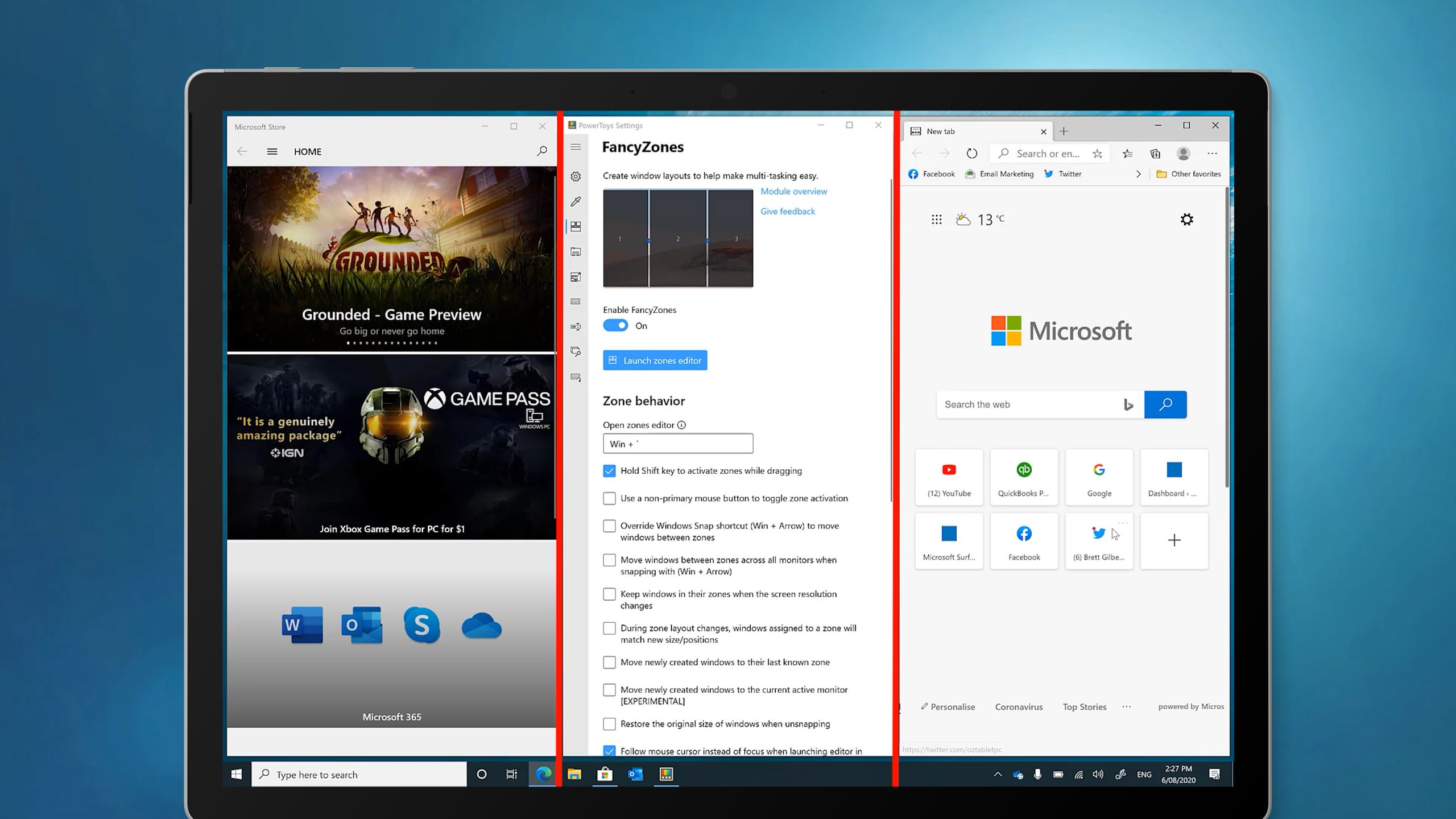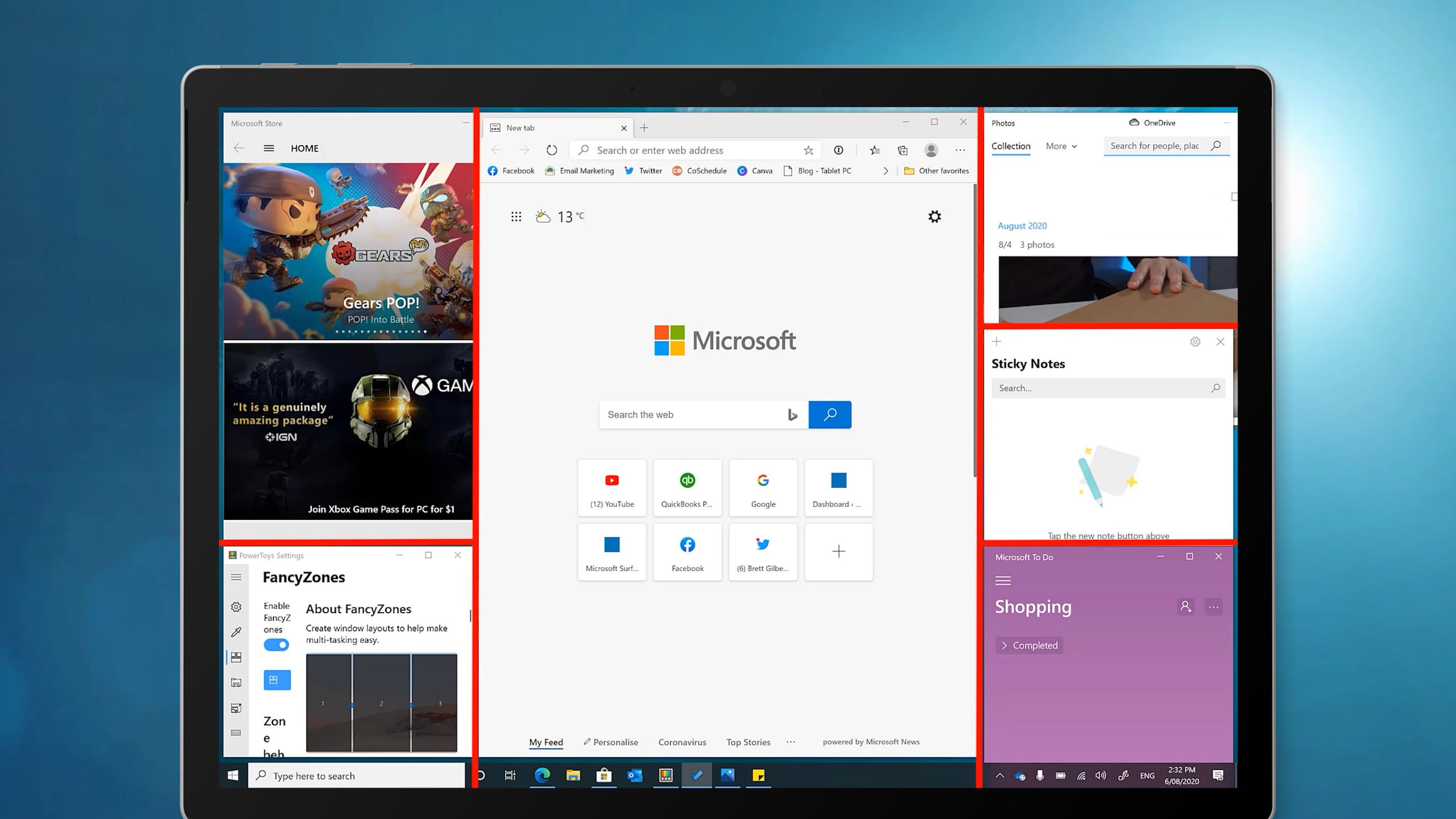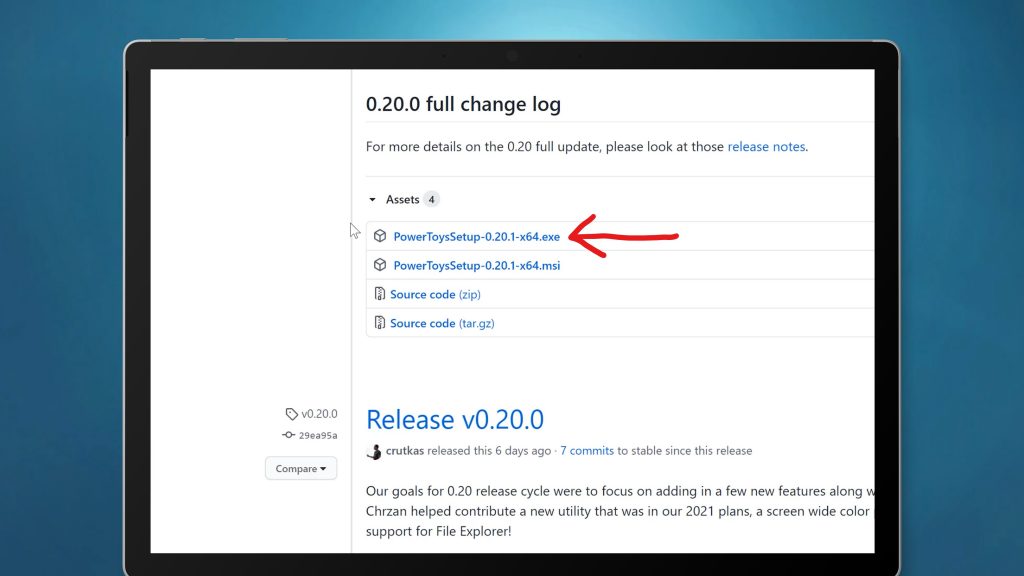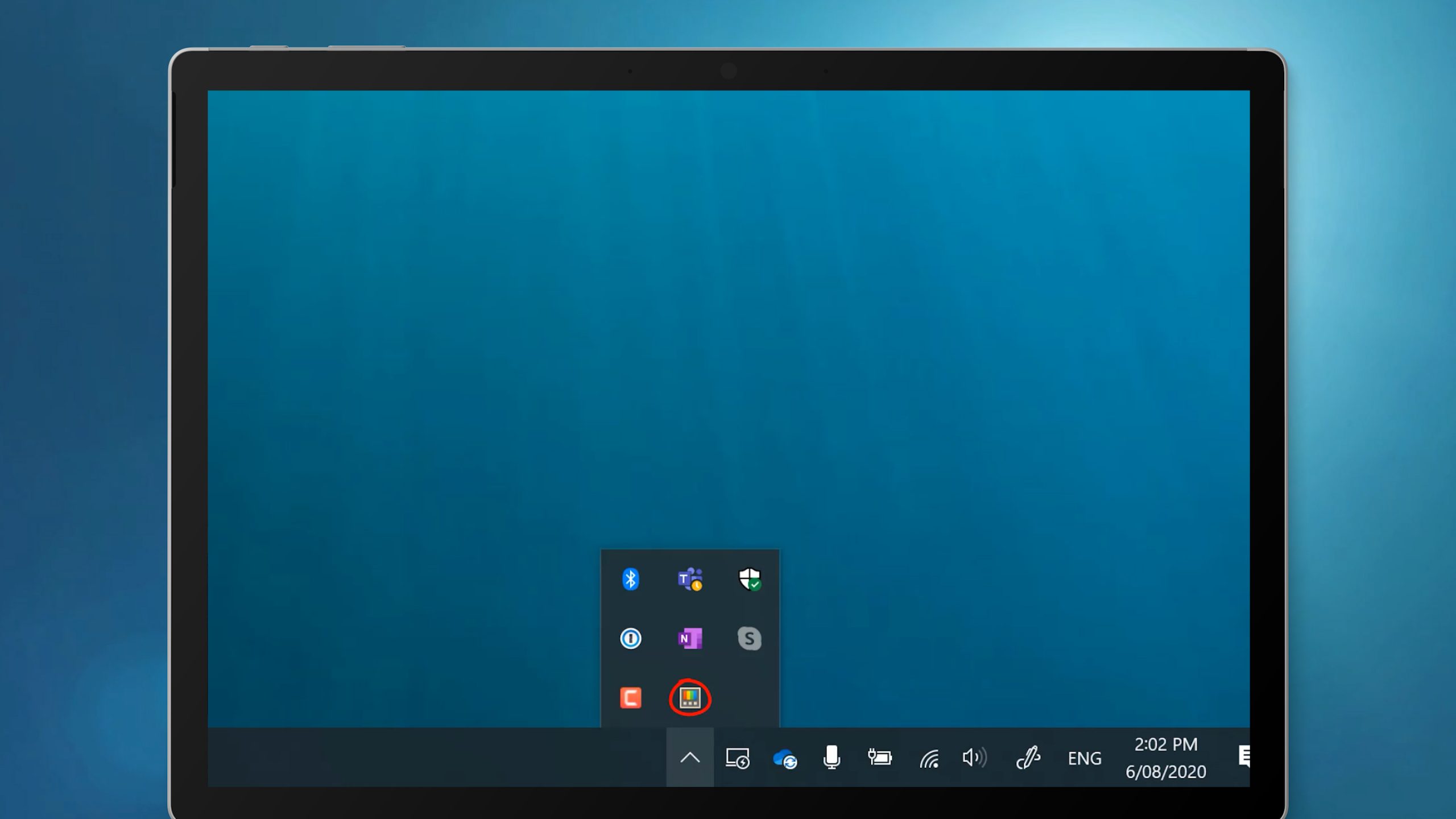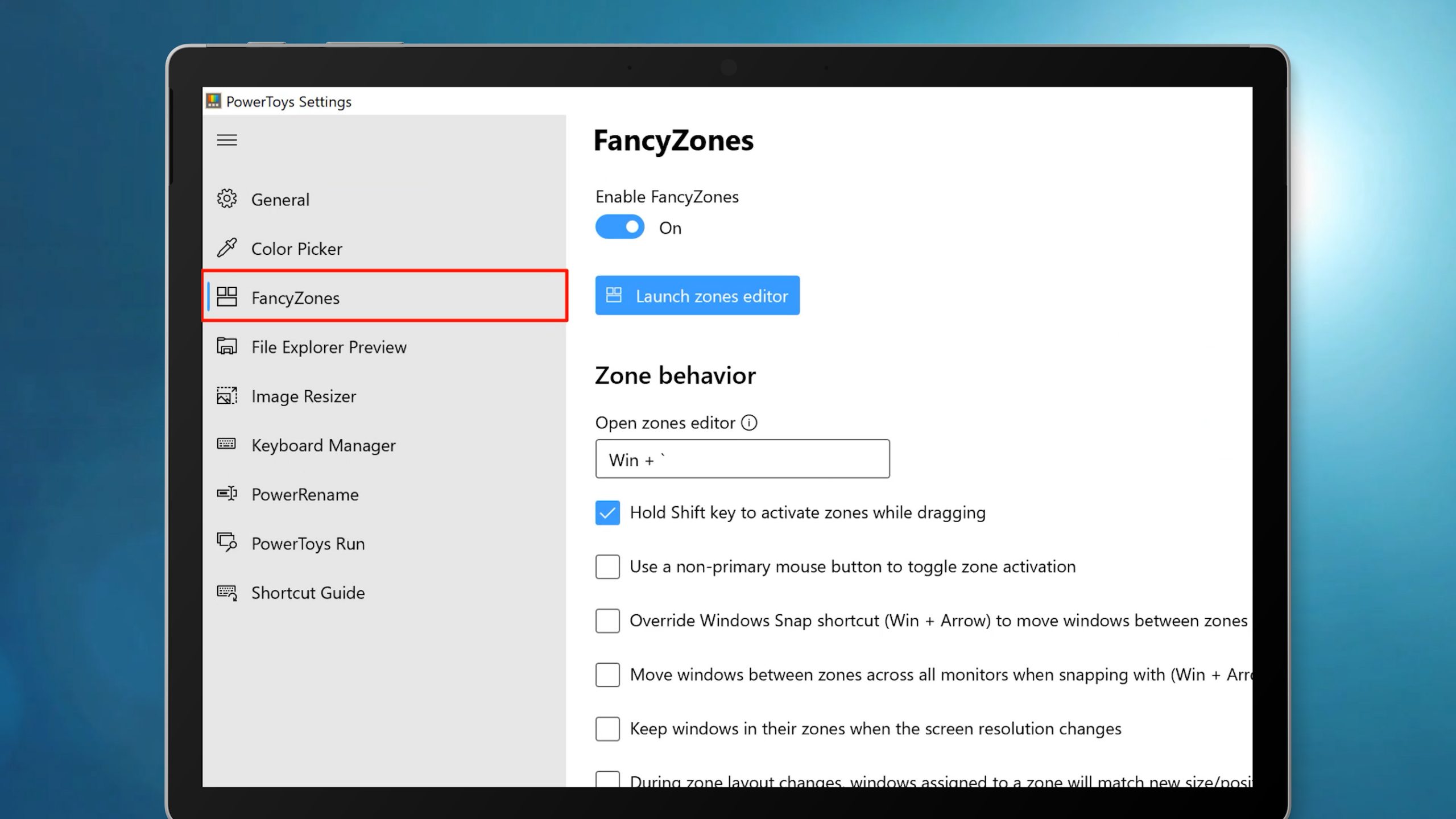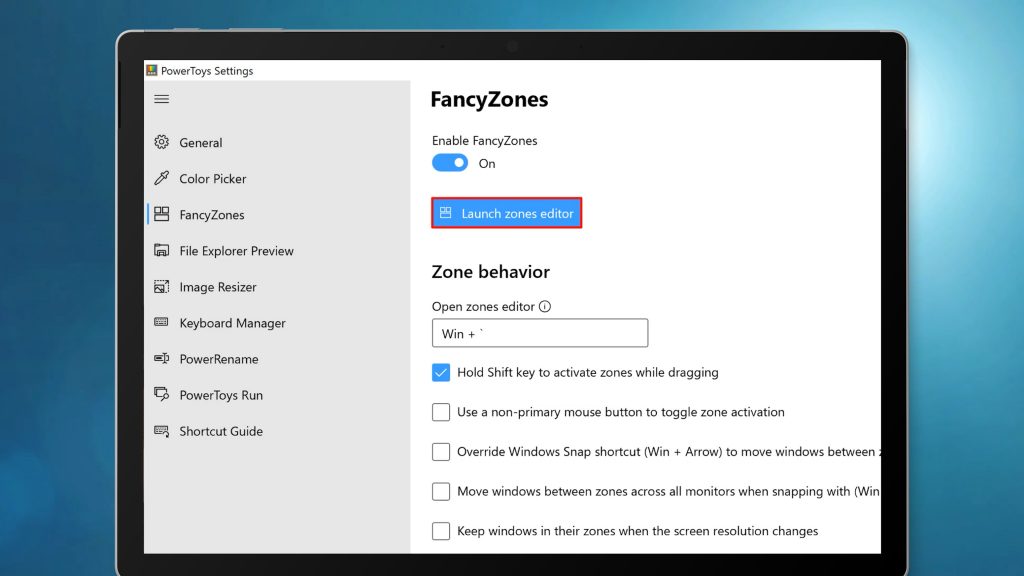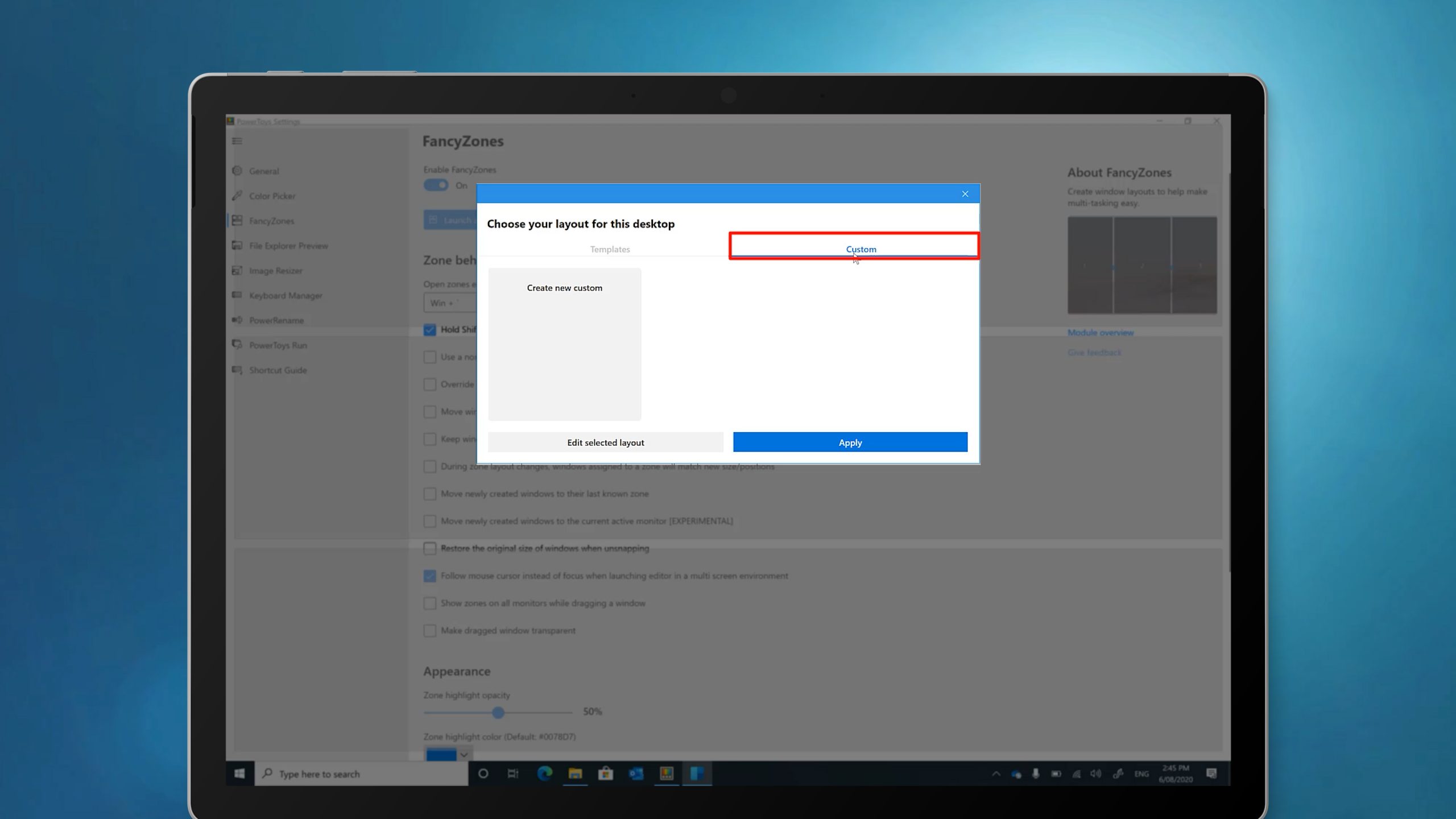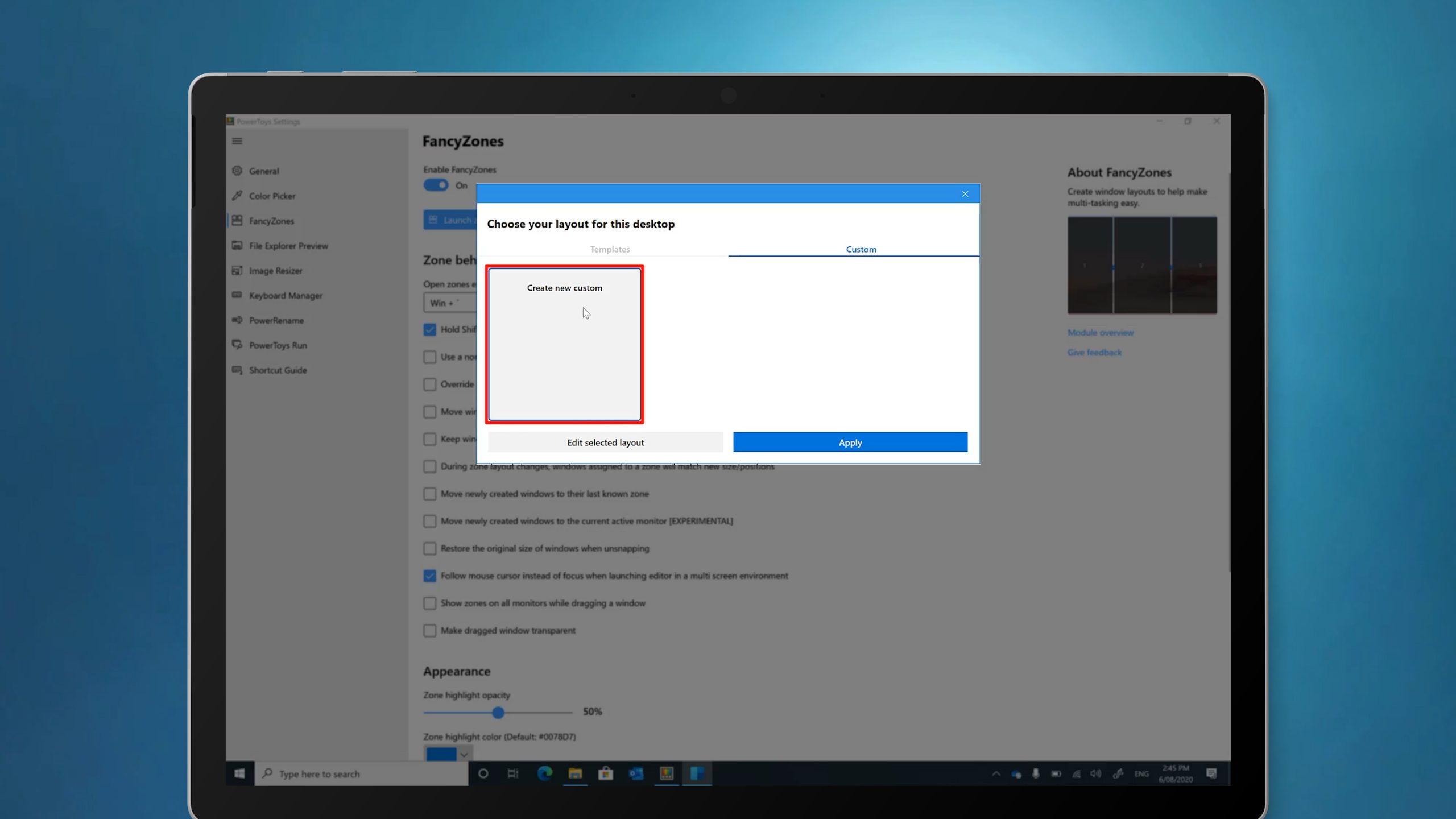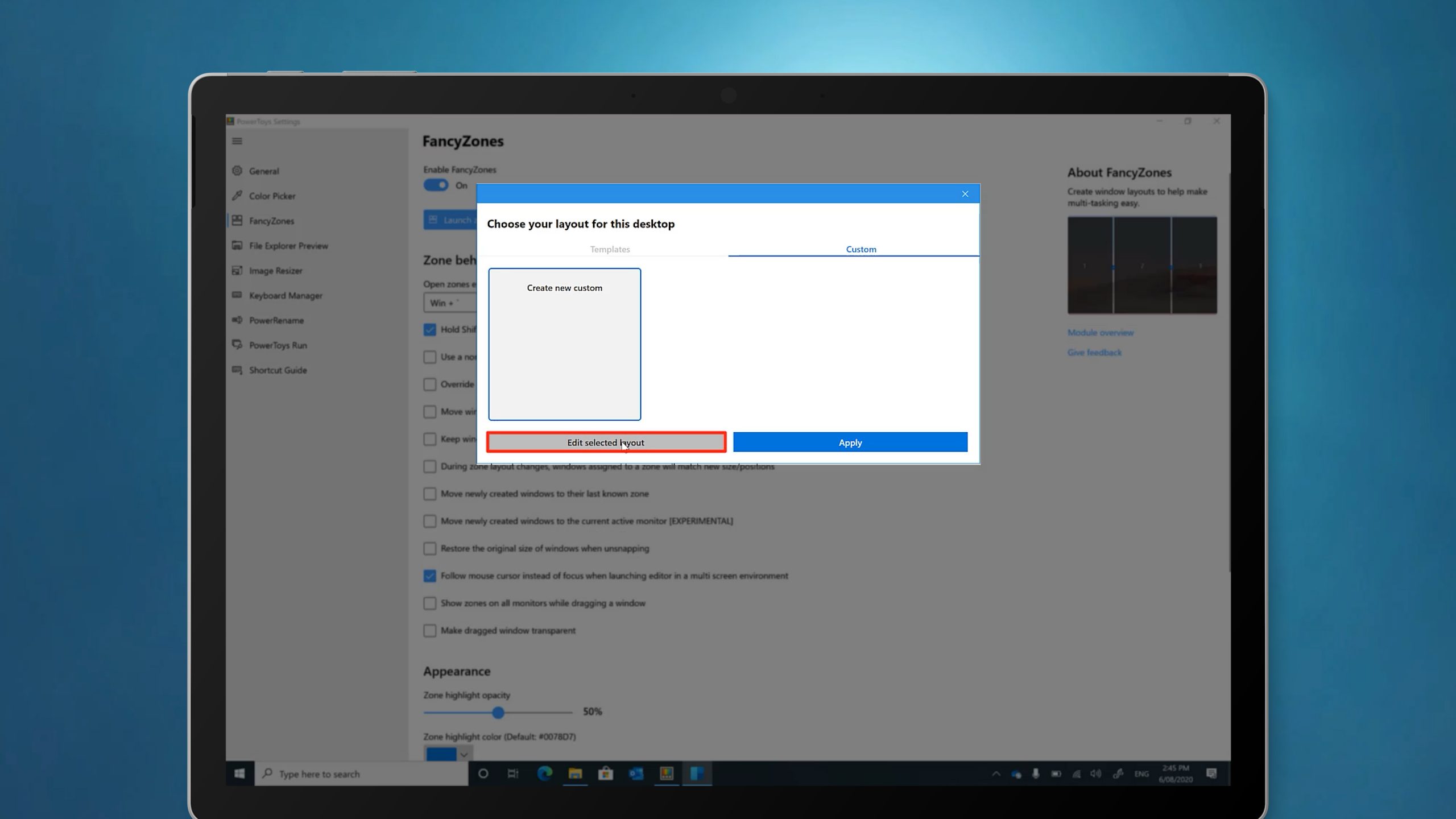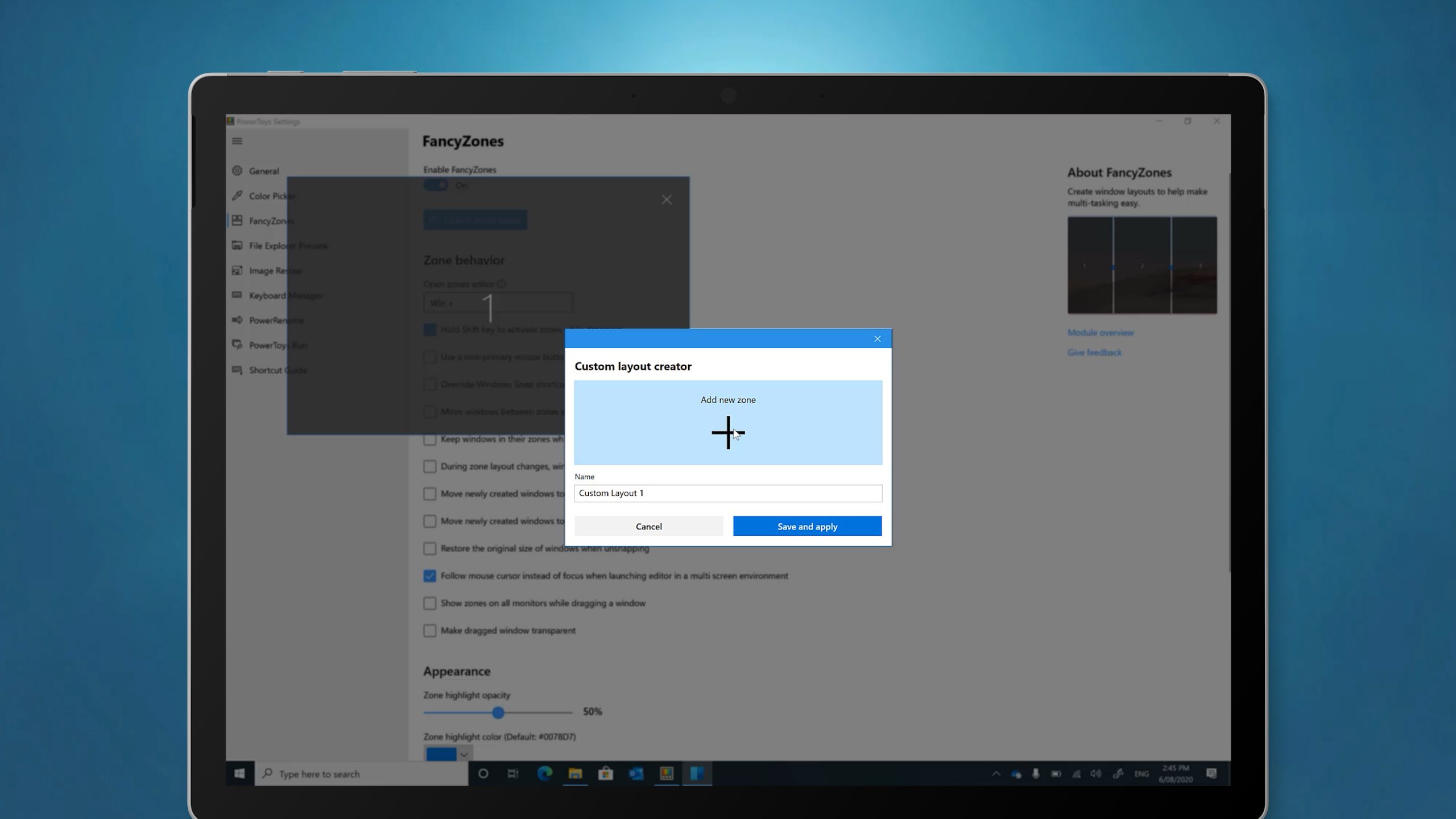The Windows 10 snap function allows you to split your screen in two or four. But what if you want to get a little bit fancy? In this post, you’ll learn how to use Windows 10 PowerToys to create custom split screen layouts with FancyZones!
What is FancyZones?
FancyZones is a Windows PowerToy that enables you to split your screen horizontally, into thirds, or another arrangement altogether. So it extends the functionality of the Windows snap feature. Using FancyZones, you’ll be able to create your own customizable snap zones.
How do you get FancyZones on your device?
Firstly, head to the GitHub website. Secondly, you’ll need to download and install PowerToys to your device. Once installed, you can find the app stored in your system tray. Thirdly, open the PowerToys app and click on FancyZones. You’ll find FancyZones at the top of the tabs on the left.
How do you use FancyZones to custom split your screen?
Once you’ve opened the FancyZones tab, click on “Launch zones editor”. You’ll notice two tabs that run across the top of this editor window, “Templates” and “Custom”. Here, you can select one of the FancyZones templates. Or, you can create your own! To create your own, select “Custom”, “Create new custom” and then “Edit selected layout”. Press the plus icon to add zones to your custom layout. Then click and drag your zones into place.
How does Brett use FancyZones to split his screen?
Watch how to get PowerToys on your device and take a look at how Brett is using FancyZones. You might just get some ideas on how you can use it on your device!
Learn More
We post content just like this to our Youtube channel every week! Have you ever wondered how to get Zoom on your Surface? Or perhaps you’re interested in how Surface can be used as a companion device. Maybe you just want to learn how to use your Surface more effectively. Or are you looking for advice on which Surface device is best for you? Should you buy the Surface Pro 7, Surface Pro X, Surface Go or Surface Go 2? Whatever the case may be, for all things Surface, SUBSCRIBE to our Youtube channel for pro tips and expert advice.