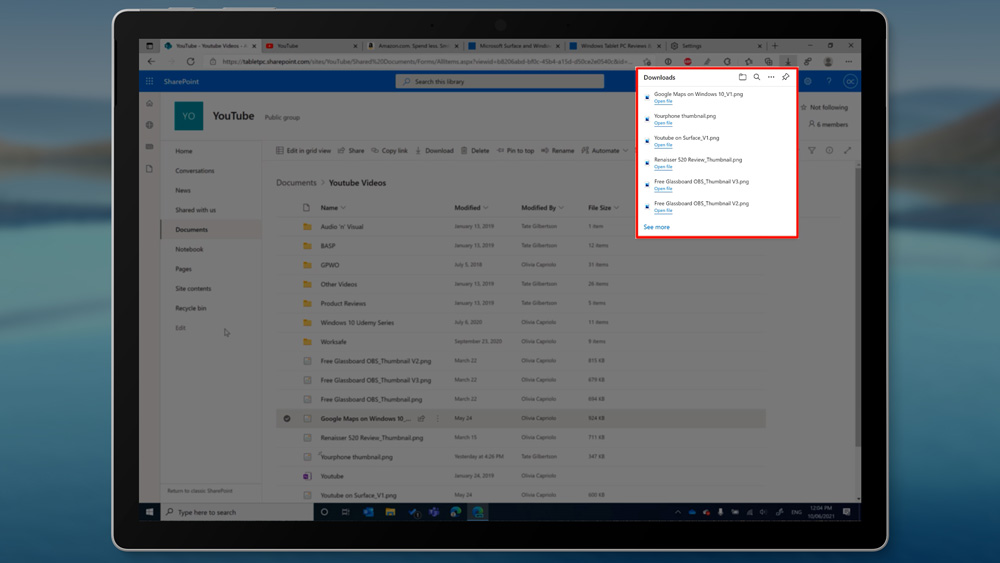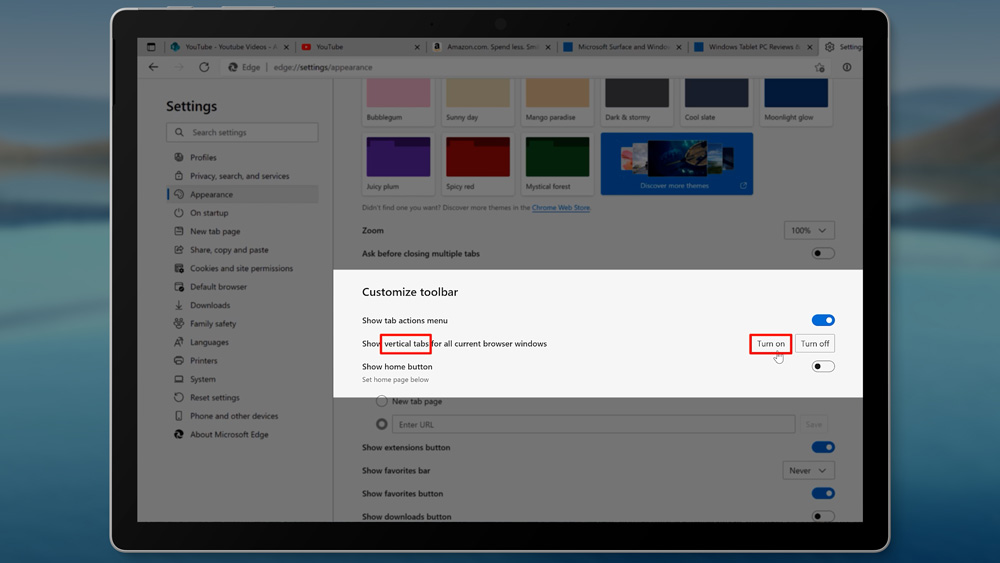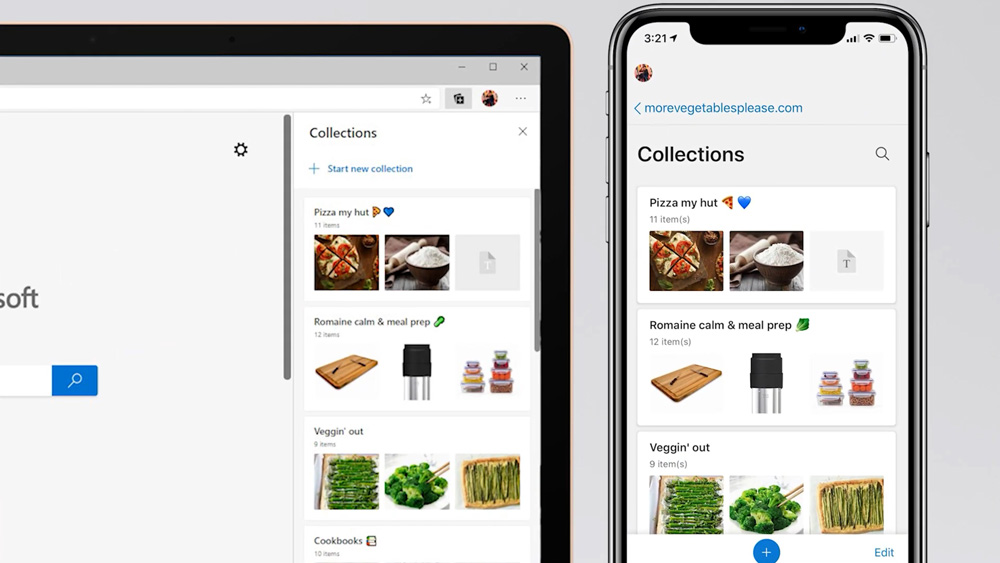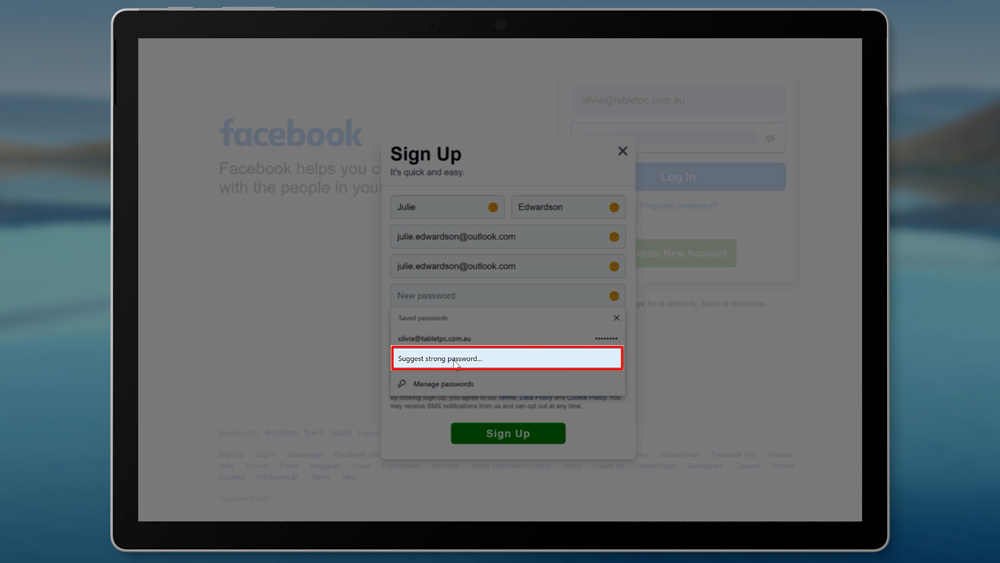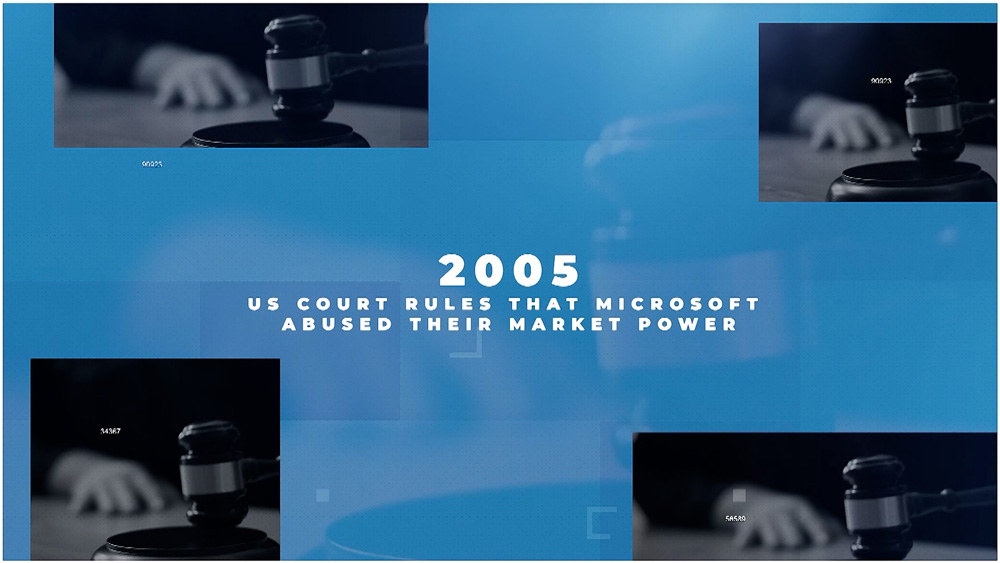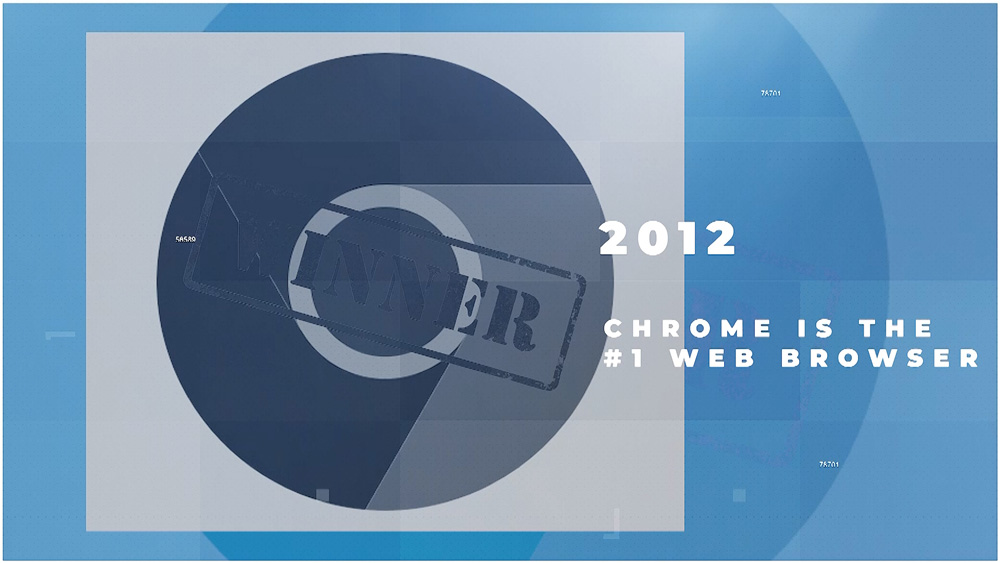It’s been over a year since we suggested that Microsoft Edge should replace Chrome as your web browser. Since we brought you that content, the Edge Team have been hard at work. So, there is a lot to talk about!
But first, let’s discuss the key reasons that I used Microsoft Edge in 2020, instead of Chrome.
Microsoft Edge is Chrome. Well, sort of
The new Microsoft Edge is based on Chromium. That is the rendering engine that makes Chrome work. It is also the engine behind the new Microsoft Edge and other browsers like Brave and Vivaldi. In the case of Edge, which means that all the extensions you have in Chrome can be easily used in the new Edge too. In fact, you can install extensions in Edge, directly from the Chrome web store!
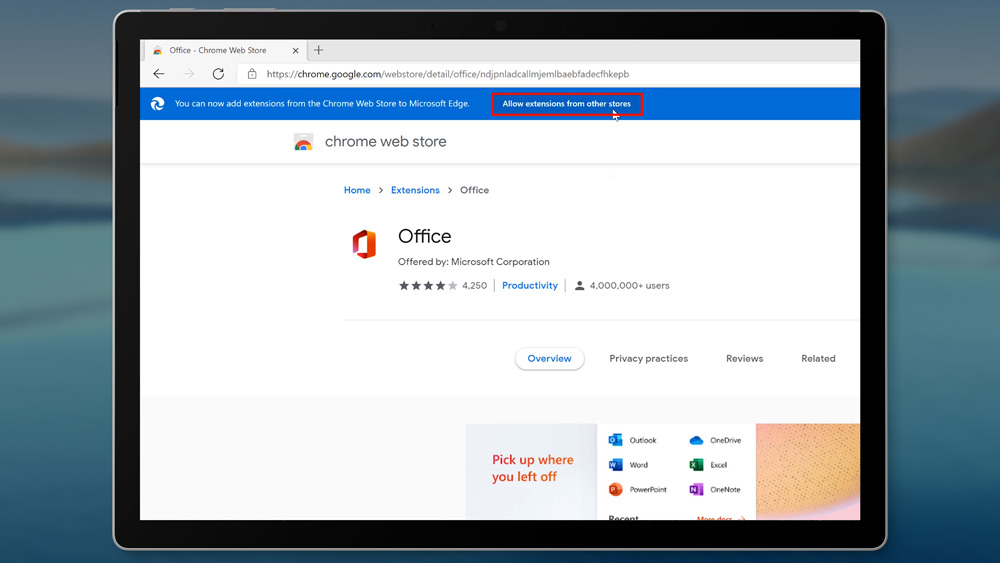
Some of the Chrome extensions I use include 1password, Microsoft Editor, the OneNote Web Clipper, and the Office 365 extension. I’m sure you have plenty of Chrome extensions, and they will all work in Edge!
And because Microsoft have embraced the Chromium engine, the improvements that they make are open source, community and standards based, and they apply to everyone. So even if you still want to use Chrome, you’ll benefit because the new Edge exists.
I’ll talk more about what Microsoft have done for the Chromium project later.
Microsoft Edge has the best profiles
I work with many organizations as a trainer, and sometimes I need to log in to an Office365 account for that organization. But since I’m already logged in to my own company’s account, I don’t want to log out and log in every time. So, in Microsoft Edge, I set up a profile instead. That way, I can just switch to a new Edge browser window where I’m already logged in with those accounts!
I use this for my personal and work accounts. I have a profile for each in Edge, and I even pin the profiles to my taskbar so that I can launch the Edge browser directly into the profile that I need.
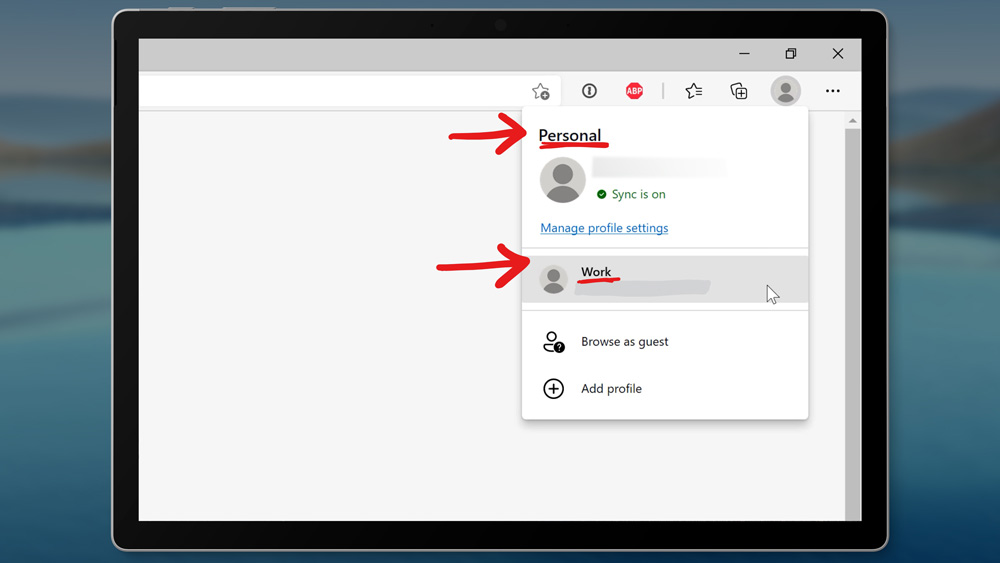
Microsoft Edge is the best browser for battery life and performance
The battery life and performance advantages of using Edge are only going to get better. In an IT Pro article in February this year Darien Graham-Smith compared Chrome, Firefox and Edge and found that Edge outperformed on three different benchmarks. Thankfully with Edge though, speed does not come at the cost of battery life. Brett Howse from AnandTech compared browsers in September last year and found that Edge came out on top in battery life.
Microsoft Edge is multi-platform
Microsoft Edge is multi-platform, which means you can use it on Windows 7, 8 and 10 of course. But Edge is even considered to be one of the best browsers even on Mac! It’s a good option on iOS and Android too. With Microsoft Edge, working together between mobile and desktop devices of any flavour has never been easier.
Microsoft is not an advertising driven company
Microsoft doesn’t need to snoop on your business to stay afloat. Sure, it does have a search business with Bing, however it is a small part of the Microsoft ecosystem with revenue at around 8 billion a year, compared to Google’s 150 billion and Facebook’s 95 billion in advertising revenue. That gives Microsoft a lot more freedom to put privacy up front in their web browser. And because of that, the privacy controls in Edge are right up high on the settings page. Oh, and just in case you’re wondering, you can change your search provider to Google from this page too. Howver, you might not want to if you do value your privacy.
So that’s all the stuff we had last year. And now, here we are in 2021, and edge has come a long way.
New Web Capture tool
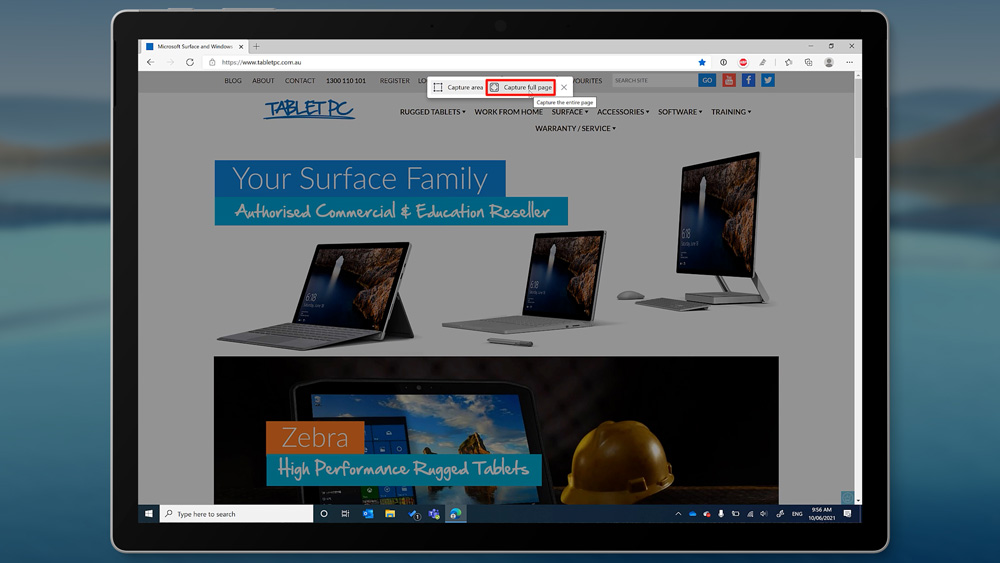
We now have an amazing web capture tool, which is even better than what we used to have in the old edge. Under the 3-dot menu in Edge you’ll find ‘Web Capture’. You can now capture a long scrolling webpage in one simple screenshot with this tool, and you can annotate it as well!
Last year we had some rudimentary annotation tools in Edge for PDFs only, but they’ve been improved quite a lot and they now work on your web captures too.
Improved Immersive Reader
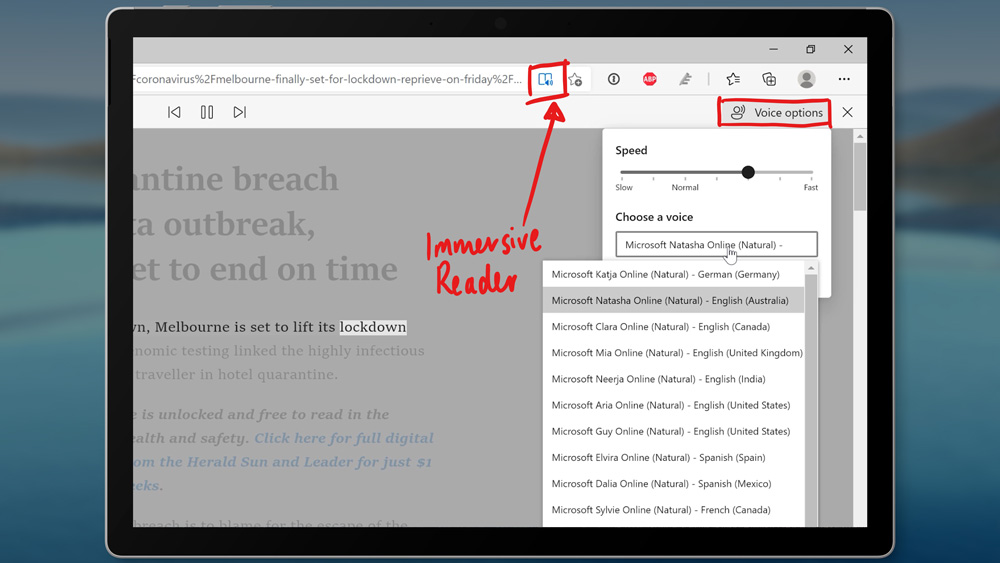
Last year we had read-aloud, but in the older version of edge we had the full immersive reader. That’s now found its way back into the new Chromium based Edge. So, you can enable reading mode on your favourite news article – get rid of the ads and focus on the content. You can change the colours and the layout. And you can even have the page read out to you, in a local accent and at the speed you want. If you don’t know about the Microsoft Immersive Reader project you need to! So, get the latest edge and try it out!
Improved Downloads interface
And this year we’ve seen improvements to the downloads interface (which I never really liked from chrome anyway). They’ve moved up to the top bar. We’ve also got vertical tabs – which is an option that can be a little jarring at first. But it’s quite an interesting way to organize your open web pages.
There is also Collections, which allow you to group pages, like bookmarks or favourites, but more disposable, visual and topic based. Collections syncs across your devices. So, imagine that you’re planning a trip or researching a topic and you spot something on your mobile device… Add it to your collection, and it’ll be there on your desktop!
Extension and History synchronizing
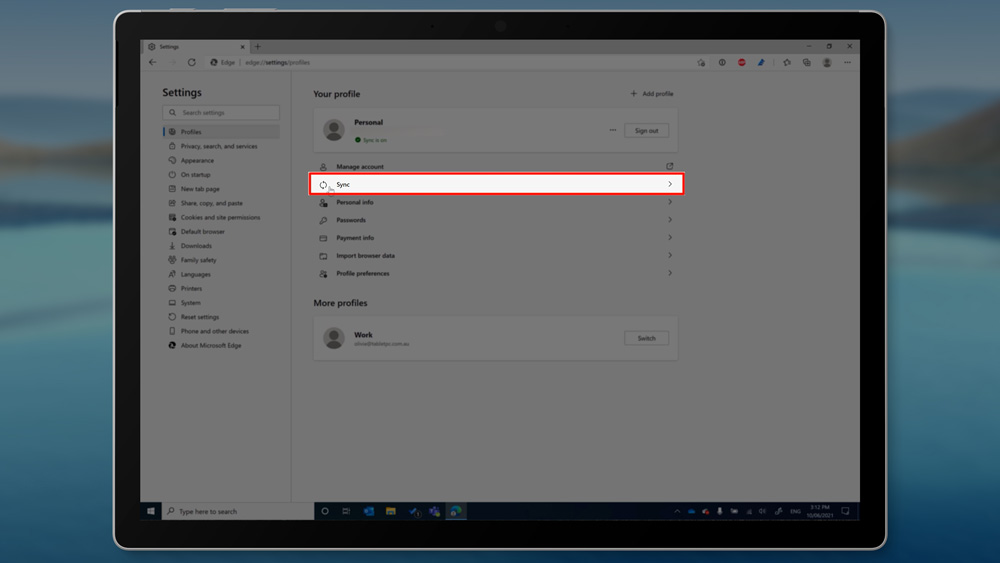
Edge also synchronizes extensions and history. So, when you spin up a new desktop device and sign in, all your extensions and history automatically install.
Other features
There is Password suggestions which is great for security. Just take the suggested complex password and use your password manager of choice to capture it. It saves you the hassle of trying to conjure up passwords. There are better privacy controls, a QR code generator… And there is more to come!
At the recent Microsoft Build Developer conference, the Edge team slated improvements to browser start-up and sleeping tabs that will be shipping in Edge soon. There are also improvements to the digital inking experience that will have wide implications across the many Office365 web apps that support inking through the browser.
How Edge came to be: the brutal but true story
The real story of Edge is not just that it’s become the stand-out web browser of 2021. It’s the story of how we came to be here: where tech people are recommending a Microsoft browser, even on Macs!
It’s not that long ago that Microsoft were truly the bad guys of the web! Back in the late 90s Microsoft cemented its brutal reputation for doing business by crushing the dominant web browser of the time Netscape.
In 2005 a US court ruled that Microsoft abused their market power by bundling Internet Explorer into Windows, locking out and disadvantaging competitors like Netscape with deep integration. Using these tactics Internet Explorer captured 95% of the browser market around 2002 to 2005. They then doubled down on the bad guy stuff by using their dominant position to trap users and corrupt web standards with ie6.
But over the 10 years from 2002 to 2012, the tech community led a revolt against Microsoft and Internet Explorer. By 2012, Internet Explorer had lost its number one spot to Google’s Chrome browser, and Chrome has been sitting up around 70% market share ever since.
The later versions of internet explorer weren’t bad for the time, but it was too little too late. And in many ways Microsoft got what they deserved. And we’re all better off for that bit of comeuppance. Internet Explorer is now officially gone for good, and even the version of Edge that superseded it has been put to rest.
Microsoft: from bad guy to best friend
As of May 2021, Microsoft have now committed over 5300 pieces of code to the chromium open-source project.
Let me just repeat that. Microsoft. Have published 5300 pieces of open-source code that Google, and other competitors can use, for free.
Back in 2002 Steve Balmer would have fired you for suggesting something like this. But today, in Microsoft under Satya Nadella, Open source is normal. So is working with competitors closely for the benefit of you and me. This is a company that I can get behind! Go Microsoft.
Subscribe for more about Edge
Do you want to know more about Microsoft Edge, Office365, Surface or just anything Microsoft? Subscribe to the OzTabletPC YouTube channel. Click the bell to get notifications about our latest videos that come out every Wednesday.