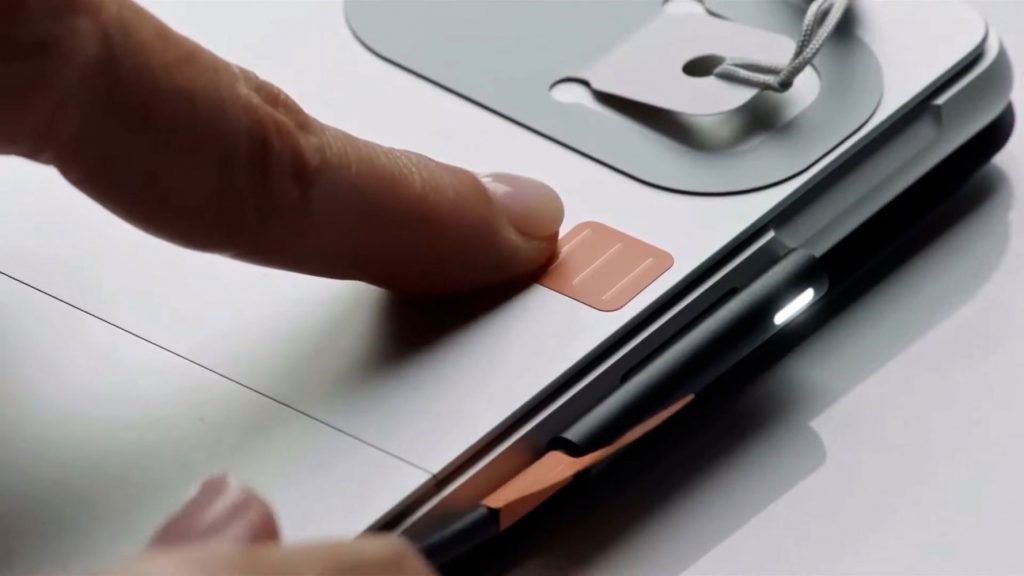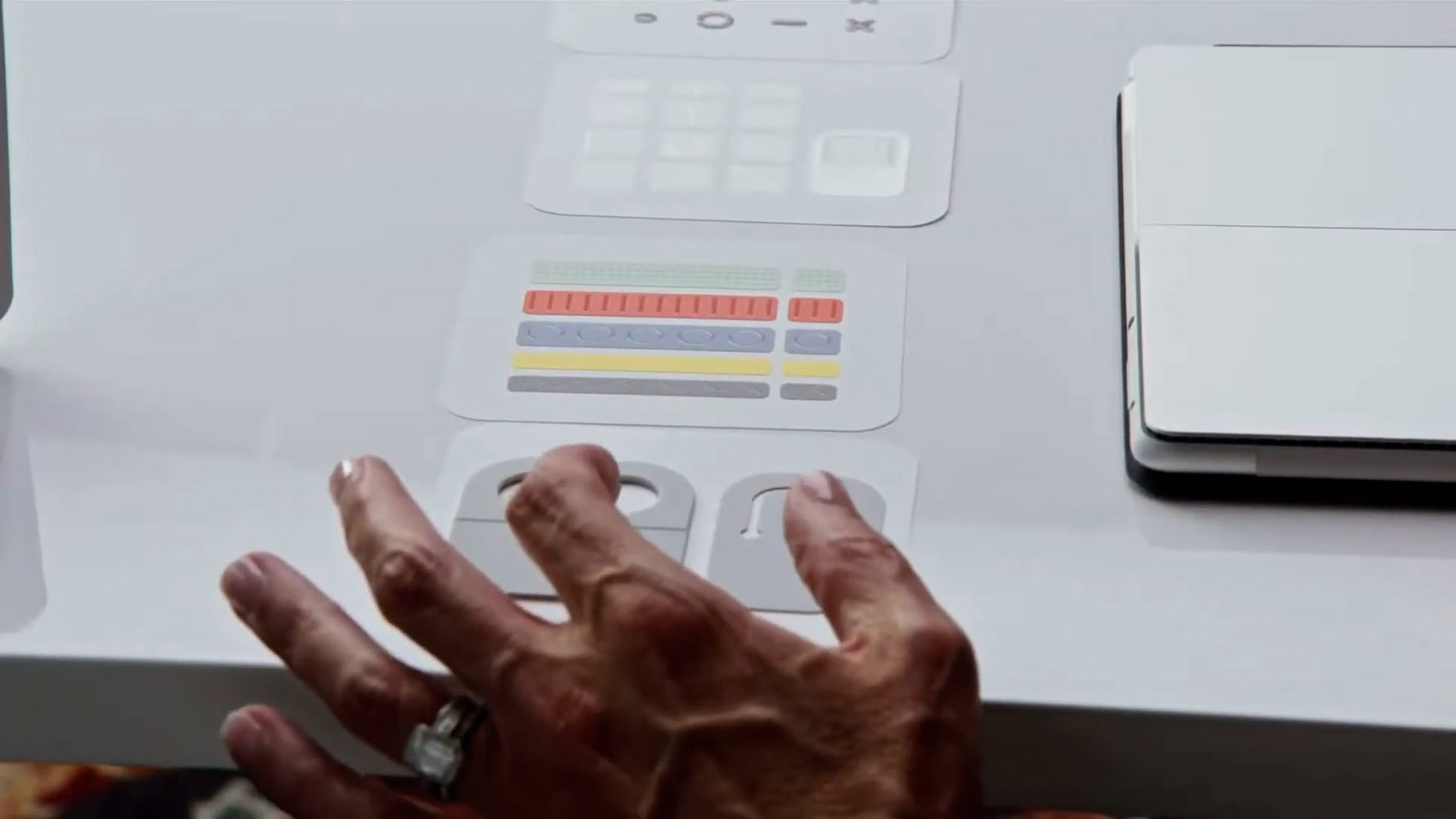Recently Microsoft Surface reinforced their status as the world’s best hinge company. They launched eight new products across a vast range at their major hardware launch event. A forerunner to the release of Windows 11.
Did we get what we wanted? Did we get what we expected? Well yes and no to both. Microsoft delivered what we already expected from the rumours. There were no wild surprises, and it turns out my speculations were just that.
That said, today, there is lots of detail coming through. I’m excited about the products that were announced.
New Surfaces
- Surface Pro 8
- Surface Slim Pen 2
- A minor update to the Surface Pro X
- Surface Go 3
- Surface Adaptive Kit
- Oceans Plastic Mouse
- Surface Laptop Studio
- And my personal favourite, the Surface Duo 2
So, here’s a quick recap with some key points.
Surface Pro 8 Chassi & Internal Features

First up, the Surface Pro 8 got some rounded corners to match the design of Windows 11 and the Surface Pro X. The screen grew to 13″ inches and the bezels shrank. It incorporates the Pro X type cover keyboard design with its in-built charging pen stowage. There’s a newer, more compact kickstand hinge. As expected, the Pro 8 is a bit thicker than the very slim Pro X.
Compared to the Pro 7, the Pro 8 has a much bigger battery and better battery life. It’s not much of an upgrade over the Pro 7+ though. There are much better speakers with Dolby Atmos sound. An upgraded 10 megapixel back camera with 4K video and new AI capabilities for the highly regarded 1080p front webcam. Windows Hello will be faster. And most importantly the Surface Pro range finally has Thunderbolt! This is a huge upgrade that will open the Surface Pro up for some amazing capabilities that we’ll talk about in our detailed review.
There will be 4G options now across the range – at least through commercial channels. LTE is no longer limited to just i5 but can be found in i3 and i7 variants for the first time ever which is great news!
Surface Pro 8 Display & Slim Pen
The Pro 8 display got a lot of attention with its adaptive 120Hz refresh rate, Dolby vision and adaptive colour. It’s also brighter, or darker than it was before. That 120Hz display and a new 6th generation G6 pen interface chip bring a lot of pen improvements, which should make for a great experience alongside the new Surface Slim Pen 2. The new pen incorporates a haptic motor that is tuned to deliver the feel of textures when you’re drawing and writing. Surface have indicated a lower activation force, a pointier tip and better responsiveness which should be interesting for artists and creators.
As with the Pro X, this pen will stow away securely and charge in the keyboard which can be purchased as a kit with the new pen. There is so much to say about the new Surface Pro 8, but I’m going to do another video on that shortly.]
Surface Pro X

As mentioned, the Surface Pro X got a minor upgrade, or downgrade. It will now ship with Windows 11 and 64-bit emulation out of the box. It will be available without LTE, bringing the price down about 100 dollars US for the entry level.
Apart from that, no changes for the Pro X, and no new SQ3 processor yet.
Surface Go 3

The Surface Go 3 did get some new processors, moving along to the 10th generation Intel Pentium and i3. These will both be a significant upgrade over the existing options. There is sadly no ARM processor option and no other major changes to the line. It still uses the current generation regular Surface Pen, and still attaches magnetically to the side. However, the Surface Go remains one of the most versatile low cost 2 in 1 device options available.
Surface Adaptive Kit
At this point in the announcement Microsoft drew attention to accessibility. This is a cause that I believe is just as important as sustainability. In fact, I did a talk to the Worldwide M365 May conference last year called “10 Everyday Accessibility Features in Office 365 that Everyone can use.”
The Surface Adaptive Kit was announced, effectively a clever assistive sticker kit that allows people with disabilities to manipulate and navigate their Surface devices… or any device for that matter. There are keyboard stickers, markers for ports and even a sticker that allows you to add a lanyard to your kickstand making the device easier to set up. I’m sure that there are plenty of companies out there producing these sorts of simple assistive enhancements for laptops, but by featuring it in this event Microsoft have once again brought great focus to accessibility and inclusion. Just like they did with the Xbox Adaptive controller. As Microsoft’s Dave Dame rightly pointed out, we should all care about accessibility because even if you don’t need to worry about it now, you absolutely will at some point in your life.
Oceans Plastic Mouse

Next up was sustainability, rounding out the two issues that should be featured in every tech event. Microsoft unveiled the Toyota Prius of the computing world, the Oceans Plastic Mouse. A non-descript Bluetooth mouse, made with 20% recycled plastic recovered from the ocean. It comes in a plastic free, fully recyclable box. It’s a statement piece, no doubt. And a good one at that. I personally won’t order one, because I don’t need an extra mouse, and it’ll save on waste!
Surface Laptop Studio

Next came the interesting Surface Studio Laptop – that is most likely the next generation of the Surface Book. As expected, it looks like a laptop but features a funky new hinge design that allows the screen to pivot forward into 3 postures. Granted, this concept is not exactly new, Acer have been playing with it for years now. But it is no doubt an interesting option for people who need a high-performance laptop and are dabbling with pen and touch input.
This new device has a 120Hz 14.4-inch screen – almost as big as that magnificent 15″ Surface Book 3 screen. Oddly, the Laptop Studio has a lower resolution display than the Surface Pro 8 at 2400 x 1600. Like the Pro 8 it has Thunderbolt 4 and supports the new slim pen with haptic feedback. There is a little ledge around the device and the Slim Pen will magnetically attach underneath it and charge itself right there. The webcam also is the same upgraded webcam from the Pro 8 with faster Windows Hello recognition, new AI enhancements and 1080P video. Dual studio mics are standard to all Surface devices now as well, something that surface have been doing since before anybody realized how important it was to have decent quality microphones on a laptop.
Unlike the Pro 8, this Laptop Studio will have higher spec i5 and i7 quad core processors and some nice, dedicated GPU options from Nvidia. It will also get up to 2 terabytes of storage. The new design will better accommodate the thermal needs of a high-performance package like this. We’ll bring you more on the surface laptop studio over the coming days as well.
Surface Duo 2

The last product announced was the Surface Duo 2. And I’m happy to say that Microsoft are sending us one of these to use for long term review. This is the product that I’m most excited about because dual screen is absolutely the future of mobile devices. Most workflows that you can imagine are hindered by a small single screen. From simply taking a photo to finding a place to eat. Flipping between search results and web pages, maps, and other apps – you’re constantly dumping things into your memory to move between apps on a mobile device. A dual screen device has the potential to make you a lot more effective – with simple and complex tasks.
I’m glad that the Surface Duo 1 did not make it to Australia, because like the first iPhone – from all accounts it was quite under cooked. The Duo 2 on the other hand appears to have worked out most of the kinks. There is a new high end Snapdragon triple 8 processor, NFC and 5G. 4 much better cameras on board as well as a depth sensor. There are upgraded speakers and dual microphones – as we’d expect from the Surface range. The Duo 2 is a flagship phone worthy of the flagship price.
Microsoft were at pains to mention the glass front and back of both panels. Unlike other plastic screen folding phones, this one is corning glass all the way – with a small gap of course. Did I mention hinge?
There’s a new curved strip on the inside edge of the display that gives status and notification feedback, and the gap between the two screens has been narrowed. Microsoft are saying that the small gap and the inside edge curve combine to give you a book like feel when using the two screens together.
The overall dimensions are slightly smaller, and yet the screens are larger. Combine the two AMOLED 90Hz screens and you get 8.3 inches of display at 2688 by 1892 pixels. That’s as big as an iPad mini, but with way more pixels – and way more flexibility. And as you’d expect from Surface, it’s arranged in the most usable 3:2 aspect ratio.
Oh, and of course it supports the Surface Pen. Any Surface Pen including the new Slim Pen 2 which magnetically attaches and charges from the back of the Duo 2. I don’t expect to be taking swathes of notes on this device, but it is sure handy to have pen input on a phone as I’ve discovered over the years with my Galaxy Notes. The 3:2 displays will make that pen input a lot more interesting and viable on the Duo 2.
Multimodal Input
As I predicted multi-modal input was a key feature of Microsoft’s Surface announcement. They talked about the importance of keyboard, touchpad, camera, microphone, touch, and pen experience across all the devices released at this event. Imaging having a laptop with just a keyboard and a touchpad. Magical.
However, unfortunately for me there was no Studio 3, no Surface Neo, and no Surface Displays. At least not for now. Sorry folks! We’ll keep dreaming!
The tech media love to knock Microsoft solutions, while at the same time they faun over anything that Apple coughs up, and as a result they will not test any of this stuff in “the real world.” They will tinker with it for a bit, and give their opinions based on very thin and superficial criteria. So do yourself a favour and forget about them and subscribe to us instead! Rather than the consumeristic sugar hit driven tech media, we’ll have a vastly different focus on these products. Our long-term perspective will help you understand how these products can be applied to gain the most benefit.
We’ll be back soon with our thoughts on the Surface Pro 8, Laptop Studio and Duo 8.