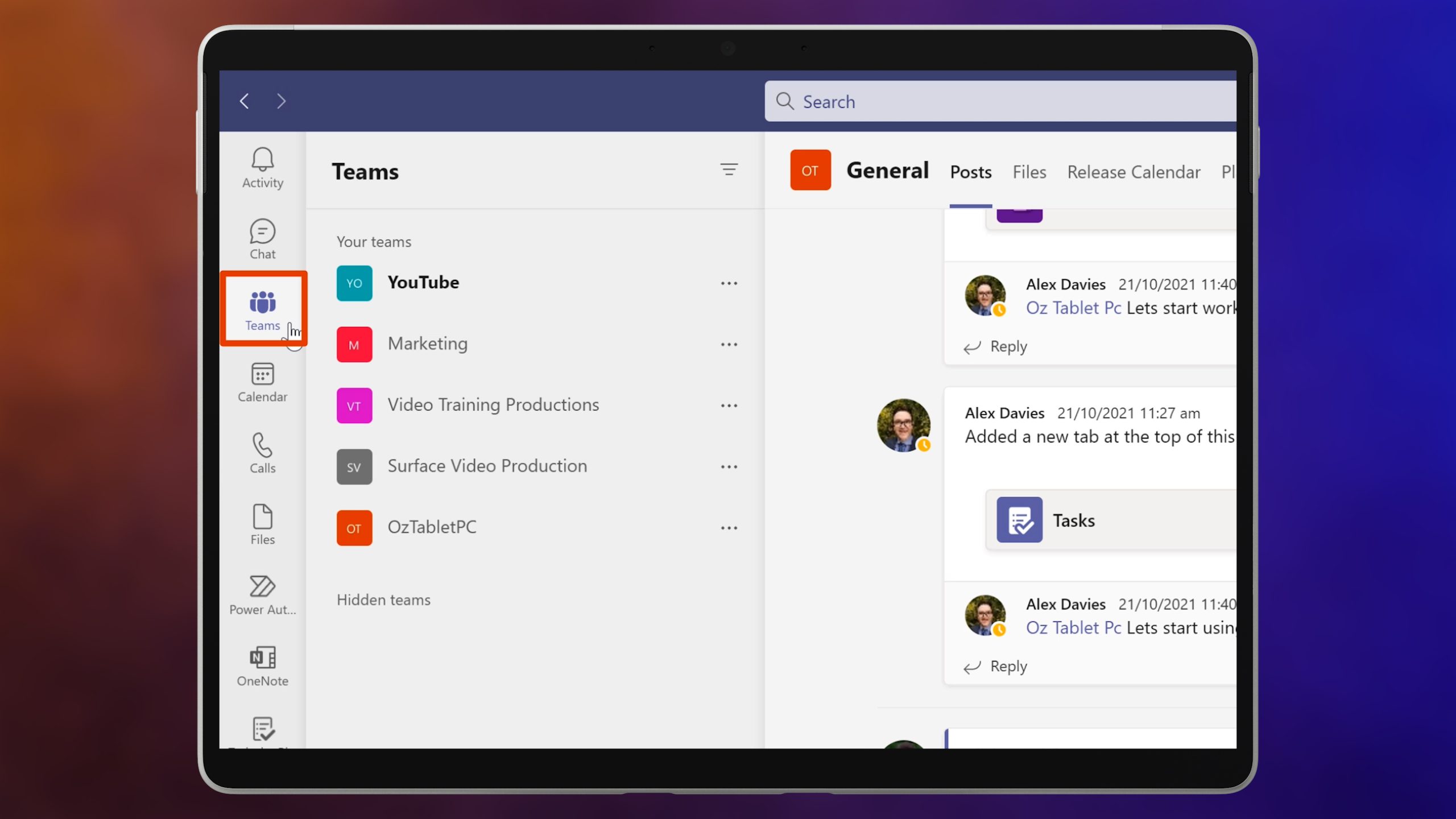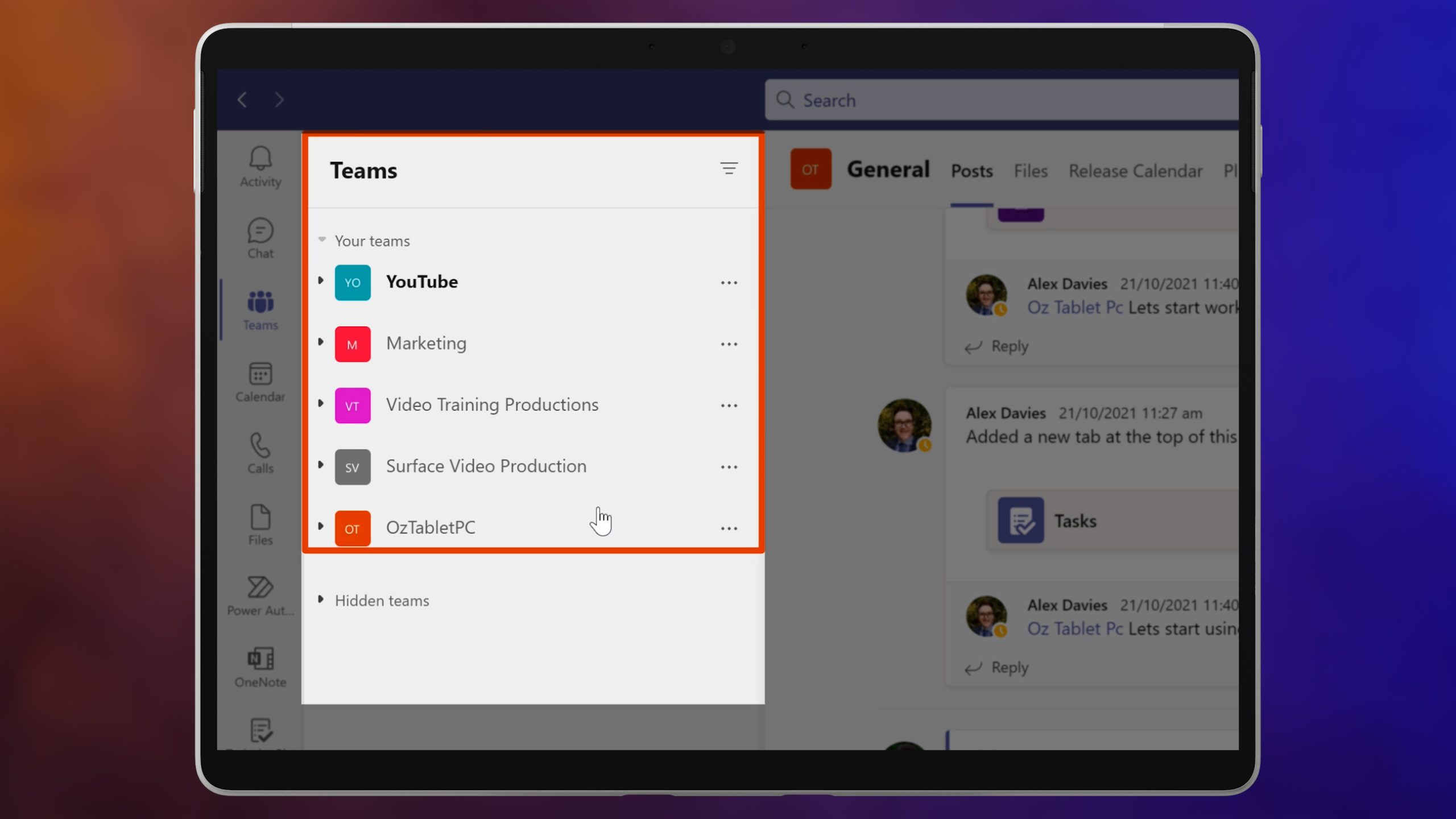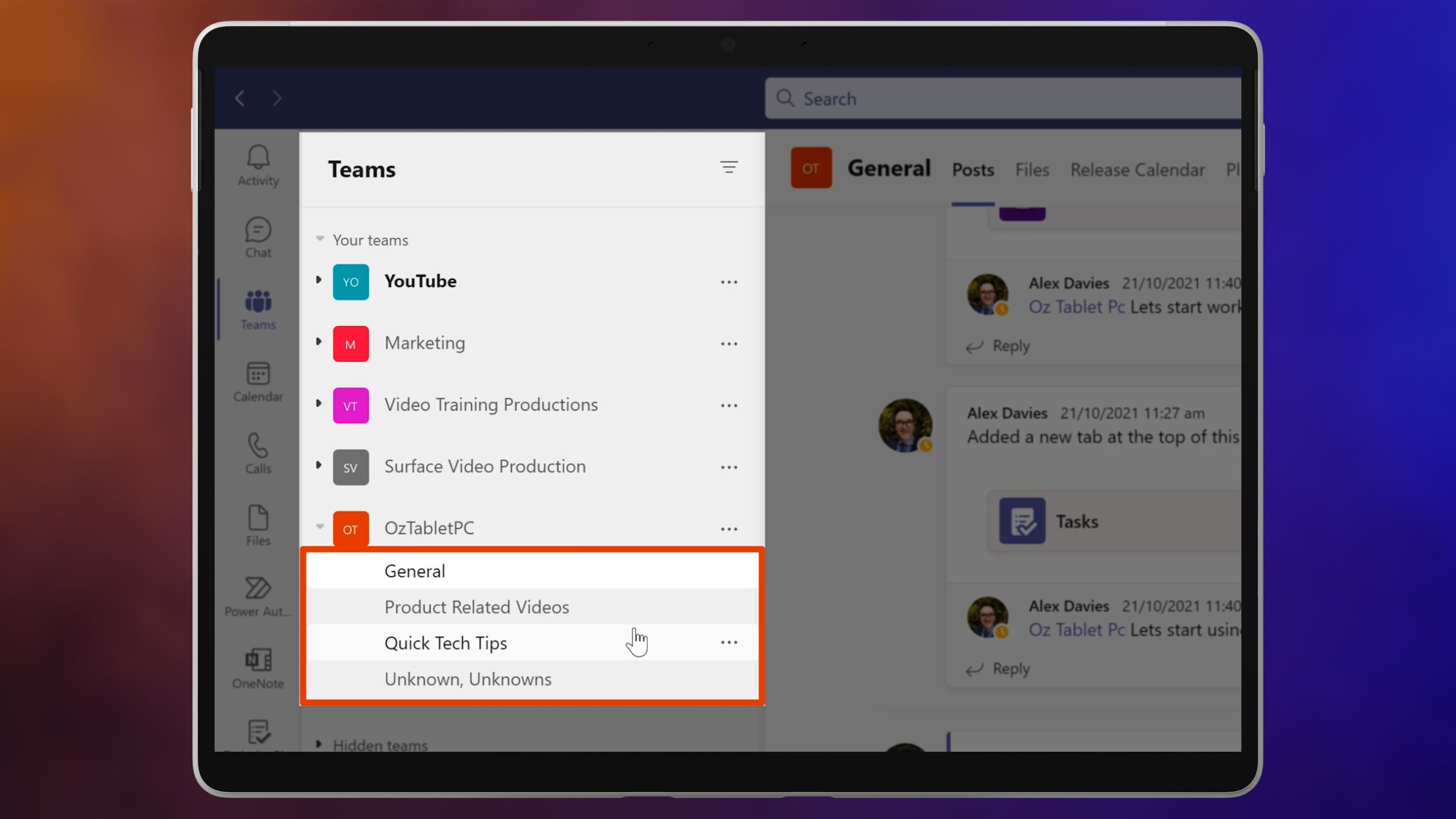So, there’s a feature called Teams, in Teams, that is fantastic for teamwork. Let’s talk about what it is and why your team should be using it.
In another post, we talked about the advantages of Chat over Email for quick, concise conversations. But if your team strongly favours Chat over Email, you’ve already found that just like your email inbox, your chats can become a pit of unproductivity.
That’s because chat is a continuous stream that cannot be broken down or filed into different topics. So as things move up the stream, they get lost. Fortunately, in Microsoft Teams, we have… ‘Teams’. Microsoft, why did you do this to me?
What is a Team in Teams?
Teams, in Teams is the place for Teamwork. Here, we can organize our work around a team or a project with Channels. You can be a part of one, or many Teams. Each Team has Channels which are like threaded message boards or forums. So, a conversation in a Channel has a series of replies kept together. In many ways, the Channel is like a Chat. It’s less formal and more concise than an email. But it allows your Team to keep conversations together and filed where it makes sense.
How is a Channel different to Chat?
Just like in Chat, you can include pictures, gifs, emojis, files and polls. You can even bring in other apps to use in the conversation. But unlike Chat, you can give your conversation a Subject Line by clicking on the Format button. Giving the conversation a Subject Line helps it to stand out clearly on the channel.
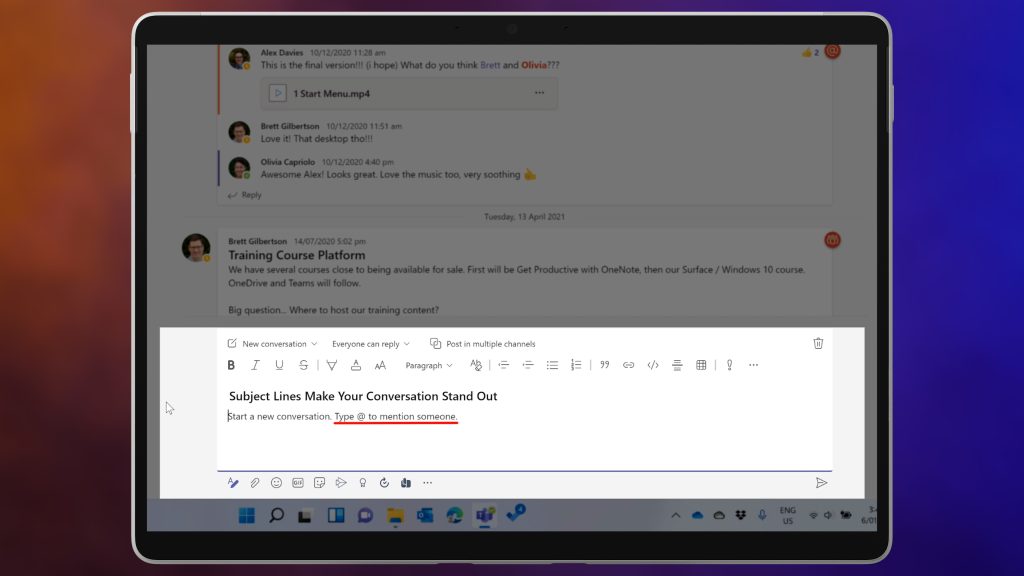
All members of the team can see the conversation. But if you want to grab someone’s attention, you can @ mention them. @ Mentioning will send them a notification that draws their attention to the specific conversation. So, be specific with @ mentions. Call out only the team members that need to be involved. You can @ mention the team or a subset of the Team with Tags. But it’s wise to do this judiciously because notifications equal interruptions. So, walk the fine balance between letting people get work done and giving them work to do!
Channels in Teams – in Teams – can be extended to include files and digital assets that the Team is working on. In fact, there are so many options for bringing services into your Channels that Microsoft Teams can quickly become the place to go for everything that you need to get work done. For example, in each of our Teams we include a Planner and a Whiteboard. These important tools will exist throughout the lifecycle of the Team. We’ll have a OneNote Notebook, and sometimes a Spreadsheet as a Tab at the top of the Channel. You could have a Tab for Trello, Asana, Jira, Confluence, ClickView, Power BI or any one of hundreds of services.
How to Connect with your Team
You can launch an instant Team meeting right from your Team. Or you can include the Team in a meeting that you schedule from the calendar. That way you can keep a record of the meeting, the notes, the transcript, and a video recording in the Team.
How to Manage your Team
A Teams Team can be made private or public. And you can control how members are added to the team, and how they participate in the Channels. You could even include guests from external organizations in your Team if your company allows you to. In short, Teams, in Teams, really is the best place for Teamwork. So have a chat with your Team about how you could use Teams. In your Team.
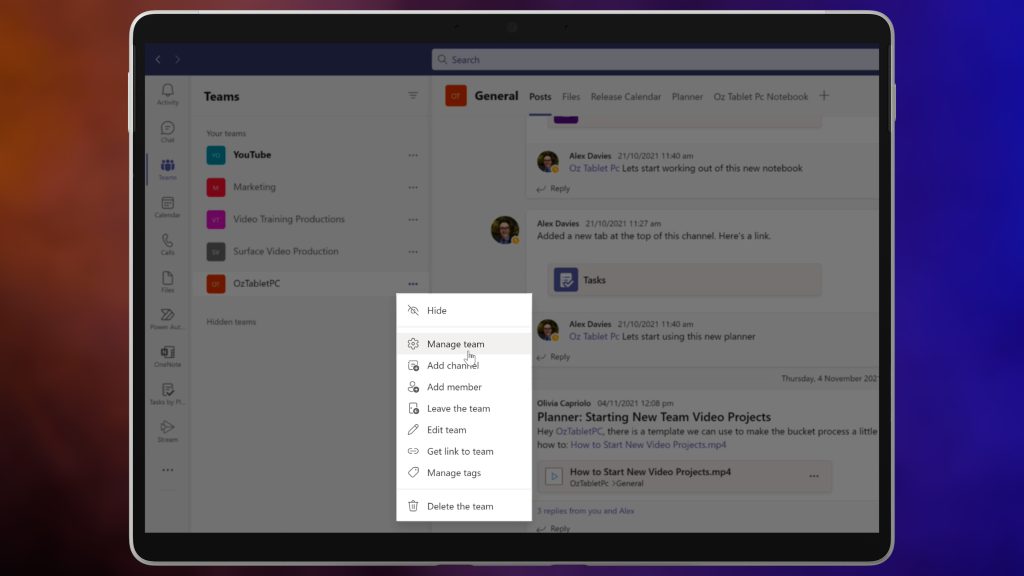
In our next post, we’ll be continuing the Teams theme by weighing the benefits and discussing the place for Email, Chats and Channels. We’ll look at how you can chat with colleagues in other organizations too. So, stay tuned for that! If you haven’t already, subscribe to our OzTabletPC YouTube channel for weekly relevant video content.