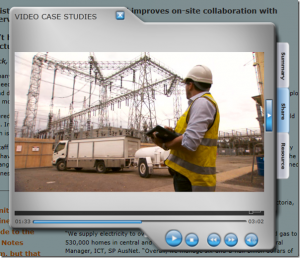Samsung have discovered the joys of inking with the Wacom Active Digitizer in Microsoft Office on the new Slate Series 7.
Below is a very simple demonstration of the native support for digital ink in Microsoft Office programs like Word, Excel and PowerPoint as well as the amazing handwriting recognition capabilities of Windows 7.
In reality, it’s much easier to ink when you have your tablet undocked and in your hand or flat on the tablet. I’m thinking that Tablet in the video might be set in the dock to show the fact that it has a docking option.
And that reminds me, the Australian version of the Samsung Slate Series 7 Tablet PC that is set to arrive next week includes the dock and keyboard as shown in this video.
The dock is very small and portable but it gives you the ability to use your Tablet like a PC when you want to. Inputs and outputs on the dock include:
- Power – Just dock the tablet to charge
- Full size HDMI – Connect to a Projector, Monitor or TV with ease
- Ethernet – Essential for corporate networks and maximum network speed
- USB 2.0 – Connect a Keyboard, Mouse, USB Memory, Camera, Phone – anything
- Audio – Headphones, Speaker, Microphone.
Of course it also props the display up at a nice angle. The keyboard is a nice compact Bluetooth model.
As a person who spends most of my time on the road, this dock is a very attractive option. During the day, I use my Motion F5v tablet as a slate, taking handwritten notes, writing emails, preparing quotes and showing people information on screen.
At night though, I could be at a hotel room, and I often need to type up some more lengthy information that I’d be more confortable typing. Whilst I can write on screen faster than typing on a touch keyboard (30-35wpm vs 20-25wpm), as a computer geek for most of my life I can still type faster when seated at a tablet with a physical keyboard (60wpm).
With the Samsung Slate PC Series 7 you could carry the dock in your bag and bring it out when needed to make an instant PC!
Anyway, it’s great to see Samsung rediscovering the Windows Tablet PC and finally seeing the benefits of the Wacom Active Digitizer Pen!