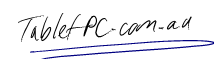Australia woke up to news this morning that the much anticipated Apple Tablet has been launched. Overturning all expectations, the Apple Tablet – for years known in some circles as a unicorn – is called the iPad and not the iSlate.
Australia woke up to news this morning that the much anticipated Apple Tablet has been launched. Overturning all expectations, the Apple Tablet – for years known in some circles as a unicorn – is called the iPad and not the iSlate.
In form, the iPad is very much what Tablet users have been wanting for a long time. It is ultra-thin at just 1.3 cm thick, and weighs around 700 grams – about the same as the weight as the Viliv X70 UMPC.
iPad is based on the iPhone OS which will give the device the benefit of simplicity. Imagine the iPad like a large iPod touch with 3G options. There are no voice call capabilities, and there is no webcam. We wonder wether Google talk – famously banned from the iPhone app store for blurring the lines of the Apple / AT&T contract in the US – will be allowed on the iPad.
As long time iPhone users we know that the iPad will lack serious field input capabilities like digitiser driven handwriting recognition – which is now at least twice as fast as virtual keyboard input. That tells us that the device is squarely aimed at content consumption rather than creation.
Essentially, the iPad will make a great colour eBook reader, basic web browser (minus flash content) and email viewer. As we have experienced for many years now with UMPCs and Tablets, these features are hard to live without once you have experienced them.
From early news, some of the groundbreaking features of the iPad are:
- Long battery life – up to 10 hours claimed
- Access to iPhone Apps – Apparently all 140,000 of them
- Simple, sleek, thin and light weight design.
- Crystal clear wide viewing screen – allows up to 178 degree viewing angles – important for a good Tablet reading experience
- Apples usual smooth multi-touch functionality
- Great line of accessories including an attachable physical keyboard and protective portfolio case.
On early details, there is still some work to be done to bring this device to the masses:
- On screen keyboard – Great auto correction, but frustrating to navigate to symbols and features that you would find on a normal keyboard. It appears that apple have stuck very closely to the iPhone Virtual Keyboard design Microsoft do this well in the Tablet Input Panel with quick access to localised common typing commands like .com and .au.
- Glossy screen – Judging by the video the screen is very reflective and glossy which makes viewing difficult, particularly in common business environments like fluoro lighting and outdoors.
- Oddly in a world awash with widescreen, the iPad has a standard aspect 4:3 screen with 1024×768 resolution.
- No webcam.
- No stylus, note taking or handwriting input – A pressure sensitive digitiser is more accurate and handwriting is about twice as fast as virtual keyboard input. Note taking is what makes a Tablet most useful and this is missing on the iPad.
- No ruggedness ratings – One thing we know for sure is that even Tablets used purely at home take much more of beating over time than a laptop does. We have seen countless broken screens and peripherals. Although the device does include solid state storage, a serious field Tablet needs to be rugged to last.
- Limited storage – storage is from 16Gb – 64Gb depending on model selected. Great for basics, but more storage is often needed.
- No freedom – one of the biggest drawbacks of the iPhone OS is the restriction on accessing your own content like video and audio files directly. Everything must be funnelled through iTunes or the App Store, meaning that you can not just plug in your files and go like you can with a windows based Tablet.
Apple Australia’s website carries no mention of the iPad leading us to expect a long delay before we see the device in Australia. Once it does arrive though, well be sure to get one and bring you a hands on review.