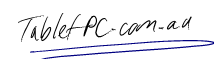In the last month we have been able to give ten select software developers their first hands on experience with Tablet PCs. Without exception, the feedback has been something like this:
“Hey, this handwriting recognition really works!”

We love working with software developers because without them the compelling reasons for deploying Tablet PCs thin out considerably.
However, in our experience, the majority of software developers assume that developing a user interface for a Tablet PC is the same as developing for a PDA. But it is not…
Developing an application for a Tablet PCs is not the same as developing for a PDA
With a PDA, you would use lots of drop down boxes, large tick boxes and radios and big buttons. Keeping it simple… You have to, because touch screens of all flavours are not sensitive enough for fine input. Handwriting on a tiny little touch screen is nigh on impossible.
So keeping it simple is a great approach for PDAs with touch screens, but for Tablet PCs it can represent a lot of missed opportunities.
There are a couple of important distinctions about Tablet PCs that you should examine before you embark on your Tablet PC software project:
- Unlike PDAs, digitizer based Tablet PCs allow for very fine cursor control – easily more accurate than a mouse
- Modern digitizer Tablet PCs have little to no pen – cursor lag due to the speed of the current PC hardware
- Handwriting recognition really works – particularly with Windows Vista and especially with Windows 7 – even with the worst handwriting! It is way more advanced than anything you’ve seen on a PDA
- Digital ink and handwriting recognition capabilities can be easily built into your application making data input a snap for your end users!
The holy grail for Tablet PC development is integrating pen and handwriting input directly into your application. Here are a couple of ideas for functions that can be built in for Tablet PC:
- Search can be ink enabled saving your users lots of time
- Filling out forms makes a lot more sense if you can write straight onto the form
- Gestures for repetitive functions can easily be built in to your app (e.g. save, open, new, copy, paste, space, enter etc).
Adding features like this for your Tablet PC software can give your software a competitive edge. Talk to us to see some examples of these ideas.
If you are developing for Tablet PCs you really should be thoroughly familiar with the platform before you kick off. Fortunately we have several solutions for software developers.
- We offer preferential pricing on Tablet PCs for your own internal development use – give them to your staff to use and get familiar with.
- Our Tablet PC hire program was especially designed for software developers. Get hold of the latest Tablet PC models to test your software and demonstrate to clients for much less than the cost of a Tablet PC.
- Partnering – Tens of thousands of people visit this website every month to find out about Tablet PCs, but the majority of them don’t have a software package or software developer to help them make it all work for them. We partner with a select group of software developers to promote their solutions to our customers. Whilst we do not develop applications, we have Tablet PC software development experience in house available to assist your team.
If you are a software developer, contact us on 03 9999 1601or email us to discuss your needs.