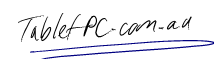There’s no doubt about it… digitisers are expensive. The price difference between a Tablet PC and an equivalent Notebook PC is regularly $500 – $1000 AUD more.
So how can you justify the additional expense for your application?
Well, getting your Tablet PC deployment right can mean a financial return that makes the initial price difference insignificant.
There are two keys to ensuring that your Tablet PC project achieves a high return on investment:
- Choosing the right hardware for the job
- Make your application easy to use on a Tablet PC
Choosing The Right Tablet Hardware
Taking the time to find the right Tablet PC for the job is crucial for a Tablet deployment.
When evaluating hardware, you need to ask questions like:
- Do you need to be able to work standing up?
- How long will the Tablet need to be carried at a time?
- How resource hungry are the applications that you will be using?
- What do you need to connect to?
- How long will you be away from a power source (240V or 24/12V)?
- Will the Tablet be used outside?
- Will the Tablet be used in a rough environment?
In other words, ask if the Tablet that you are considering is fit for purpose.
Making Your Application Easy To Use On A Tablet PC
Microsoft Windows XP Tablet Edition and Windows Vista include a set of Tablet PC software tools that allow you to take advantage of pen input with your Tablet PC right out of the box. The most noticeable of these is the Tablet Input Panel (TIP).
However, the TIP actually adds a layer of complication into the input process. Rather than just hitting a key on the keyboard, you have to invoke the TIP… then select the right input mode… Then type. So basically there’s three steps instead of one.
So how do you get real benefits from using the pen? You need to design your application to suit being used while standing up with a pen.
There are two very simple ways to achieve this:
- Use digital ink controls
- Design your user interface for the pen, and away from the keyboard
Microsoft lead the way with Tablet enabled programs starting back in Office XP. They’ve continued to improve the Tablet PC features in their programs ever since.
The flow on from this is that you too can easily build text recognition and digital ink controls right into your applications. Windows now includes Tablet PC Active X controls for you to use and distribute in your applications. That makes it very easy to ink enable your programs.
For example, in a program that requires a search, you could enable your users to write their search into the search box in handwriting. The control would then convert your handwriting to text and perform the search. I’ll demonstrate this in a later post for you developers out there.
The ultimate benefit of enabling your application for Tablet is that the Tablet becomes an easy to use and helpful tool that users will resort to.
With many of our customers, that in itself can be traced to a significant impact on your bottom line.