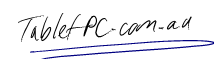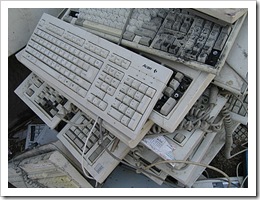 When I talk to uninitiated people about Tablet PCs (not intelligent people like you), I am truly surprised by the number of people who say:
When I talk to uninitiated people about Tablet PCs (not intelligent people like you), I am truly surprised by the number of people who say:
“I can type way faster than I can write.”
Well, duh!
It seems that some people think that Tablet PC pen input is an exclusive technology that supercedes and overrides all other input methods.
Now, before you decide to throw away your keyboard and mouse because you’re going to buy a Tablet PC… stop and pay attention:
Handwriting recognition and Tablet PCs are not designed to stop you from using a regular keyboard and mouse!
…or touch, or speech, or blink input, or deep brain magnetic resonance commands*, or whatever other new input technology comes out in the next 15 years!
Guess what? I too can type way faster than I can write.
Therefore, because my Tablet PC is my everyday computer, when I’m in the office I use a docking station with a large LCD screen, an external DVD writer and a wireless keyboard and mouse.
I also keep a convertible keyboard in my car for those situations when pen input just won’t do.
Of course, the addition of pen input means that you can use your computer in so many new ways and so many new places.
The fact is, no one is going to stop typing altogether on a keyboard any time soon!
*I haven’t invented deep brain magnetic resonance commands yet, but will keep you posted.