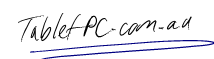A pen makes a lot more sense for note taking than a keyboard because it is unobtrusive. So a Tablet PC is ideal for note taking at conferences.
A Tablet PC goes under the radar at a conference because it takes the expected form of pen and paper. On the other hand, if you pop out your laptop, the people around you might suspect that you’re hacking the Internet or something! 🙂
Because you write on the screen flat on your table or lap, it’s also harder for the people sitting five rows behind you to glance at or be distracted by your screen.
Tablet PCs are designed to last for hours on a single charge thanks to the use of Intel ultra low voltage processors. That means that your Tablet can practically go all day at a conference on a single charge.
Using Microsoft OneNote to organise your conference notes and capture the audio at the conference will help you to make use of valuable information.
TIP: Want your Tablet PC to last a couple of extra hours at the conference? Turn your screen brightness down to the minimum you can practically use and detach unneeded peripherals.