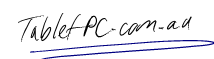With a Tablet PC you can turn your handwriting into computer text… or not, the choice is yours.
If you’ve ever used handwriting recognition on a PDA or Palm Pilot, you’ll know that it can be a tedious affair. Tablet PCs hare a far superior system of handwriting recognition that takes advantage of their computing power.
The Tablet PC input panel allows you to write multiple lines of text, suggesting and correcting as you go. It is a very quick and accurate input method, and it’s even better now in Windows Vista.
But one of the real beauties of Tablet PC is that you don’t have to bother with handwriting recognition if you don’t want to. Programs like Microsoft OneNote and Journal allow you to leave your notes in handwriting and convert them to text later. In fact, OneNote recognises your handwriting automatically and stores a copy in the background as searchable text.