One of the most important options for a "Business Grade" tablet PC is a good docking station with connectivity options.
The upcoming Motion Computing CL900 offers a very innovative docking solution that orients the tablet on a horizontal angle – allowing for easy pen and touch use while docked.
As you can see from the picture above, the dock easily allows you to use the CL900 in the office like would a laptop or desktop PC.
CL900 = best of both worlds – A desktop in the office, but a slender lightweight tablet when you’re on the move.
Plug in whatever you want:
- Wireless keyboard and mouse
- Mobile phone
- External Monitor (via adaptor)
- Network cable
- Power for easy charging
- DVD Burner
- USB key
More on CL900 soon…
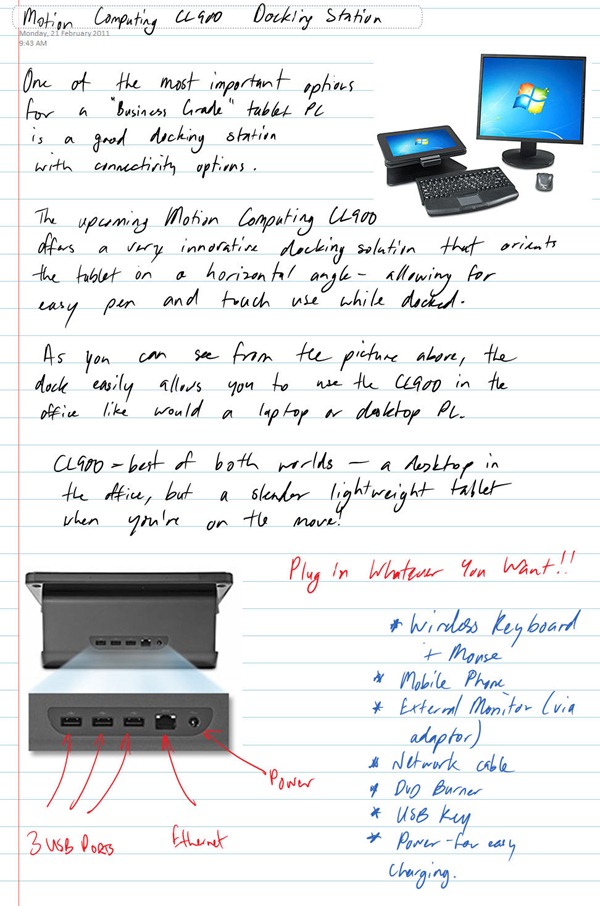







Any ideas what sort of “adapter” is need to hook the dock upto an external monitor? Disappointing they didn’t include an HDMI out on the dock. I’d like to be able to dock the tablet and have the external monitor take over as the primary display (at 1920×1080). Anybody know if this is possible? Details are sketchy on motion site..
Windows will handle that for you fine. Mini HDMI port can be seen close up here: http://www.motioncomputing.com/choose/video_CL900_overview.htm about 2/3 of the way though.