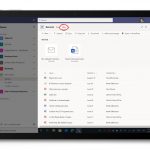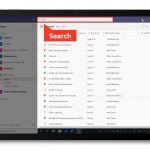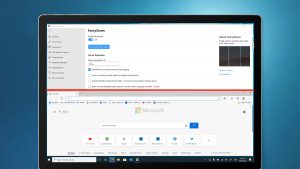Zoom is the cool kid on the block that everyone wants to play with. But there is another app that is offering many users more. So let’s talk Microsoft Teams.
Microsoft Teams Is Much More Than Video Conferencing
Here at Tablet PC, we use Microsoft Teams to stay connected. Why? Because Teams offers much more than video conferencing. In saying that, video conferencing is a big part of Teams. You can host video calls with up to three hundred people, without time restrictions. And for larger groups of people, there is Teams Live. Teams allows you to blur and customize your background. Other features include screen sharing, as well as document and digital whiteboard collaboration. But wait, there’s more!
Microsoft Teams Is Much More Than Chat
Microsoft Teams was originally designed to replace Skype for Business. So it offers persistent chat with emojis, gifs and file sharing. But it’s much more than a place to chat with team members. It’s a place to generate ideas, create concepts, schedule, keep track of and complete projects. It’s a place where teams can work together more effectively than ever, from wherever they are. But the feature that holds the most value is the Teams part of Teams. That’s right, there is a feature called “Teams” within the app “Teams”.

What is the “Teams” feature inside the Teams app?
Here, a particular group of people can collaborate through one channel. So there is one place for all the discussions, files, OneNote notebooks and other collaborative documents, all for that one team. Members can be added to a Team, or removed. Conversation trails can be created with subject headings. And details within these discussions can be easily found by using the search bar. Gone are the days when we used to waste time searching for a file in an email. With the “Files” tab, all shared files are saved, searchable and easily accessible to each current member of the Team.
Do you need a Microsoft 365 Subscription?
No, you don’t need a Microsoft 365 subscription to use Microsoft Teams. Teams is a free service. So you can download and use the app without a subscription. But you gain access to some pretty handy upgrades if you have one. For instance, with a Microsoft 365 subscription you will be able to record a meeting using Microsoft Stream. You also gain up to 1TB of cloud storage per user. And on top of that, you’ll enjoy the ongoing feature upgrades.

New Features Coming Soon
Soon, Microsoft will be rolling out some pretty exciting new features across Teams. These new features will amp up your seamless collabing! They include Captions, Raise Hand, Together Mode, and Reactions. Check out this video to learn more about these features.