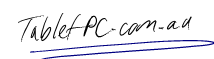The HP TC1100 was the carrot that got us into Tablet PCs. In fact, the first Tablet PC that we had was the woeful HP TC1000. It was terribly underpowered with a Transmeta Crusoe Processor. It left a bad taste for many.
Fortunately, HP quickly got their act together and fixed the TC1000 by putting a decent Intel Centrino processor in it. The result was the TC1100, which is still today a very capable and sought after Tablet PC.
What was so good about the HP TC 1100 you might wonder? Well, it was the only Tablet PC to come in a Hybrid form factor. It could be both a convertible tablet (With a keyboard attached) and a slate.
In slate mode, you had a powerful and lightweight portable device weighing just over 1 kg. With the keyboard attached, you had a Tablet PC that also functioned like a laptop.
Unfortunately HP decided that the TC1100 wasn’t important enough in the scheme of things. They continue to develop Tablet PCs, but have taken the safe road of laptop style convertibles like the HP 2710P.
Enter Motion Computing. To be honest, Motion have been around in Tablet PCs since the very early days. So we may be a little slow in reporting this, but we think that Motion have had an alternative to the TC1100 form factor for quite a while. It’s the LE1700 with convertible keyboard.
We put together the following video to demonstrate the similarities.
[youtube]http://www.youtube.com/watch?v=GWVIsAGrkSA[/youtube]
To see the Motion LE1700 Tablet PC in more detail, visit the LE1700 page on our online shop.