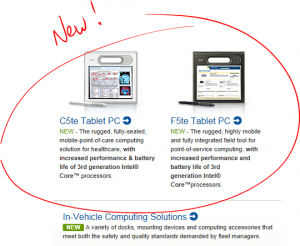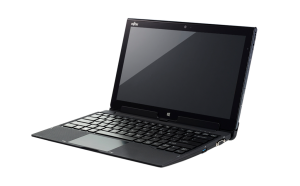For a limited time only, purchase any version of Bluebeam Revu and get an upgrade to Revu 12. Don’t miss this exceptional opportunity to get more for less. There is still time to order Revu before the end of the year and receive an upgrade to the next version release. That’s a savings of up to $163.90!
Hurry, Bluebeam’s unprecedented cost savings will expire December, 31 2013. Your coupon will be provided upon purchase and available at time of upgrade. The upgrade is redeemable through May 31, 2014.
Work Smarter
Bluebeam Revu is a powerful PDF creation, markup and collaboration solution that takes your paperless world to the next level. Easily create, edit and comment on PDFs while tracking all markups. Maximize your work style with customizable features and collaborate in real time on the same PDF with anyone, anywhere.
Increase your productivity on the Jobsite