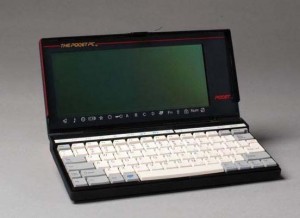Panasonic have announced a new rugged Windows 8 tablets coming this quarter called the Toughpad FZ-G1. We got some hands on time with the G1 yesterday and are finally impressed by a Toughbook tablet!
Panasonic have announced a new rugged Windows 8 tablets coming this quarter called the Toughpad FZ-G1. We got some hands on time with the G1 yesterday and are finally impressed by a Toughbook tablet!
Toughbooks like the legendary CF-18 and CF-19 have an extremely good name in sectors like mining and utilities. When it came to tablets though, the Japanese manufacturer generally came up short with poor screen choices and bulky designs (Toughbook H1 / H2 for example).
It seems that the Panasonic engineers might have finally let go of that convertible tablet design heritage and built an awesome field rugged Windows 8 tablet.
What we like about the Toughpad FZ-G1:
- It is a certified Rugged Windows 8 Tablet! But it can ship with Windows 7 – Corporate SOE builders need not despair!
- IPS Display – very good in and out, wide viewing. This is the first time that Panasonic have built a Toughbook with a decent screen. Perfect finally!
- 1920 x 1200 resolution. This is a brilliant 10.1 screen. Still small enough to be very mobile and the 16 x 10 aspect ratio is perfect for reading in portrait mode.
- 10 point capacitive multi touch input and Wacom pen on board.
- Drop tested to four feet, IP65 rated – very weather resistant.
- Intel Core i5 Gen 3 “Ivy Bridge” processor with 4Gb or 8Gb of RAM. Processor has an IP65 rated fan unit on board to keep the device cool unlike previous Toughbook tablets.
- 128Gb and 256Gb options.
- Vehicle and desktop docking options.
- Weight at around 1.1kg. Lightweight for a rugged computer!
- Removable / replaceable battery.
- Specify either a GPS, Serial Port, Ethernet Port, MicroSD or 2nd USB port into the expansion port at the top.
- Faster battery charge times, down to 3 hours.
- Desktop and vehicle docking options – Passthrough GPS and 3G/4G antenna.
What could be better:
-
Screen edges are a little hard to hit with Windows 8 thanks to the slightly recessed screen.
-
Battery is not hot swap.
-
No fingerprint or RFID login. A smart card reader to come as an option later.
-
GPS, Serial Port, Ethernet Port, MicroSD or 2nd USB must be specified from factory and can’t be changed later.
None of these are deal breakers though and the Toughpad FZ-G1 is a breakthrough Windows 8 tablet. Pricing is expected to be competitive in the rugged tablet market.
As usual, 3G options are destined for Australia since suitable multi-band embedded 4G devices are not currently available for PCs.
The Panasonic Toughpad FZ-G1 is available to purchase now from the Tablet PC Store, and by calling Tablet PC on 1300 110 101.
Take a look at our photos of the production sample of the Panasonic Toughpad FZ-G1 rugged Windows 8 tablet in action:
The Toughbook FZ-G1 kicks of 2013 to a great start. We’re calling it the year of the Rugged Windows 8 tablet!